Bank account details
When you have access to 'accounts', you will also have access to full details related to the account.
To reach the page where this data is available, access the 'account transactions' list and select the 'account details' button.
This information is also accessible from the list of accounts by selecting the 3 dots menu in the account item in the list (right side) and selecting 'Account details'.

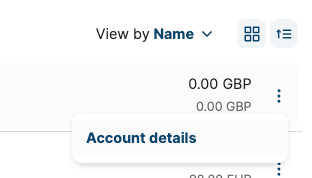
On the account details page, you can find all the data required to be paid in a Local schema. Some BaaS have different BICs or pair entities to be paid by SWIFT. Therefore, they can find two tabs to show this data, in case there is any difference.
Payments and Transactions
For more information go to Making and managing payments and Viewing Transactions.
Updated about 1 year ago
