Modify limits
It can only be done by a Director or an Account Owner. The card limit edition differs between Railsbank, EML, and Modulr as BaaS.
Modifying card limit for Railsbank and EML
- Entering an existing card (ACTIVE), a Director or Account Owner will have the option to select 'Modify limits' from the 3 dots menu.
- If a card's status is BLOCKED or CANCEL, this option will not be available.
- Once the option is selected, a new page will open to be able to modify the limits configured when the card was issued.
- Business and Consumer cards will have the option to be modified on limits:
- Limit per transaction: maximum and minimum amount per transaction
- Min: 1 GBP / 1 €
- Max: 100.000 GBP / 115.000 €
- Daily limit: maximum and minimum amount to be spent in a day
- Min: 1 GBP / 1 €
- Max: 100.000 GBP / 115.000 €
- Monthly limit: maximum and minimum amount to be spent in a month
- Min: 1 GBP / 1 €
- Max: 250.000 GBP / 290.000 €
- Limit per transaction: maximum and minimum amount per transaction
- Business and Consumer cards will have the option to be modified on limits:
- After card limits are edited, a security code will be needed to confirm the changes.
- If the security code is correct, a successful message will be shown.
- If not, an error message will be shown in the security code modal and no changes will be applied.
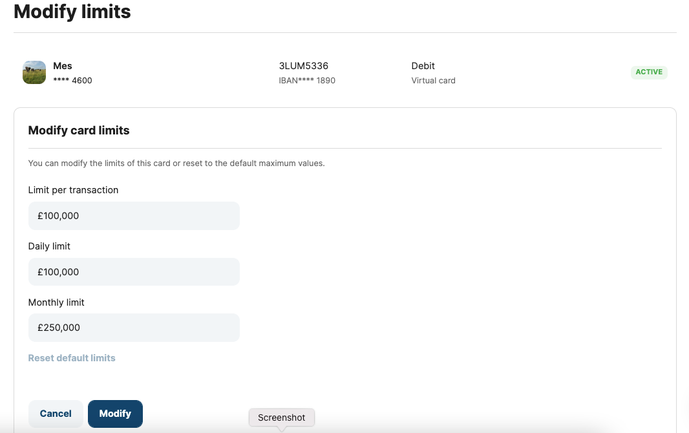
Card limits modification for an active card from Railsbank and EML
Modulr - Director or Account Owner options
- Entering an existing card (ACTIVE), a Director or Account Owner will have the option to select 'Modify limits' from the 3 dots menu.
- If a card's status is BLOCK or CANCEL, this option will not be available.
- Once the option is selected, a new page will be open to modifying the limits configured when the card was issued.
- Lifetime spend limits: could be edited after issuing a card. However, once it reaches said limit it will automatically 'expire' and the card will appear as cancelled.
- Business cards:
- Lifetime spend limit: Total amount that can be spent on a card lifetime. Once the card reaches the limit, it will be cancelled and unavailable.
- Min: 1 GBP / 1 €
- Max: 500.000 GBP / 500.000 €
- Lifetime spend limit: Total amount that can be spent on a card lifetime. Once the card reaches the limit, it will be cancelled and unavailable.
- Consumer cards:
- Lifetime spend limit: Total amount that can be spent on a card lifetime. Once the card reaches the limit, it will be cancelled and unavailable.
- Min: 1 GBP / 1 €
- Max: 250.000 GBP / 295.000 €
- Lifetime spend limit: Total amount that can be spent on a card lifetime. Once the card reaches the limit, it will be cancelled and unavailable.
- Business cards:
- Lifetime spend limits: could be edited after issuing a card. However, once it reaches said limit it will automatically 'expire' and the card will appear as cancelled.
- Transaction limit: it can only be modified when issuing a card. After that, it cannot be modified anymore. It will be shown as a disabled field while editing card limits.
- After card limits are edited, a security code will be needed to confirm the changes.
- If the security code is correct, a successful message will be shown.
- If not, an error message will be shown in the security code modal and no changes will be applied.
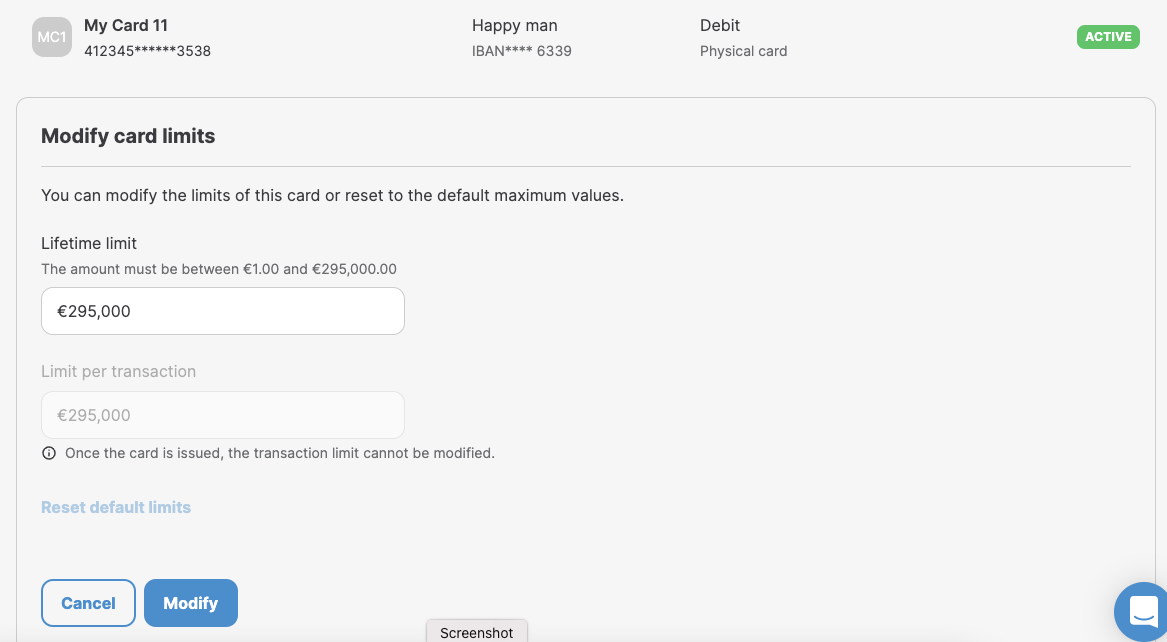
Card limits modification for an active Modulr card
View card page details
A Director or Account Owner can review every card on the platform. All details shown will be the following:
- The account that the card belongs to (cardholder name)
- Card status: active, issue, blocked or cancelled
- Card type: virtual or physical
- Card product: debit
- Card scheme: VISA
- Card limits: lifetime spend limit (highlighted) and transaction limit
- Card design:
- Cardholder name
- Security card details masked
- Modals for other actions:
- Block/Unblock
- Card details:
- Cardholder name
- Name on card
- Account to whom it belongs (cardholder name)
- Card type
- Card limits
- Modify limits
- Cancel
- Cards transaction list
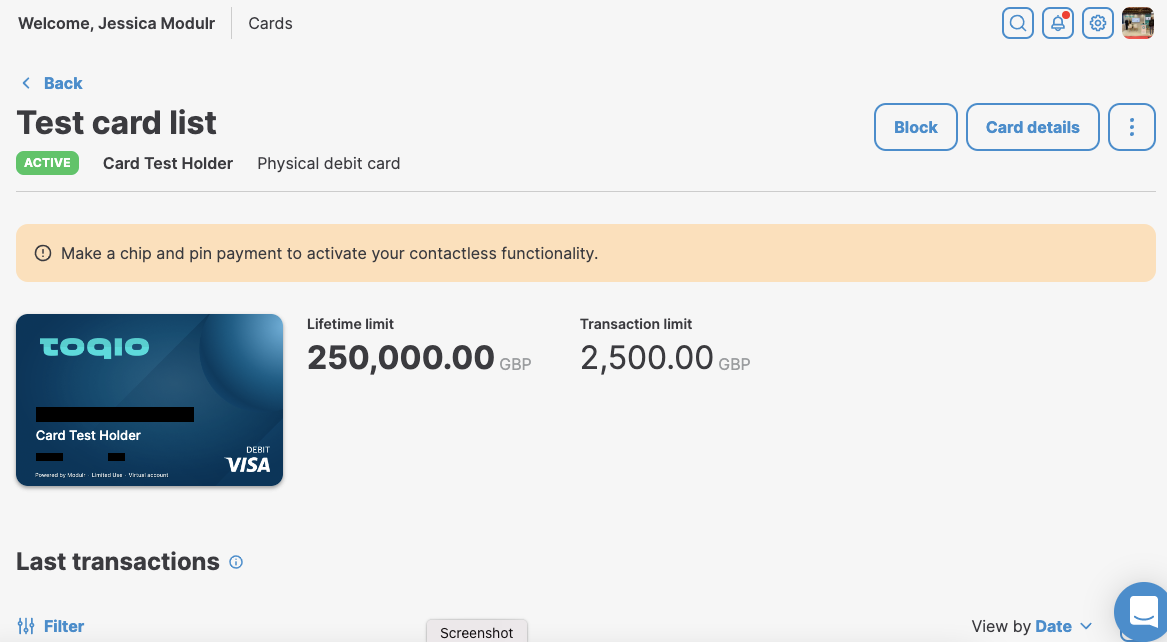
The card details page for Modulr
Updated about 1 year ago
