Admin user list/details
Admin user list and details
Users with CAN_VIEW_CUSTOMERS permission can review the details of an Admin user via the 'Customer details' - 'Admin users list'.
The details page contains three sections: Header, History, and admin user details.
- Header: the header displays the user's name, status, and actions that can be performed. The available actions differ based on the user's status:
- Active: the user has registered and can access the portal
- Available actions: EDIT and DISABLE
- Invited: the user has received the invitation but has not registered yet
- Available actions: EDIT and RE-INVITE
- Disabled: the user's access has been removed
- Available actions: DELETE, EDIT, and ENABLE
- Active: the user has registered and can access the portal
- History:
- Creation and invite date: the date when the user was created
- Invite accepted: Pending (invited status), Accepted (active status), Canceled (disabled status)
- Last login: user's latest login date
- Active form: the date when the user logs into the portal
- Invitation history: log of all the invitations that have been sent to the user
- Admin user details:
- Basic information
- Role configuration: the roles that the user is assigned
- Permission: all the permissions the user has
- Security: shows if the user has been set with mandatory 2FA or not
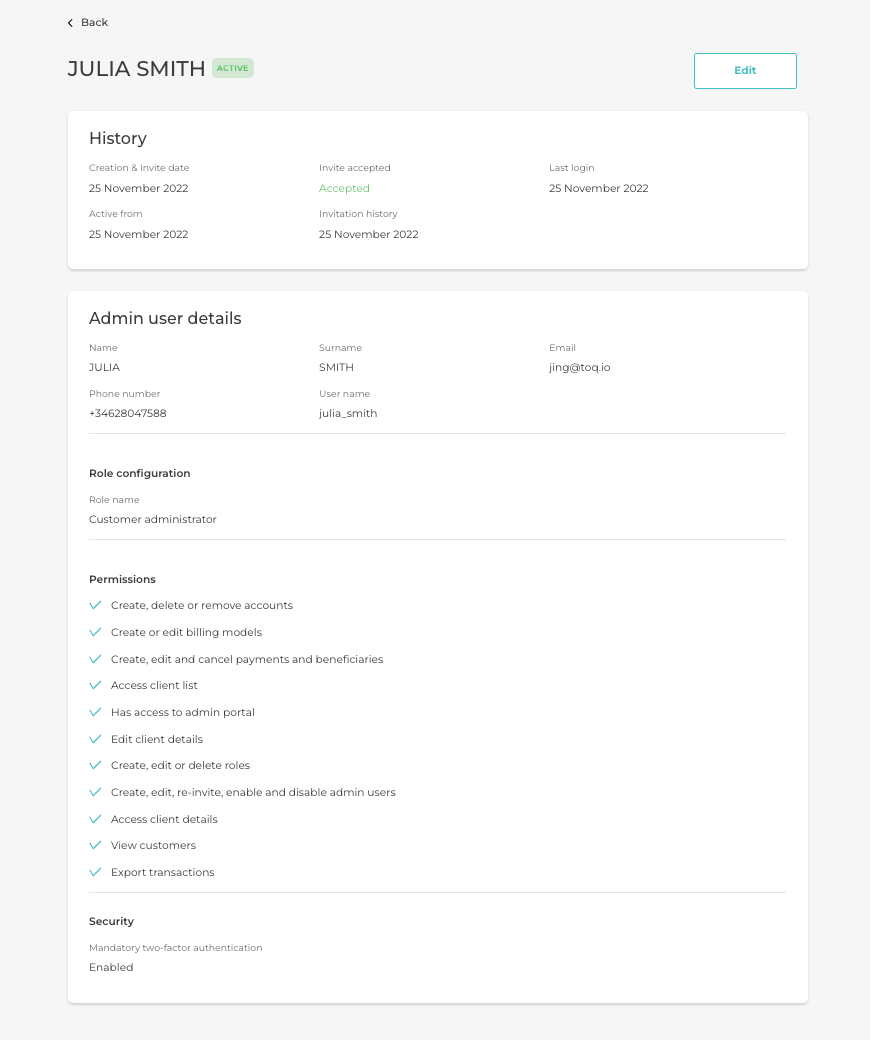
Active user
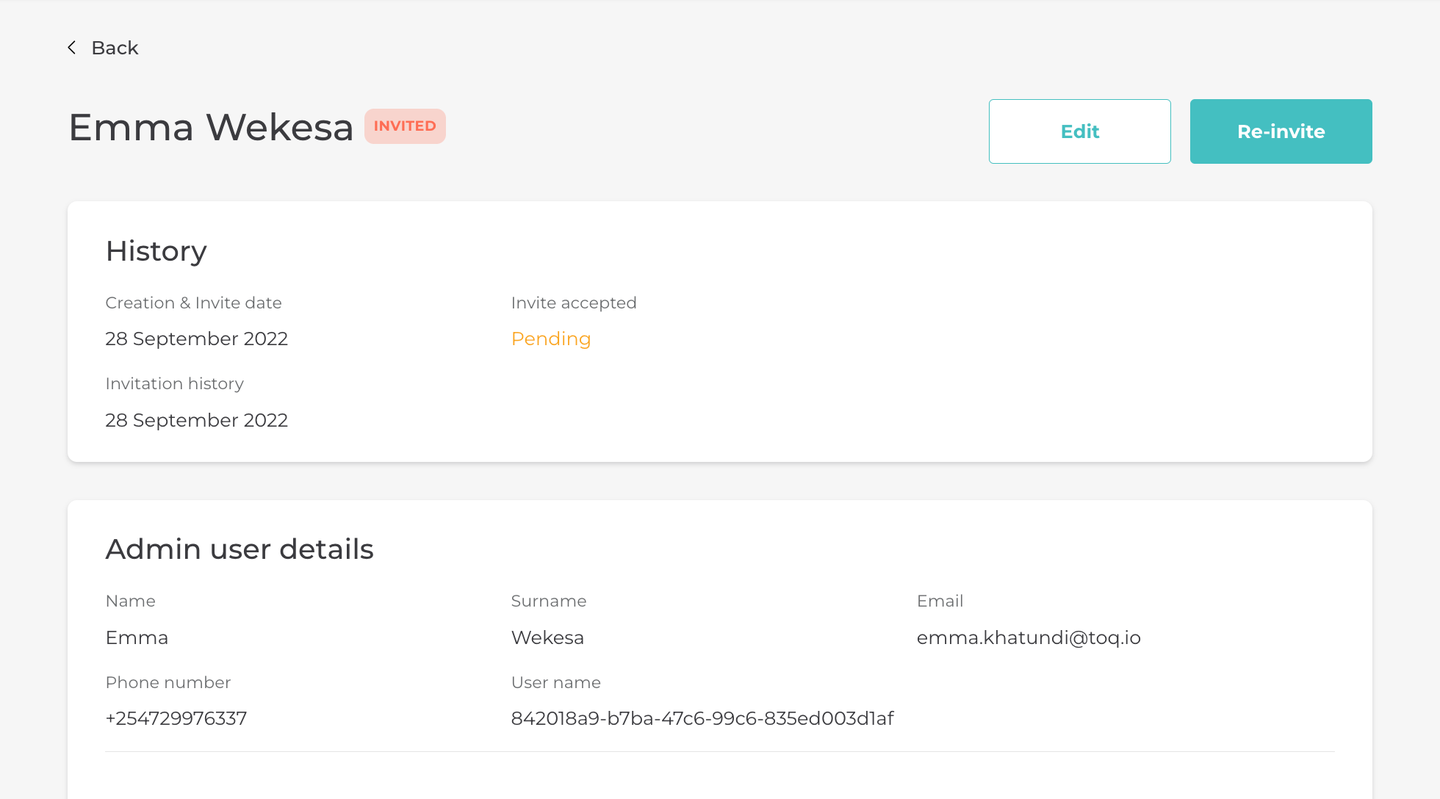
Invited user
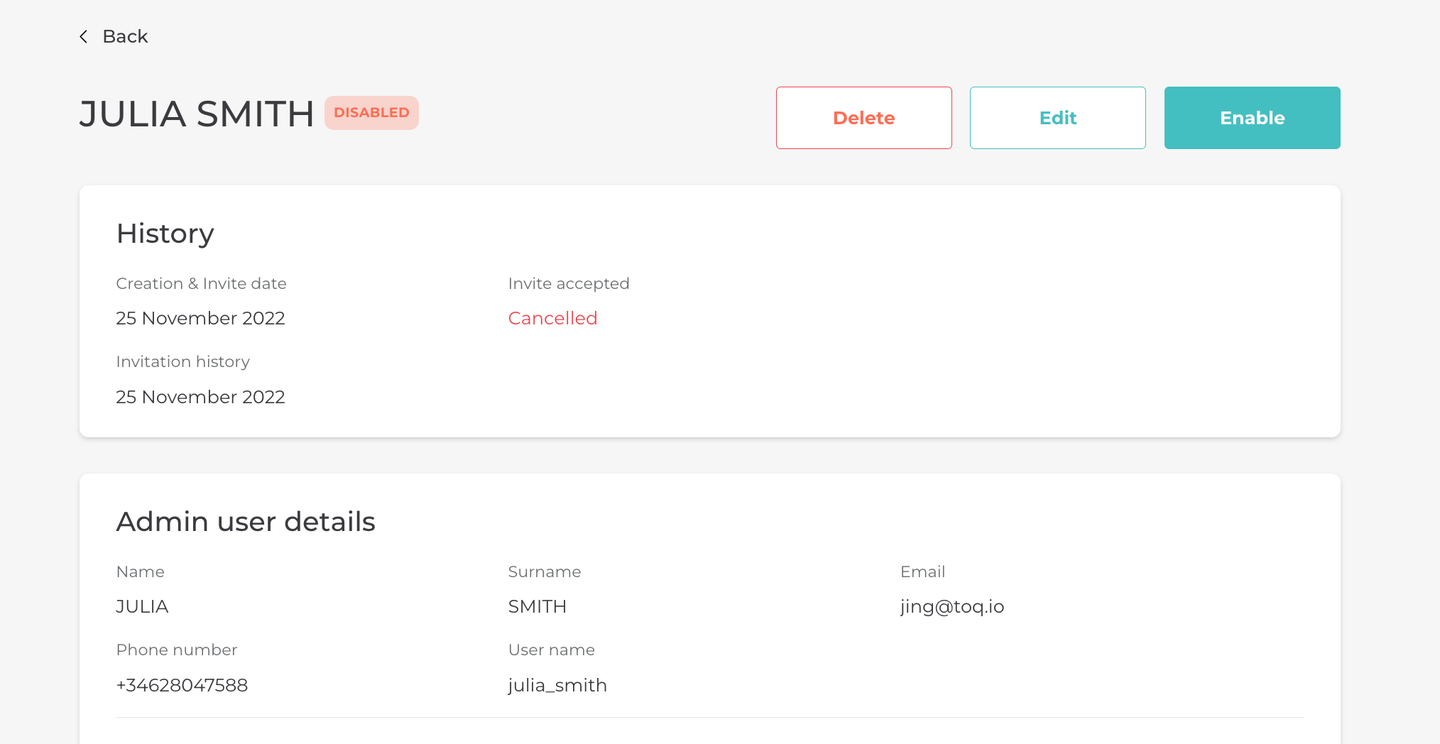
Disabled user
Updated about 1 year ago
