Payments
The payment transaction types are those related to internal or external transfers made or received, standing orders, FX payments, or billing entries.
A payment can have two different statuses, it depends on whether said status is a PAYIN or a PAYOUT.
Payin
It's the type of transaction in which a payment is received into an account. These transactions could be related to:
- Transfers: any transfer received
- Amount
- Status
- From
- Date
- Inbound payment details:
- Description
- Account alias
- Account number
- Payment destination:
- Account number
- Beneficiary
- Status
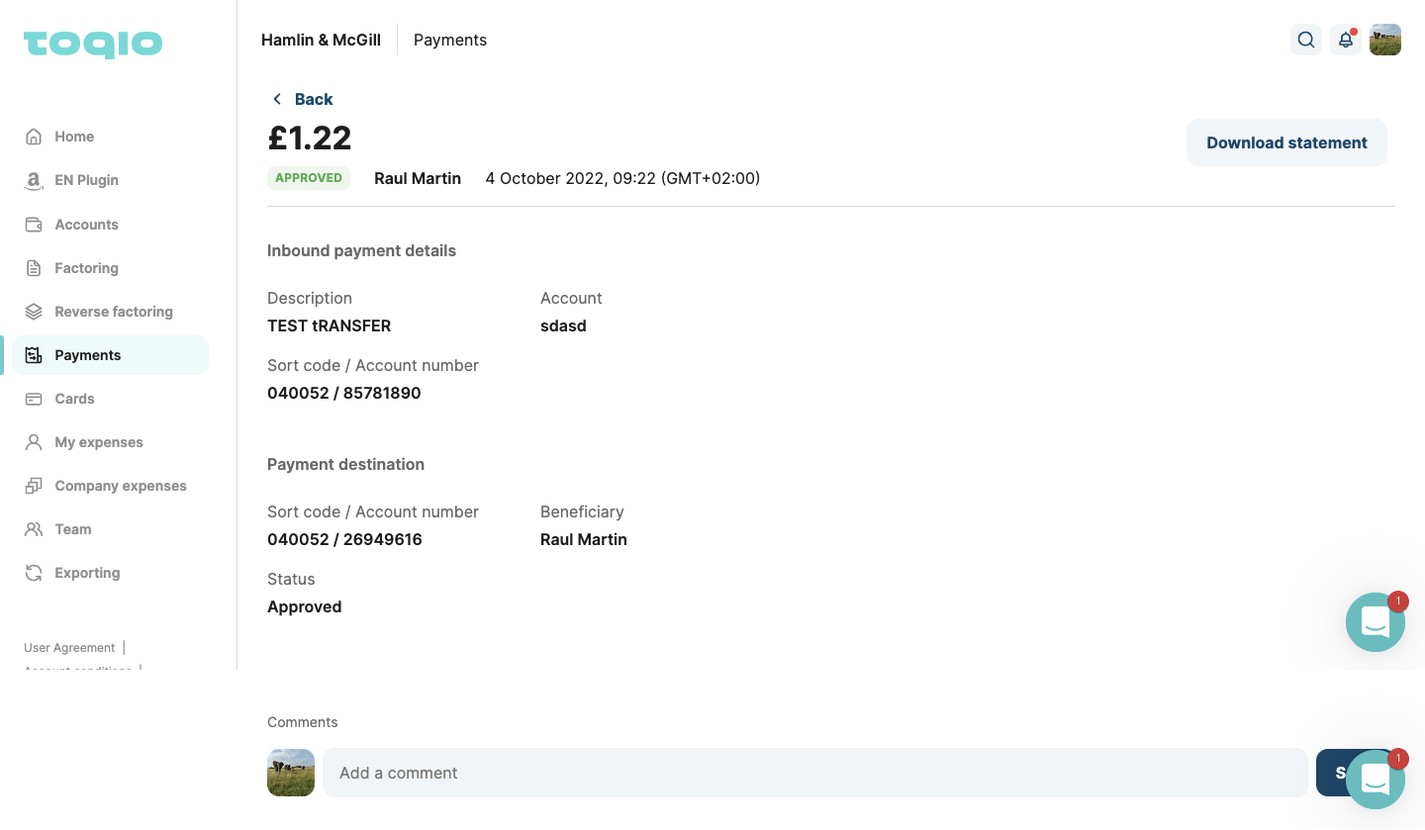
PAYIN transaction details
- Billing: as transactions. This is reflected on the corresponding revenue account, the fees charged to the client are specified on the billing models created. These transaction types could be, e.g.: maintenance fees, account creation fees, new card creation fees, etc. Go to Incorporating billingfor more information.
- The details included in the transaction can be seen in the following screenshot:
- Amount
- Status
- From
- Date
- Inbound payment details:
- Address
- Description
- Account alias
- Account number
- Payment destination:
- Account number
- Beneficiary
- Status
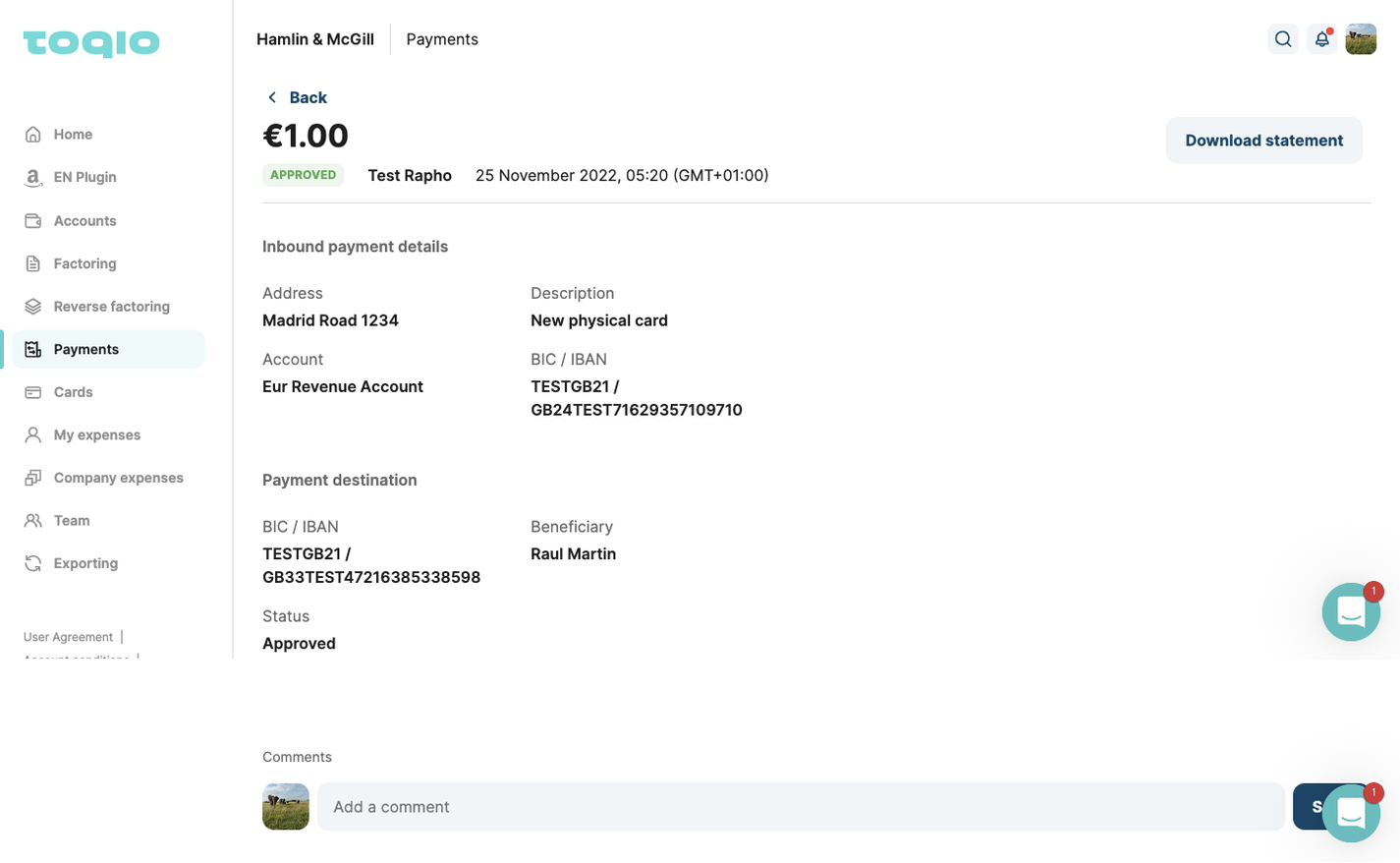
Billing transaction details
Payout
Here there are different types of transactions:
- Immediate transfer: it's a transfer made to another account (the amount selected out of the account selected).
- Amount
- Status
- Beneficiary
- Date
- Outbound payment details:
- Transaction owner
- Description
- Payment scheme
- Account number
- Payment destination:
- Account number
- Beneficiary
- Status
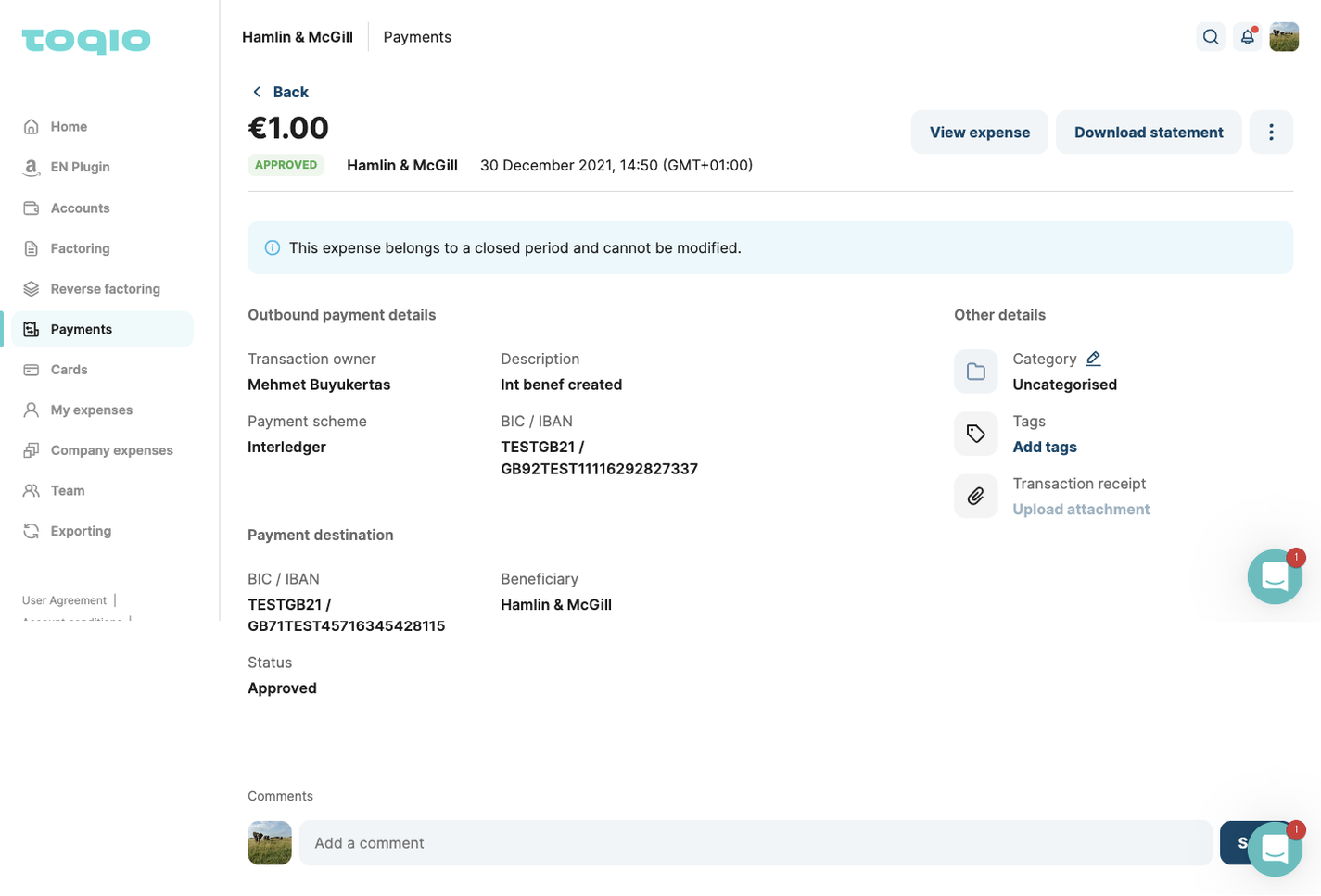
PAYOUT transaction details
Schedule
It's a transfer made to another account on a specific date.
- The details included in the transaction can be seen in the following screenshot.
- Amount
- Status
- Sender
- Date
- Outbound payment details:
- Transaction owner
- Description
- Payment scheme
- Account number
- Execution date
- Value date
- Payment type
- Payment destination:
- Account number
- Beneficiary
- Status
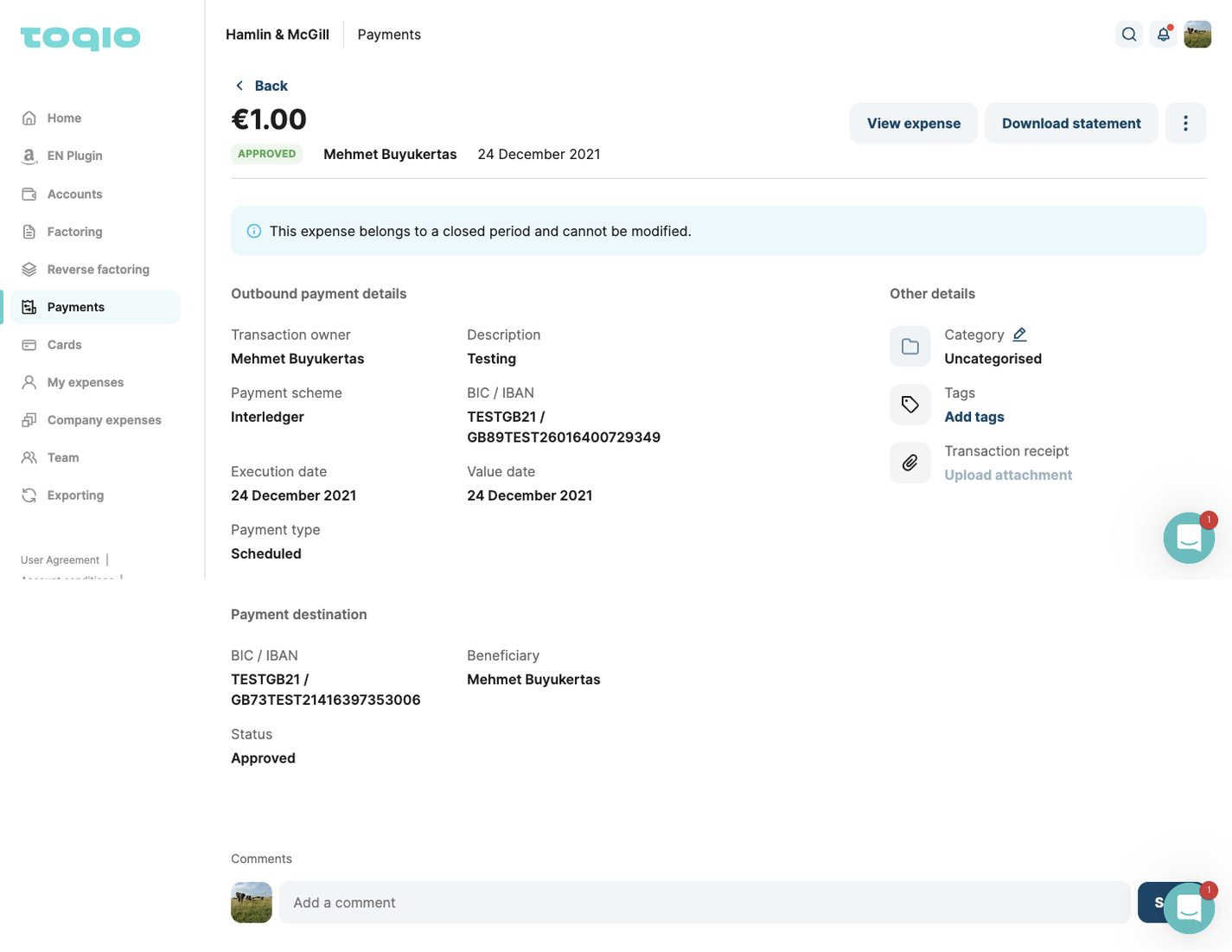
Transfer transaction details
Standing order
It's an instruction a bank account holder gives to their bank to pay a set amount at regular intervals to another's account.
- The details included in the transaction can be seen in the following screenshot.
- Amount
- Status
- Beneficiary
- Date
- Outbound payment details:
- Transaction owner
- Description
- Payment scheme
- Account number
- Execution date
- Value date
- Payment type
- Payment destination:
- Account number
- Beneficiary
- Status
- Standing order:
- Frequency
- Repeat
- Start date
- End date
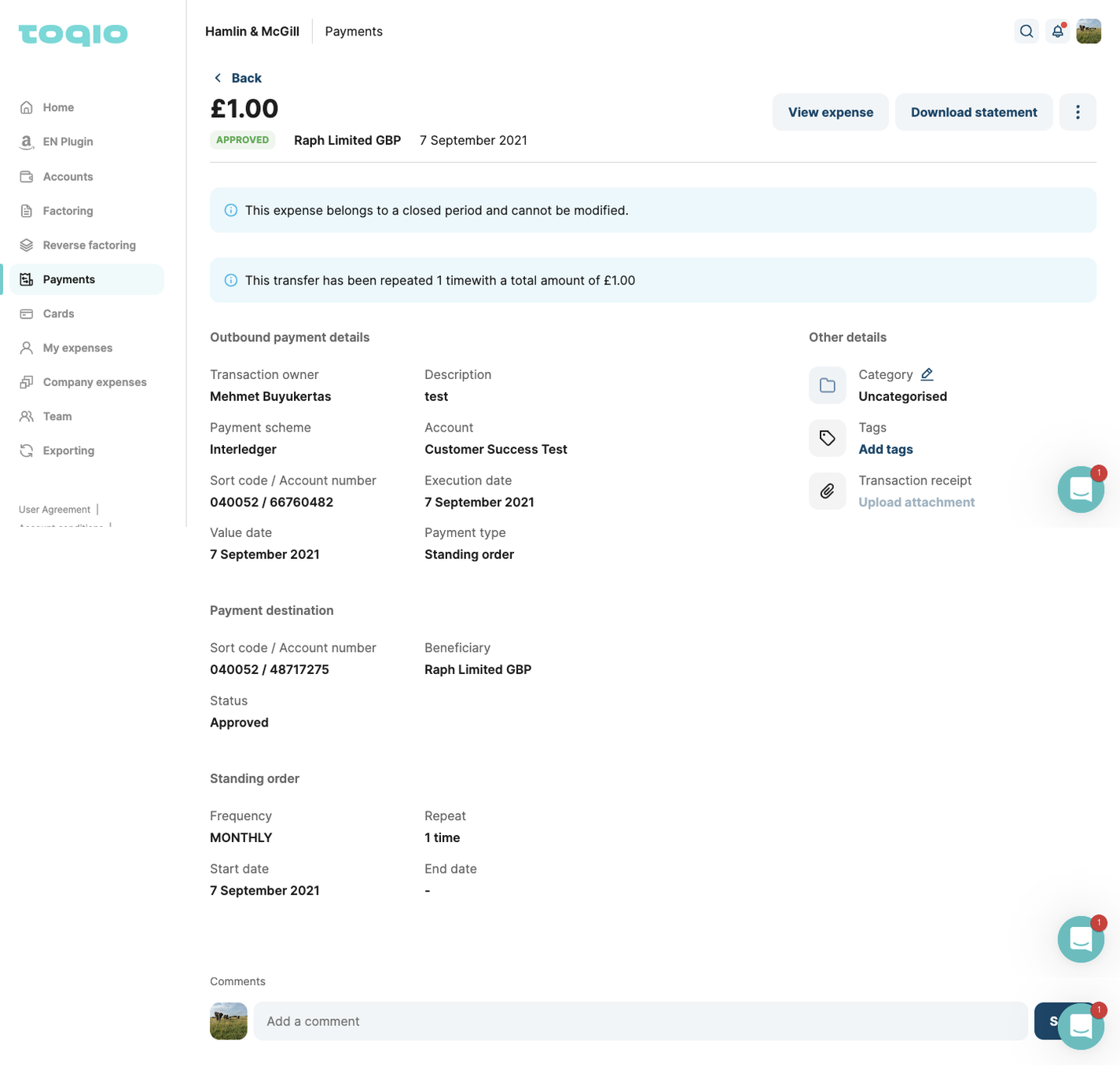
Standing order transaction details
FX payment
Called Foreign Exchange payments, they involve the conversion of money from one currency to another. These payment types will be available for customers that have this feature activated.
- The details included in the transaction can be seen in the following screenshot.
- Amount
- Status
- Beneficiary
- Date
- Outbound payment details:
- Transaction owner
- Description
- Payment scheme
- Account number
- BIC/IBAN
- Payment destination:
- Account number (BIC/IBAN)
- Beneficiary
- Status
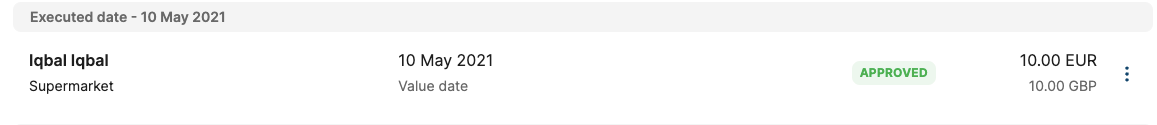
FX Payment in Foreign list
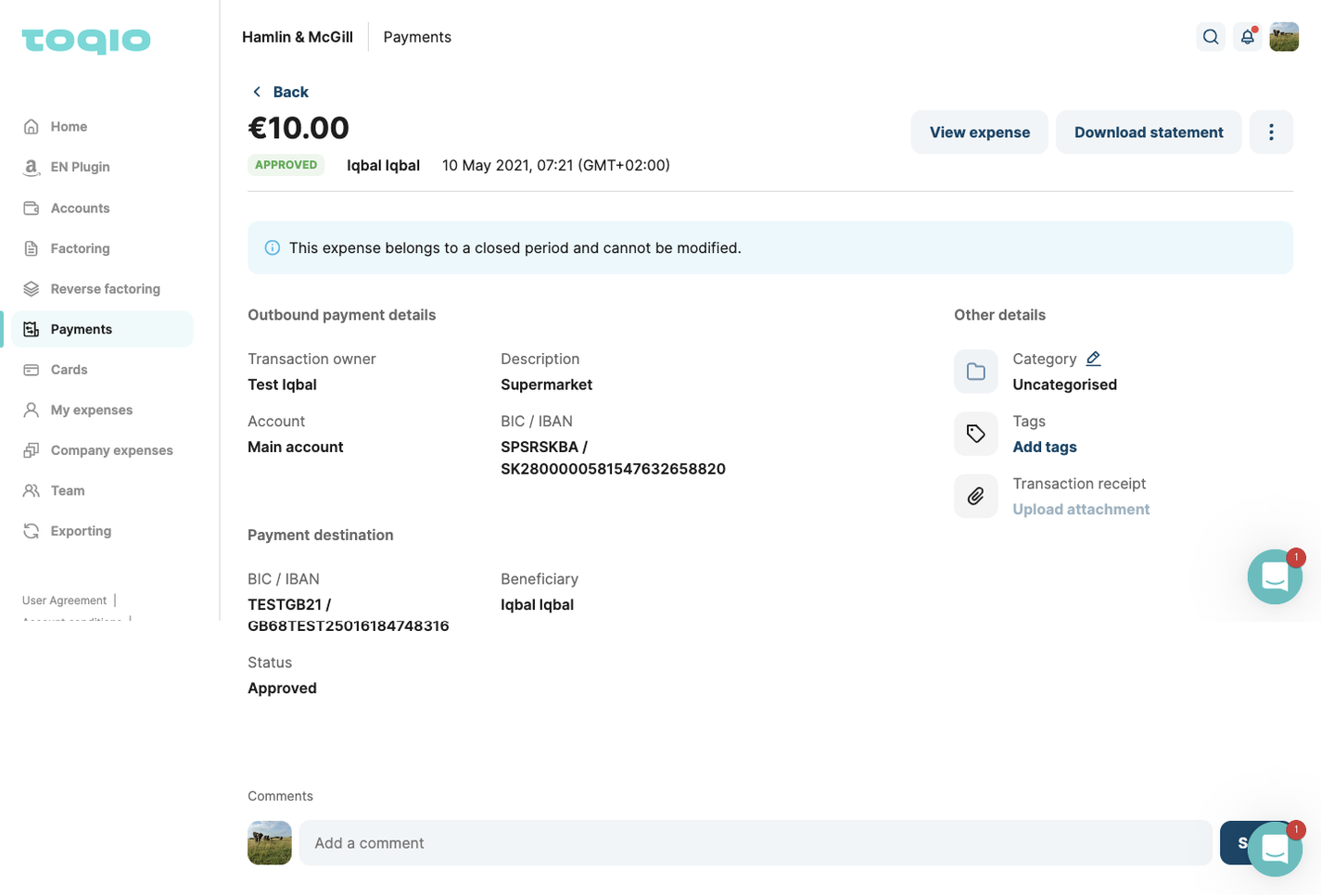
FX Payment transaction details
Billing
As well as a client, the corresponding fees for the products in use, and the billing entries will be shown as PAYOUT transactions.
Independently if it's a transfer to an internal or external account (or other transaction types), they will be shown as PAYIN or PAYOUT in a balance statement. If the detail of each transaction needs to be reviewed, they will be available through the payment details by selecting the specific transaction from the 'Accounts' or 'Payments' sections.
A user can download a balance statement from each account to review all transactions made over a 6 month period.
Balance statement details
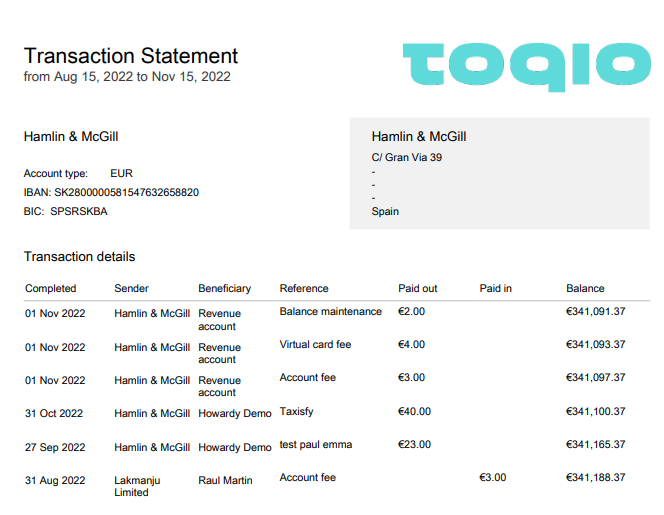
Payment statuses
Each payment has a different status that will be reflected in each transaction.
- Approved: transaction ("tx") was successful and the amount was deducted from the account. Below you can find an example:
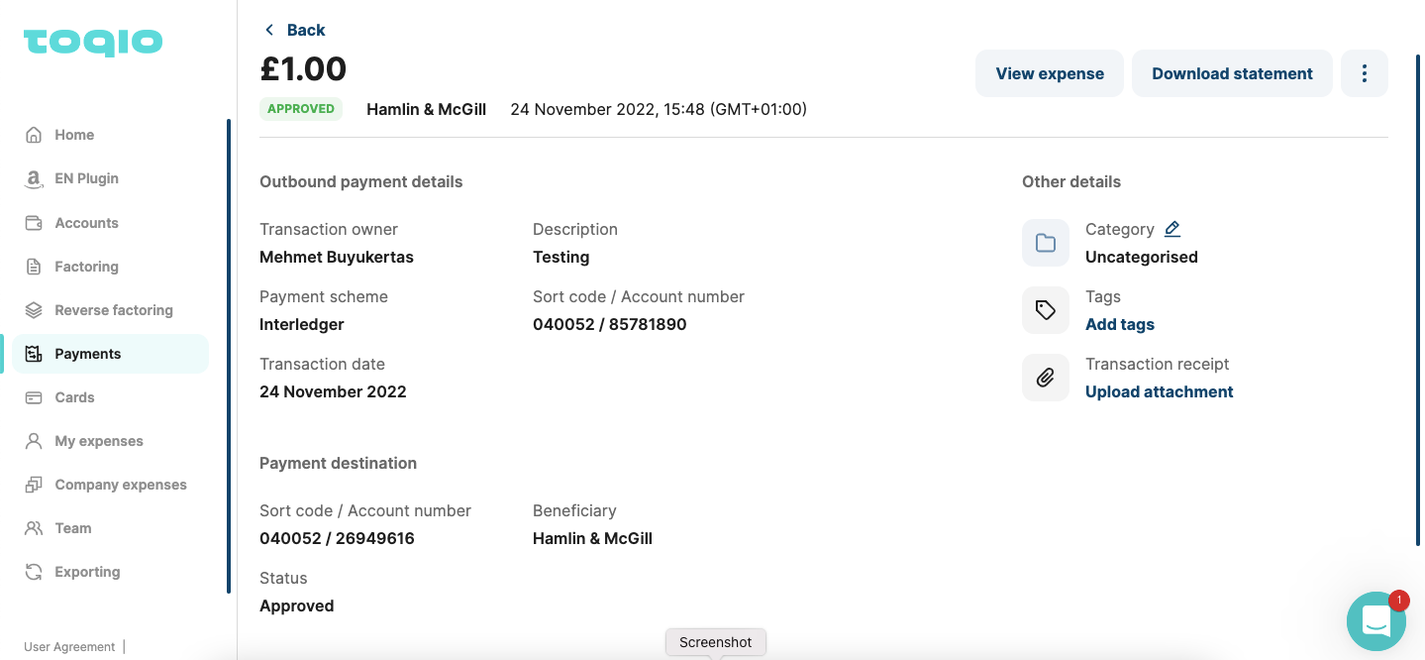
Approved
- Rejected: tx failed and the amount was not deducted from the account. Below you can find an example:
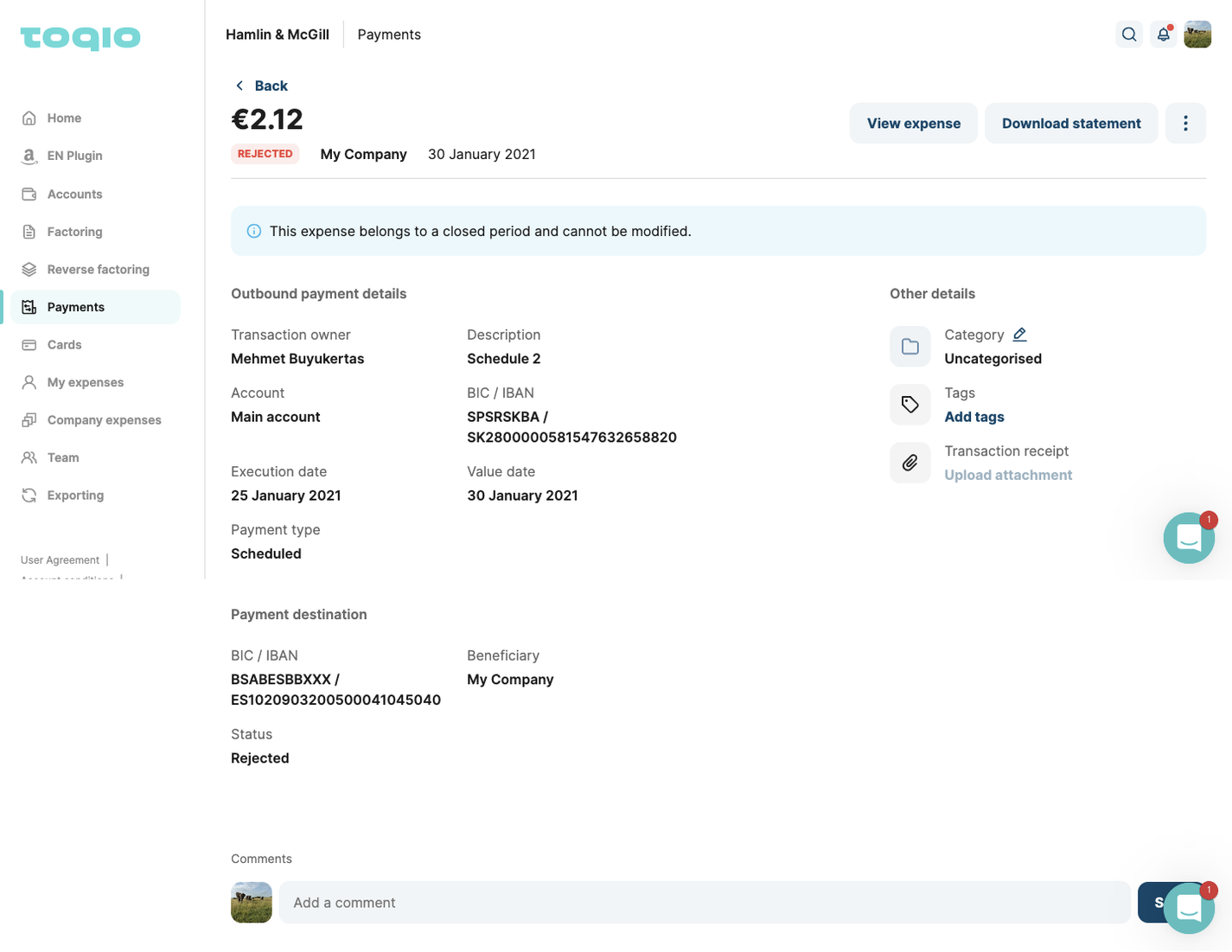
Rejected
- Failed: tx failed and the amount was not deducted from the account. Below you can find an example:
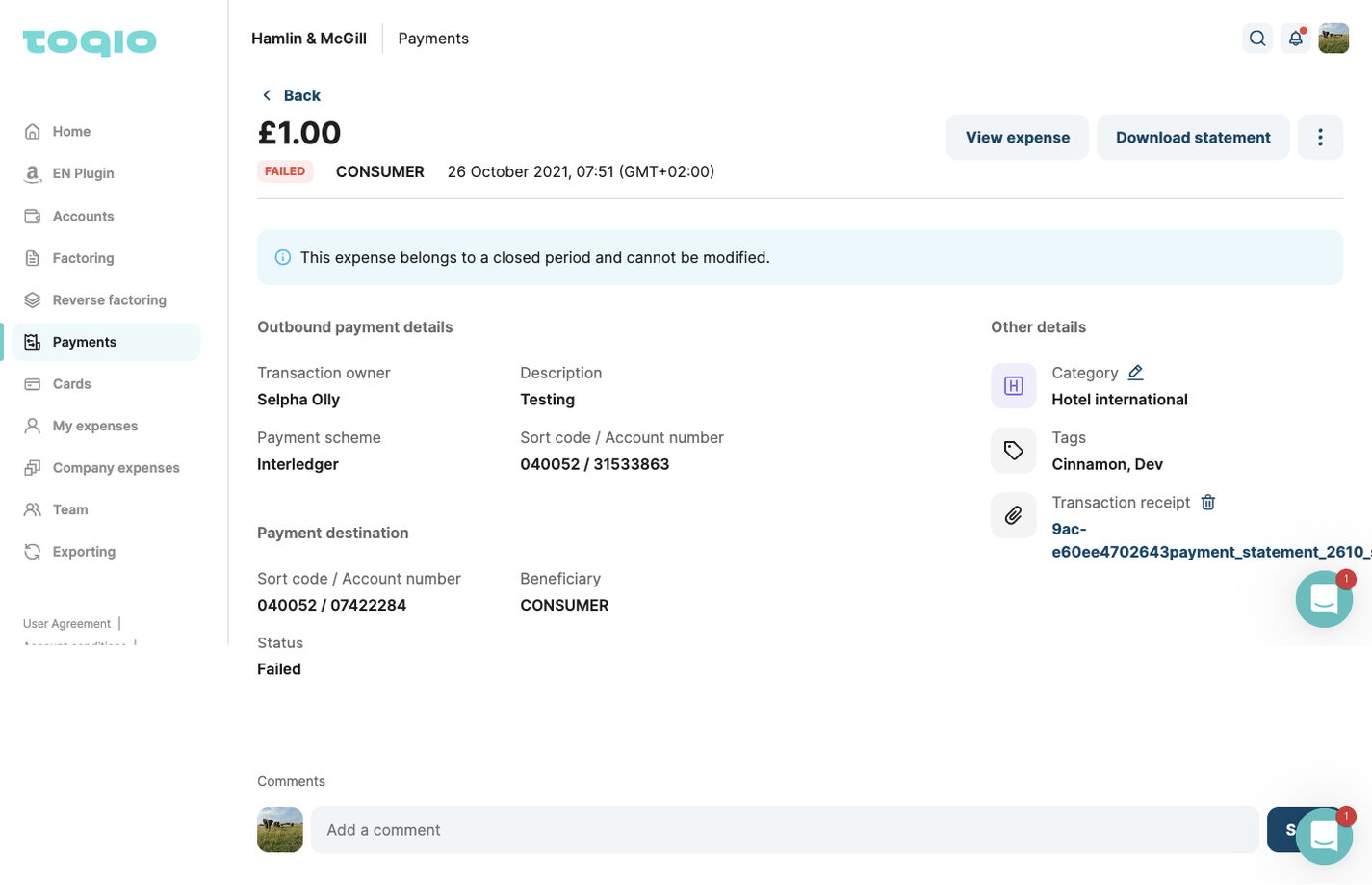
Failed
- Initiated: tx will be carried out but the amount has not yet been deducted from the account. Below you can find an example:
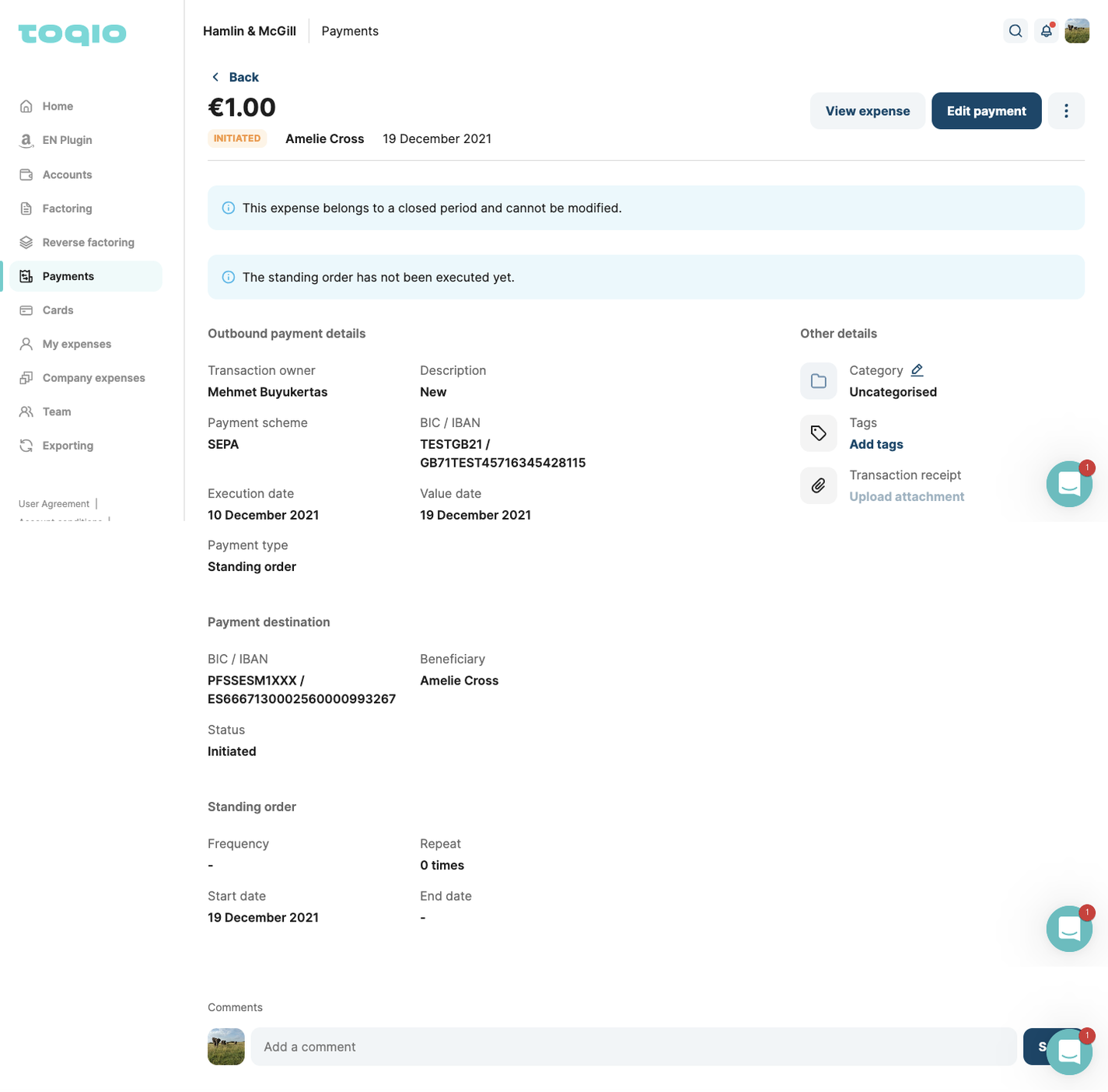
Initiated
- Processing: tx is done and the amount has been deducted, although the status later changes to accepted or rejected. Below you can find an example:
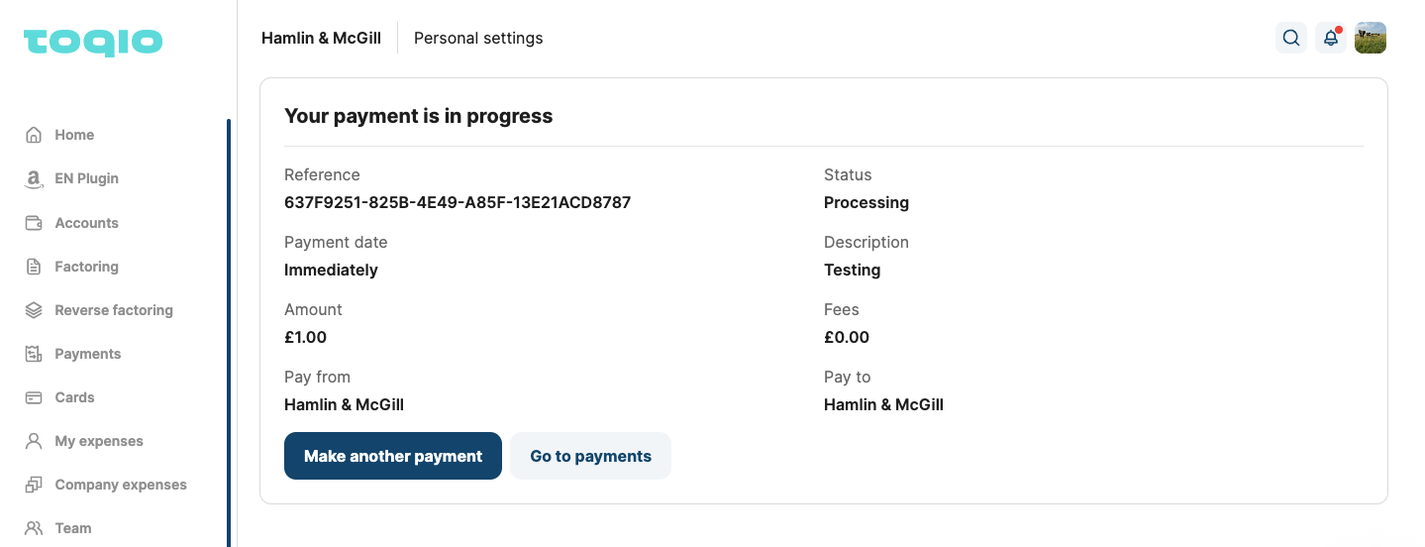
Processing
These transaction types can be consulted from the 'Payments' section in SME, CONSUMER, and also in the Admin portal. These transactions will also be reflected on the corresponding account to which the amount has been charged.
Transactions can also be searched on the Searching through datafeature in SME and CONSUMER.
Updated about 1 year ago
