Step 3: Terms and Conditions
Every user must accept the specific Terms and Conditions for the use of Toqio's platform, BaaS, and third parties.
Terms and Conditions Overview
The Terms and Conditions document includes the contractual agreement between the provider of a service and the user. This document is also referred to as EULA (End User License Agreement,) which is a contract in which the owner clarifies the conditions of use of his service. Some examples are the platform use license, personal data processing, third parties integration, rules that users must follow while interacting with each other on the website/app, rules related to cancellation or suspension, etc.
This also includes special attention to the limitation of liability clauses (and disclaimers), e.g. in case of malfunction of the application or the platform.
To summarise, this is the document that helps prevent and resolve problems between the supplier and the user.
However, for Toqio the terms and conditions are not just the EULA document to be agreed upon. It's also needed to get approval from the user by accepting the terms and conditions for account terms and card terms, in case the customer offers this feature.
These three documents will always be present during a user's onboarding, and also needs to be saved in the Admin portal to have legal proof of acceptance from the user. Aside from the User Agreement, account terms, and card terms (if applicable), other relevant documents will always be available for the user after login into the platforms (SME or CONSUMER), such as:
- Pricing (Billing model)
- Customer Privacy Policy
Product Requirements:
As product requirements, the main functionality of the Terms and Conditions is based on obtaining from the user the approval of EULA, account terms, and card terms(if applicable) before they start using the customer platform. And, in case of any terms and conditions variation, the right to inform the users and again obtain their approval.
To achieve this objective, each customer must provide the following documents to be included in the Admin portal during the customer creation:
- Customer Terms and Conditions (only for audit purposes as it's not used in the platform)
- Privacy Policy (which will be included by a link in the platform)
Terms and conditions approval
As a user I want to accept TnC during onboarding:
Currently, the main process to add new users to a customer platform is done by clients inviting new team members. So, when a Director or an Account Owner invites a new user from the Managing your team section, the user will receive an invitation email to join SME or CONSUMER.
After they select the link in the invitation email, the user will need to set up credentials and accept TnC to continue the process.
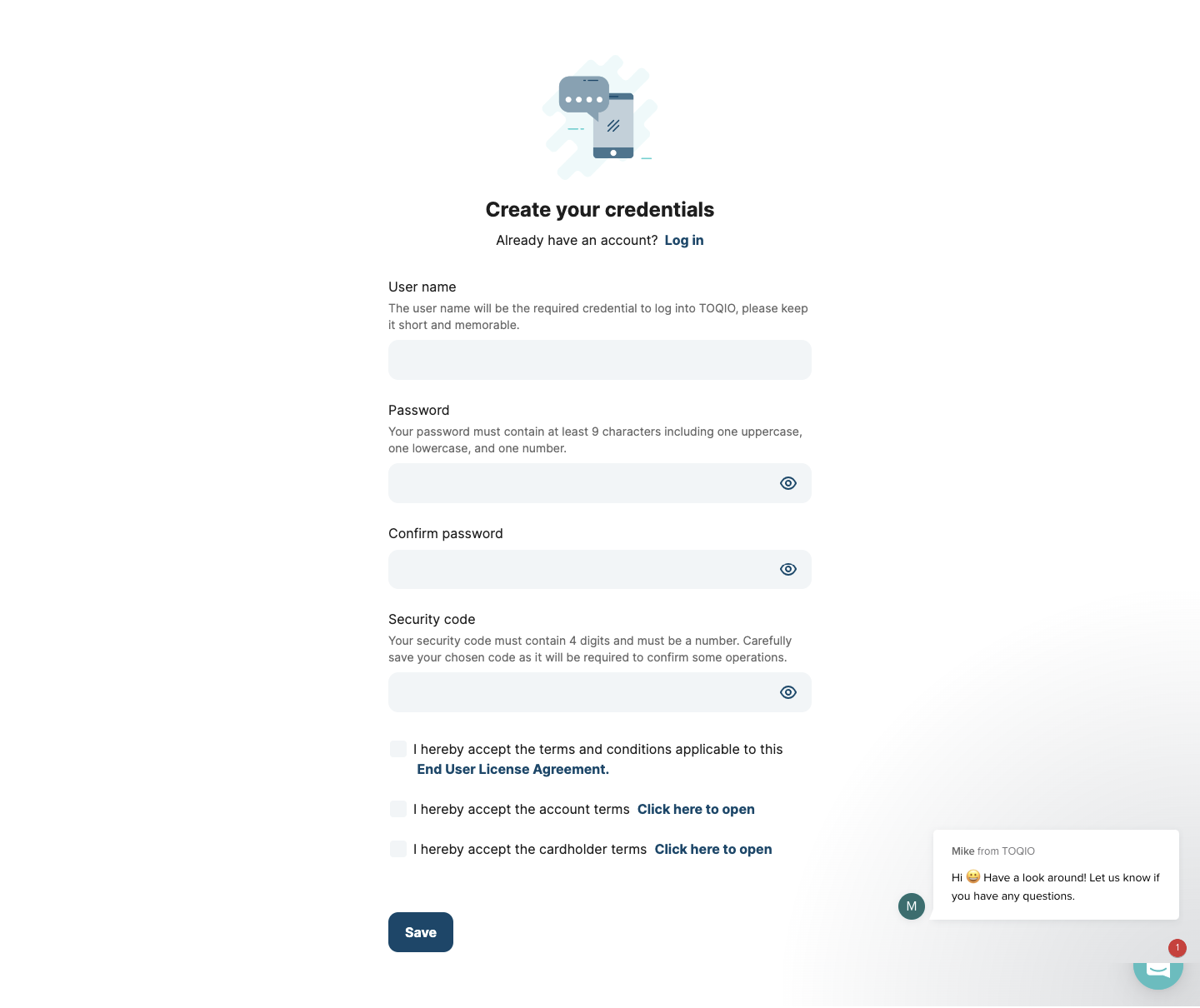
As mentioned before, the three main documents that the user must accept are:
- **Terms of use:**it's the document that contains the main customer details (company name, trading address, company number, etc.) and the EULA (End User License Agreement). It also contains the way the personal data is processed, third parties integration implemented, and all other related information about compliance, termination, or liability. Please take into account that this document has to be modified according to the customer's data, the banking provider used, and other relevant information that the customer may add.
- **Account terms:**this link will go to the customer's website for their specific TnC. Please take into account that this document has to be modified according to the customer's data, the banking provider used, and other relevant information that the customer may add).
- **Cardholder terms:**this link will go to the customer's website for their specific. Please take into account that this document has to be modified according to the customer's data, the banking provider used, and other relevant information that the customer may add).
Each of these will be clickable and will open on a new tab.
If the user doesn't select each checkbox, an error message will appear as they are required fields that need to be filled to continue the process. Once the user checks them all, they will be able to continue the process and log into the platform with the established credentials.
As Toqio I want to have separate TnC versions by customer
Each customer will need to customise their documents according to the services offered to their clients and end-users, also based on the BaaS agreement that they have.
Therefore, based on the templated provided by Toqio, the corresponding adjustments will need to be done for the yellow variables:
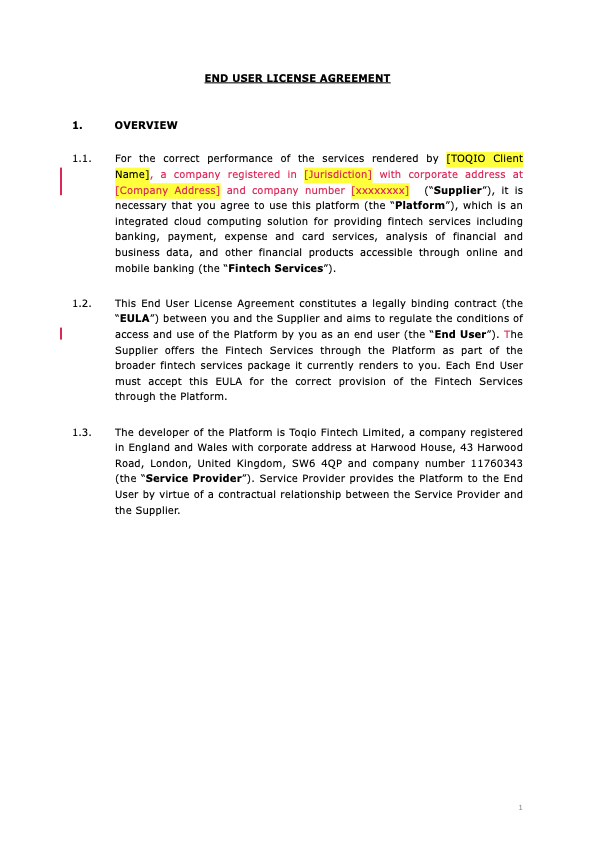
Save the image to review
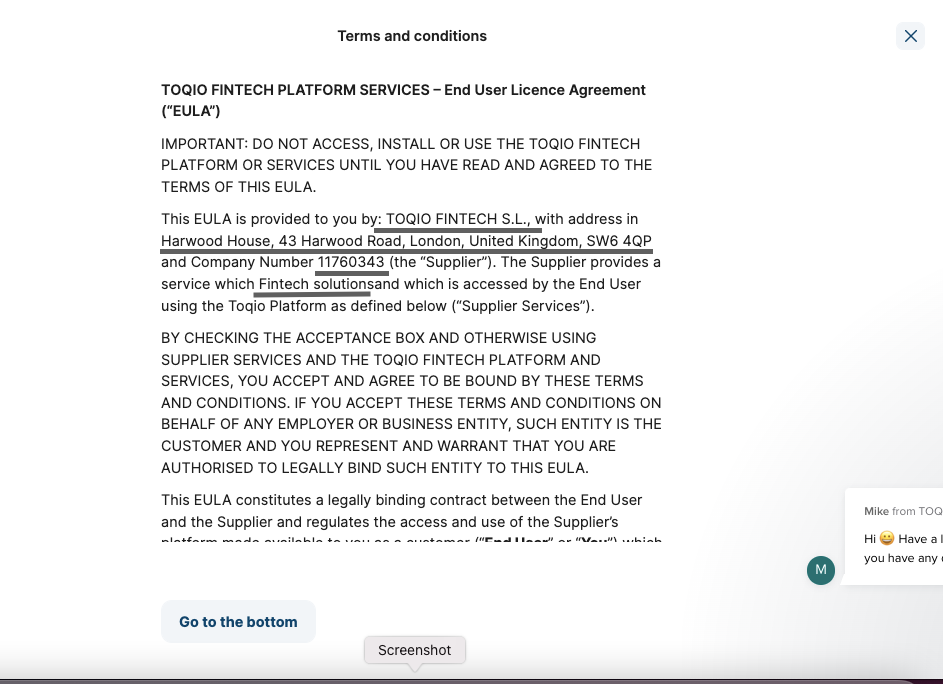
Also, the banking provider selected will be mentioned as one of the third parties implementation annexe agreed by the customer: Annex III List of the Service Provider's current subcontractors
As an Admin I want to see what Terms and Conditions version has a user approved and when
Once a user has signed or confirmed the agreement with the Terms and Conditions checkboxes from the Customer, the Core Banking Provider, and the Card Issuer (if there are cards for the given customer), this information will be saved in the Admin portal for further consultation.
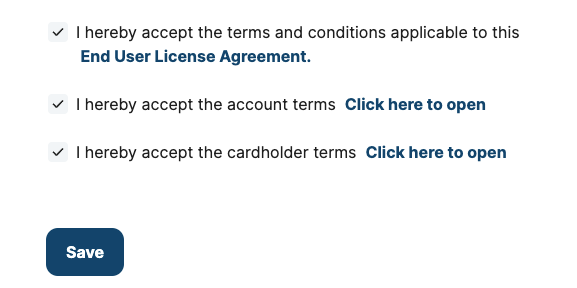
Every single end-user on the platform will have the following information saved in their profile in the Admin portal:
- User details
- Terms and Conditions
- Version Signed
- First approval date
- Date of approval
- Terms and Conditions
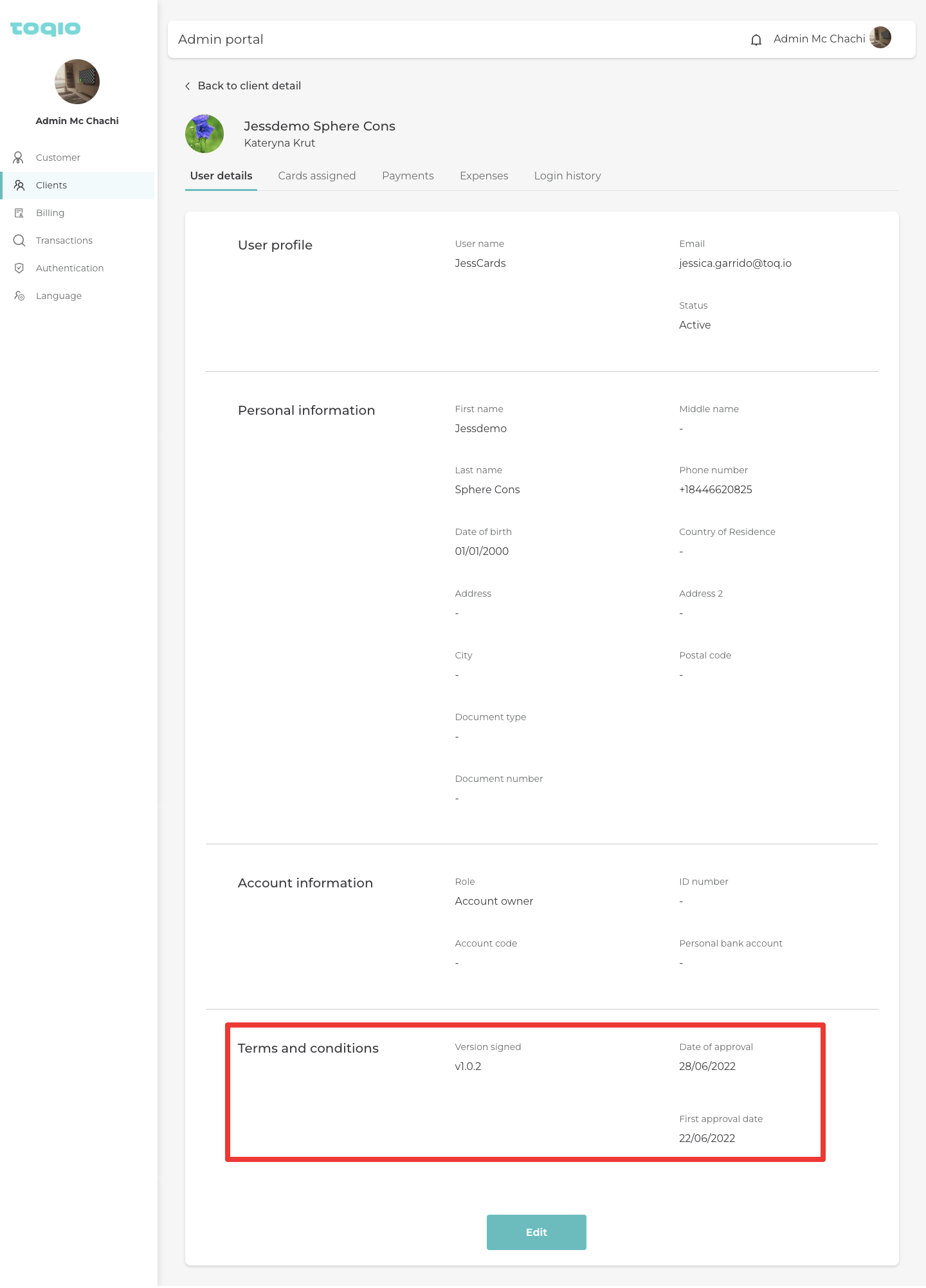
Terms and Conditions Consultation
As a user I want to have access to the Terms and Conditions I agreed to when I logged into the platform:
As a user, every time that you log into the platform you will have the option to consult the most relevant documents approved. These documents will be placed at the bottom of the left menu:
- User Agreement (EULA)
- Banking conditions
- Cards conditions
- Pricing (customer billing model)
- Privacy policy (by customer)
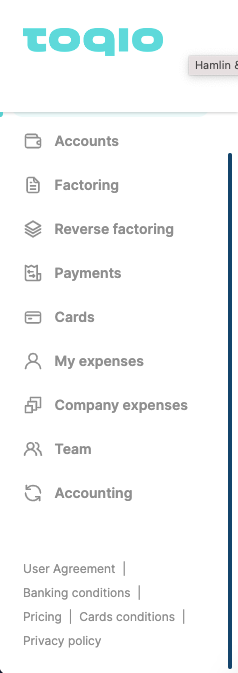
As a Customer I want to have a public page with my pricing model:
As mentioned above, each customer will have the option to publish their billing model under a landing page called 'Pricing'.
- From the main page with T&Cs, you will have a section linking to the pricing detailed
- This page will sit under a specific URL
- All the models will be shown, separated by model name, and currency as per the design
- This page will be dynamic and will reflect any update in the billing models (ONLY BILLING MODELS, NOT CUSTOM MODELS PER CLIENT)
Pricing page example:
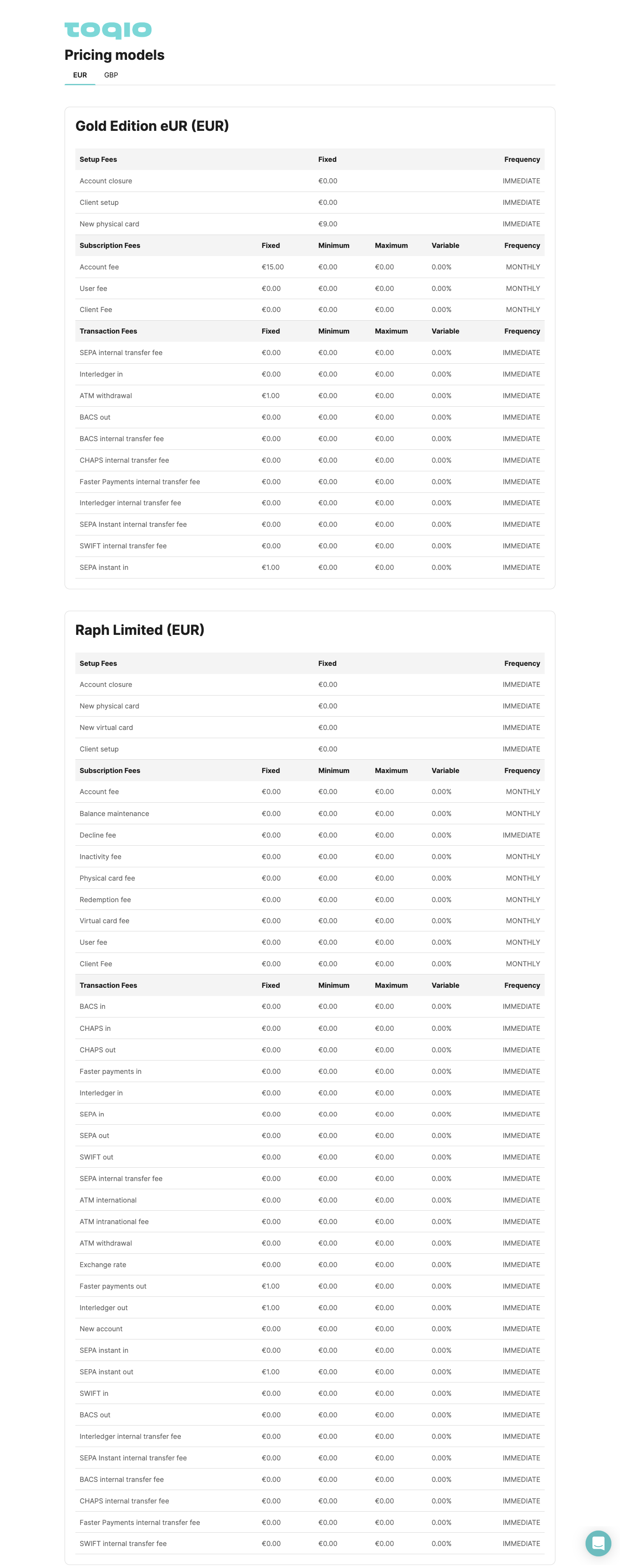
Terms and Conditions Upgrade
As Toqio I want to update my Terms and Conditions:
If any variation must be done to the Terms and Conditions, Toqio as the platform owner must report the changes to all customers to be approved by each user. The procedure will be:
- Directly in the database, we will update the available version of the Terms and Conditions. This action will be done simultaneously for all the customers. This action will launch the following notifications:
- Email notification:
- When a new T&C version is released, we WILL send an email to all the Directors (role Administrators) informing them about the update:
- Subject:
- We have updated our Terms and Conditions
- Hemos actualizado nuestros Términos y Condiciones
- Body:
- Hi user_name / Hola username / Hallo user_name
- The next time you log into the[CUSTOMER] application you will be prompted to review and approve the new version of our Terms and Conditions.
- La próxima vez que inicie sesión en la aplicación[CUSTOMER] se le pedirá que revise y apruebe la nueva versión de nuestros Términos y Condiciones.
- Wenn Sie sich das nächste Mal in die Anwendung[CUSTOMER] einloggen, werden Sie aufgefordert, die neue Version unserer Allgemeinen Geschäftsbedingungen zu prüfen und zu genehmigen.
- Subject:
- When a new T&C version is released, we WILL send an email to all the Directors (role Administrators) informing them about the update:
- Email notification:
As a user I MUST approve an update of the Terms and Conditions to access the app or the web functionality:
After receiving the notification above, when a new version of the Terms and Conditions is released, all existing users MUST approve them expressly by different methods:
- After login in the user MUST be driven to the Terms and Conditions page
- An action to go to the bottom of the page will be shown:
- By selecting it, the user will be smoothly scrolled to the bottom
- At the bottom, the user will see a button:
- Accept Terms and Conditions / Aceptar Términos y Condiciones
- Once the user has accepted:
- We WILL save in our database and the Admin portal for tracking purposes at the User Level:
- The version accepted of the Terms and Conditions
- The date when the Terms and Conditions have been accepted
- We WILL save in our database and the Admin portal for tracking purposes at the User Level:
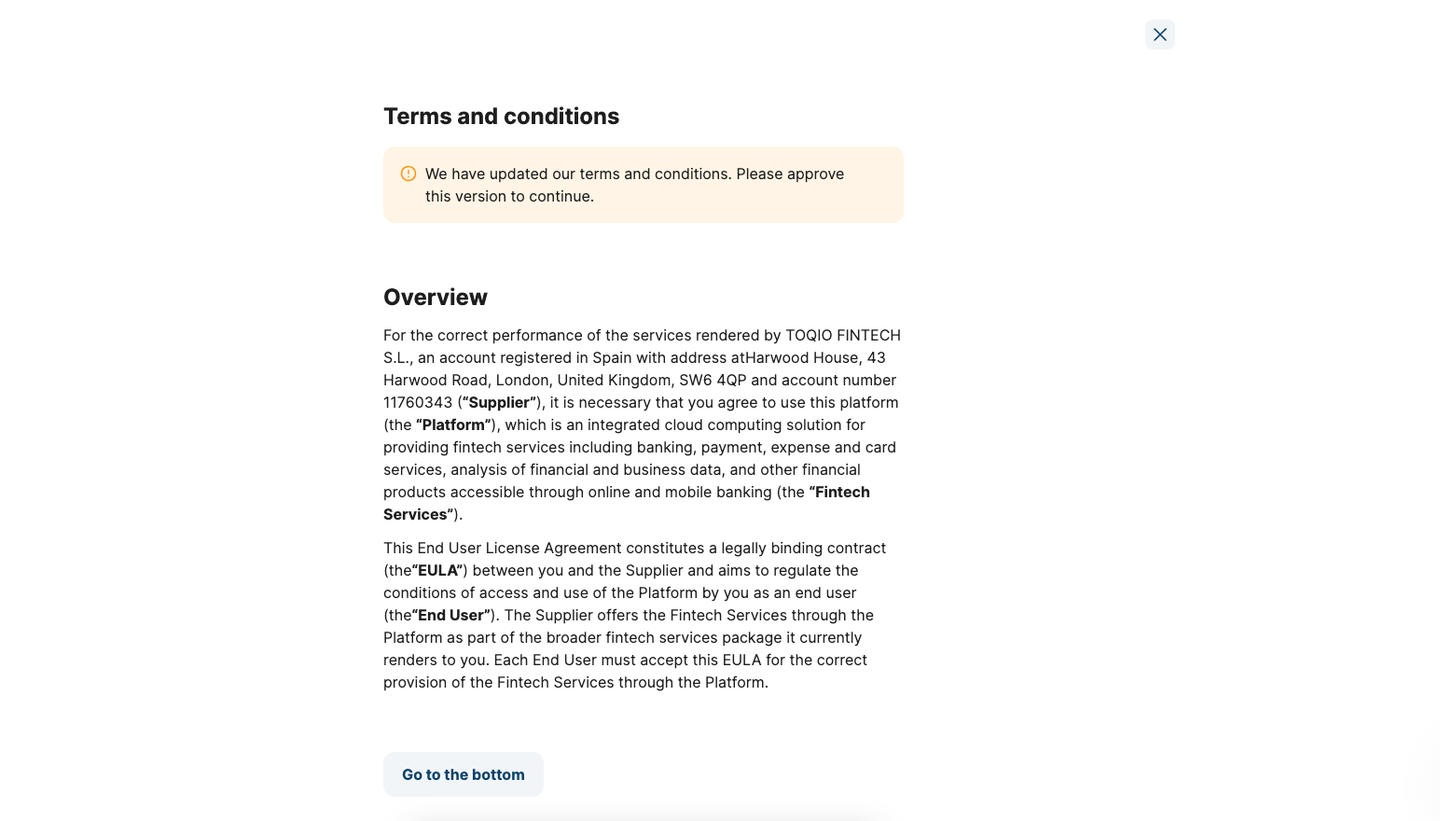
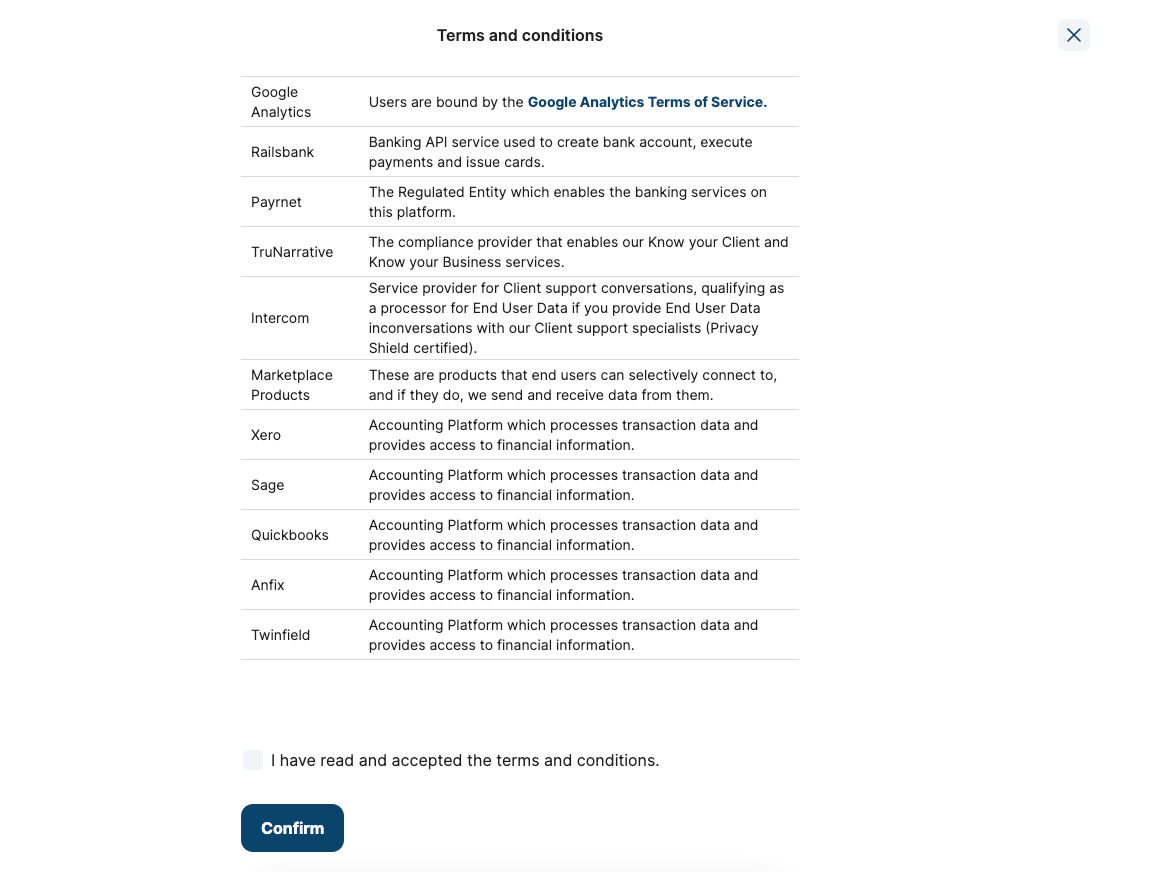
Terms and Conditions after an update has been made and needs to be accepted
Important! Regardless of the user role or client type, the users have to accept the Terms and Conditions one by one. Once the user approves them, they will have access to the app or web functionalities. IT IS A USER-BASED ACTION AND ONLY THE USER THAT ACCEPTS THE TERMS AND CONDITIONS UPDATE WILL HAVE ACCESS, OTHER USERS EVEN WITHIN THE SAME COMPANY WON'T.
Prerequisites
What are the conditions a user needs to satisfy to use these features?
| Prerequisite | Explanation |
|---|---|
| Express consent for all users | All users MUST explicitly accept the Terms and Conditions during onboarding to use the platform. From Directors to Cardholders. If they don't, users will not be able to be added as Team members. |
| Express consent for all users for new versions of the Terms and Conditions | All users MUST explicitly accept the new Terms and Conditions to continue using the platform. If they don't, users will not be able to navigate across the platform. |
FAQs
Q: Why do I need to accept Terms and Conditions as a user?
A: Because it's the legal base where all conditions are presented including personal data treatment, liability, termination clauses, etc. It is the document that helps prevent and resolve problems between the supplier and the user.
Q: What happens if I don't accept the new Terms and Conditions?
A: If a user doesn't accept the new Terms and Conditions, they will not be able to navigate or operate across the platform.
Terms You Need to Know
| Word | Definition |
|---|---|
| T&C | Terms and Conditions is the document that includes the contractual agreement between the provider of a service and the user. |
| EULA | The End User License Agreement is a legal contract between a software developer or vendor and the user of the software, often where the software has been purchased. by the user from an intermediary such as a retailer. |
| Billing Model | It's the pricing defined by the customer to determine the fees to be applied for the different services offered within the platform. |
| Privacy Policy | The privacy policy is a statement or legal document that discloses some or all of the ways a party gathers, uses, discloses, and manages a customer or client's data. |
Updated about 1 year ago
