Admin user Creation
Admin user creation:
Other admin users
To create a new Admin user, open the 'Customer details' - 'Admin users' tab, and select the 'Add an admin' button ( ⚠️ please note that this action is only accessible for users with CAN_MANAGE_ADMIN permission) to open the new user form:
Step 1:
- Add the basic information of the new users: name, email, and phone number
Step 2:
- Choose a role for this user
Step 3:
- Confirm the user information
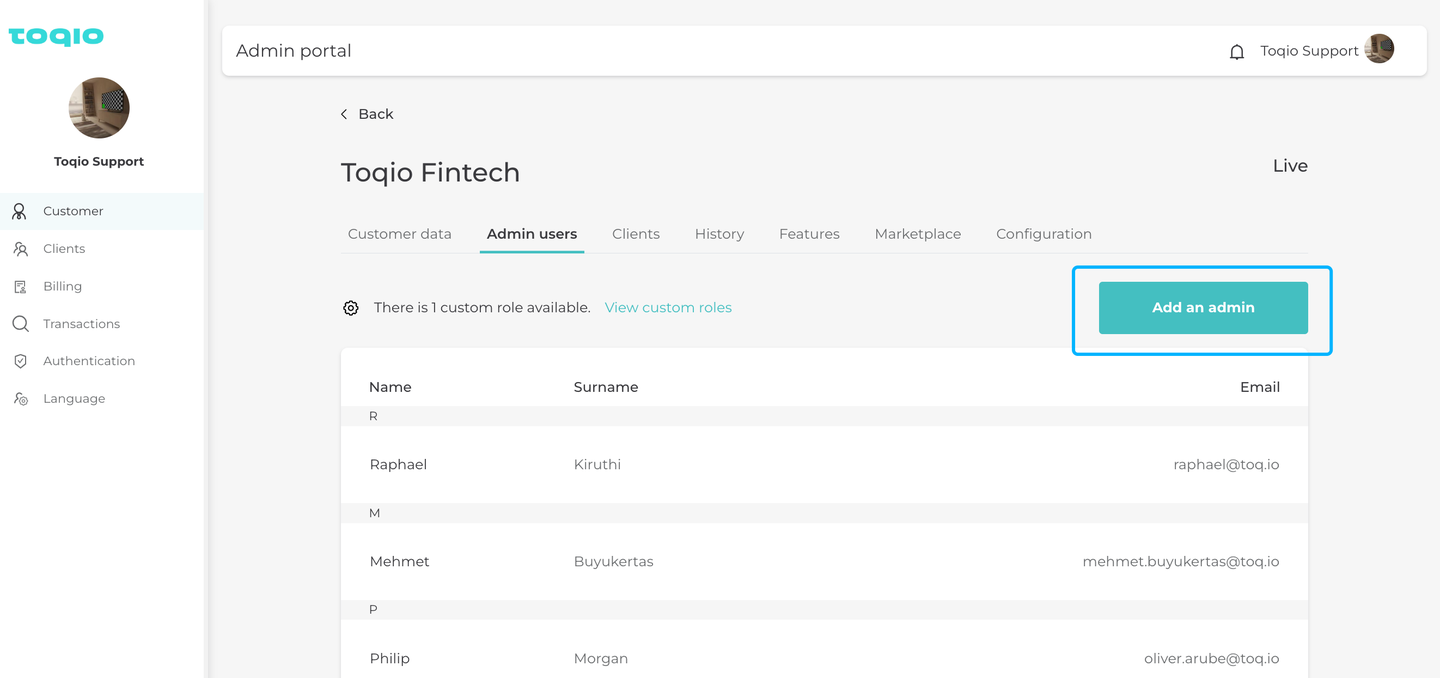
Admin list
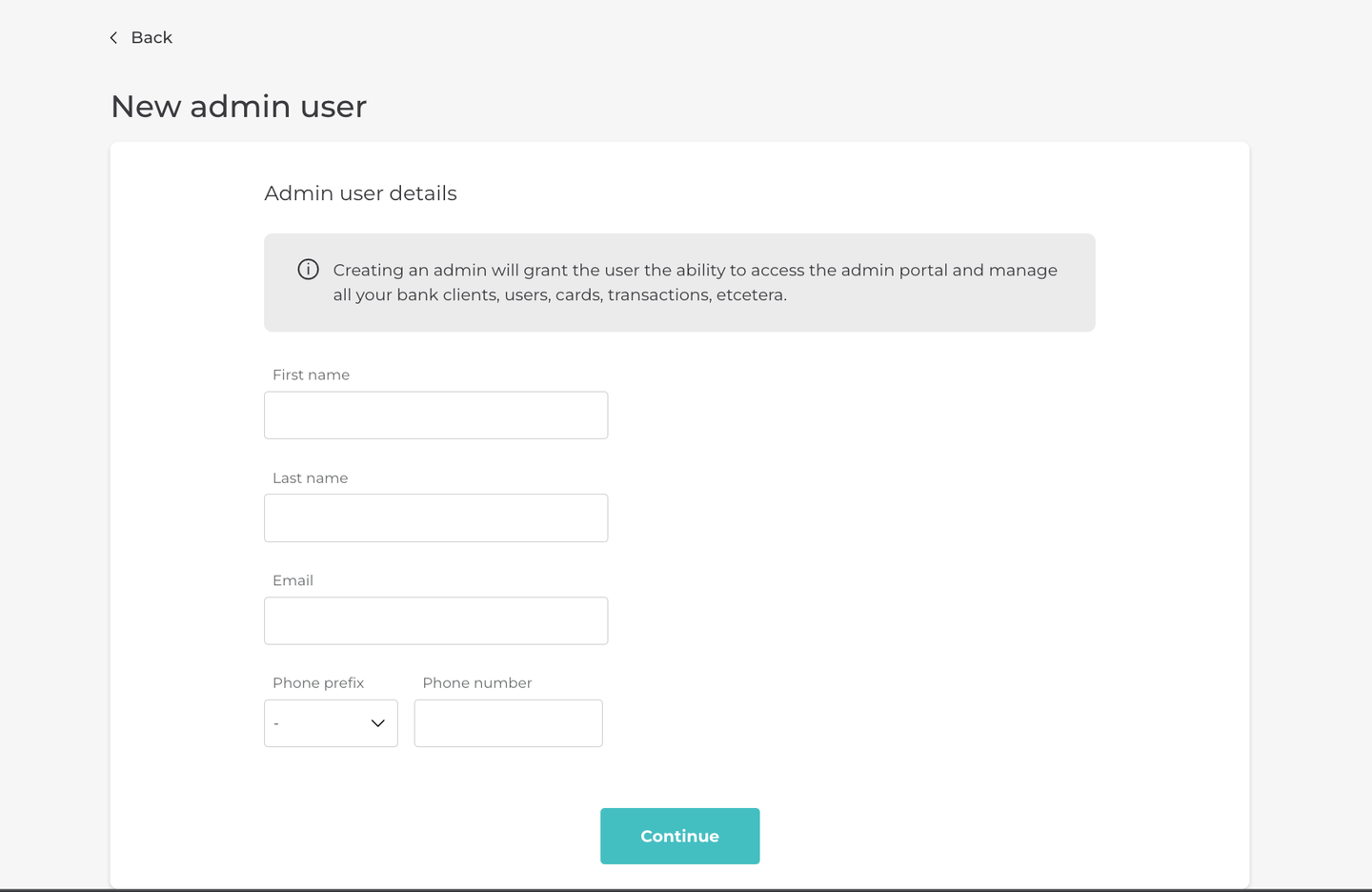
Step 1
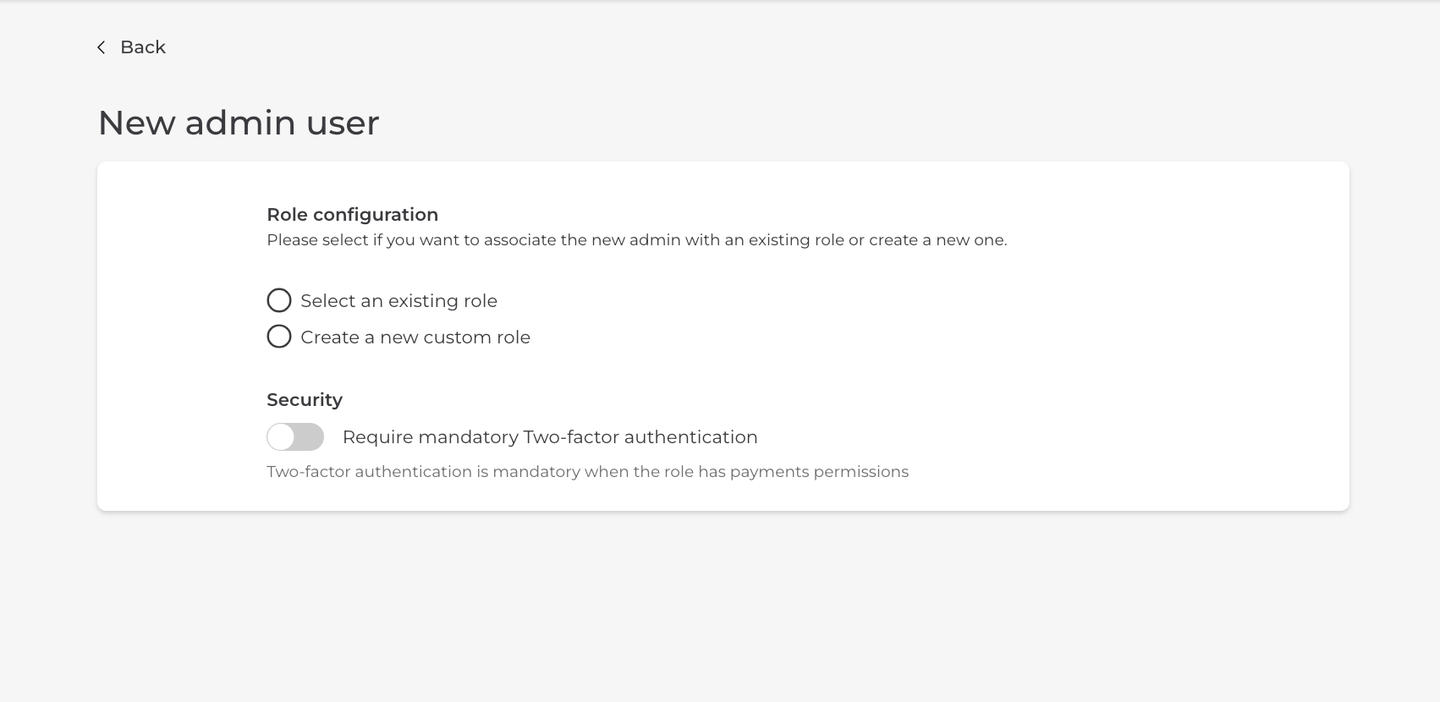
Step 2
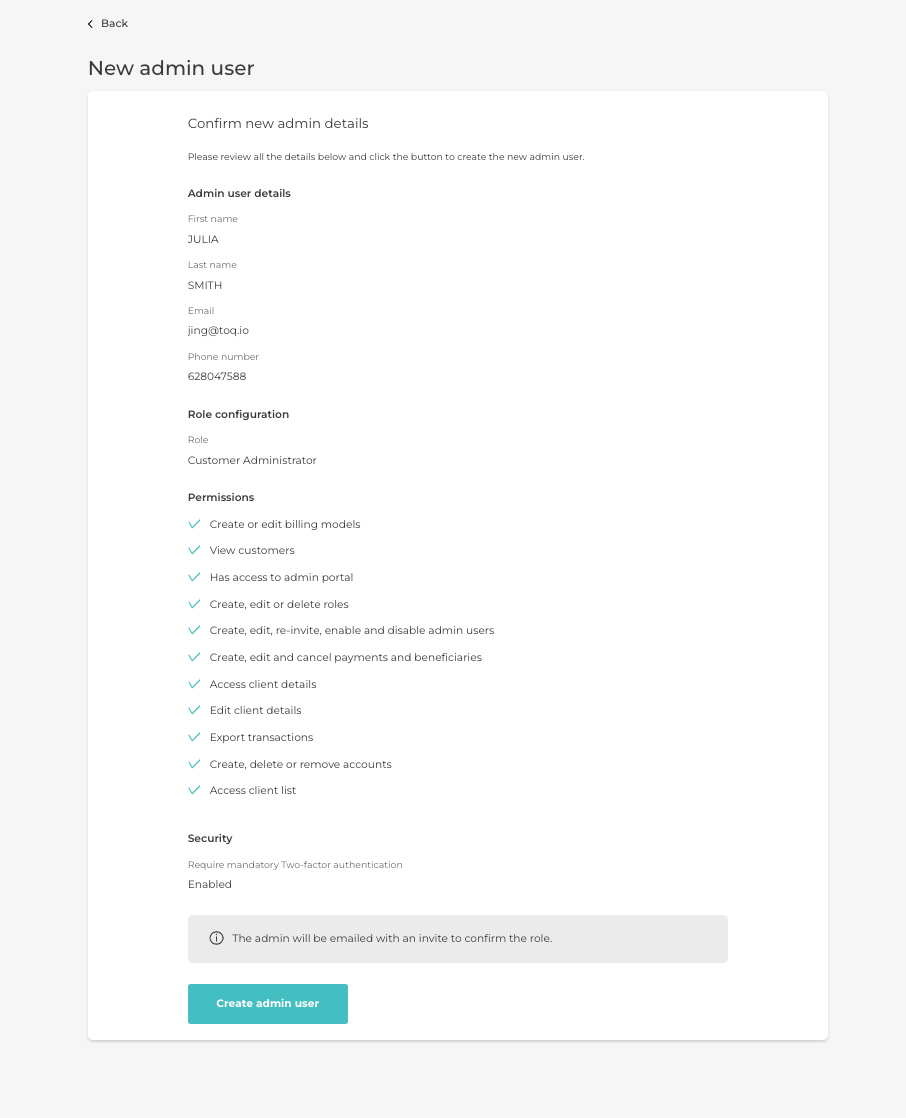
Step 3
After confirmation, Toqio's system will create the new user with the status: invited and drive the user to the Admin users list.
Possible errors
- ⚠️ System error: error in creating the user due to system breakdown, you will see a generic red error toast.
- Validation error ✅:
- Wrong email format: a warning will show under the email input and you won't be able to submit the form.
- Wrong phone number format: a warning will show under the phone number input and you won't be able to submit the form.
- Existing role: a role with the same name already exists. In this case, you will be shown a Role already exists error after submitting the form. Neither the role nor the user will be created.
- Existing email: an Admin user with the same email address already exists. In this case, you will be shown a User already exists error after submitting the form. The new user will not be created.
Updated about 1 year ago
