Step 2: The Admin Panel
Toqio Fintech Manager
The TOQIO Fintech Manager, or Admin Portal, is where you can access your setup details and view all your clients' relevant details. It's where you register your clients to use your platform or see the clients signing up for your applications online.
You manage the client onboarding process here, and it's where you can access your clients' banking data, such as account details, users, cards, transactions, etc. It is one of the places you will be using frequently – feel free to save it as one of your favourite browsers.
As part of the onboarding process, you will gain access to both the Test and Production Fintech Manager Portals.
Accessing the Fintech Manager portals will be a big part of your interaction with the TOQIO platform; therefore, we encourage everyone to keep their passwords somewhere SAFE.
We use Bitwarden, for example, so that our important access details are securely stored and can be accessed if forgotten.
If you do forget your access details, our team is here to help you reset them. Please note, however, that this may result in a delay, during which you may be unable to access and manage your clients.
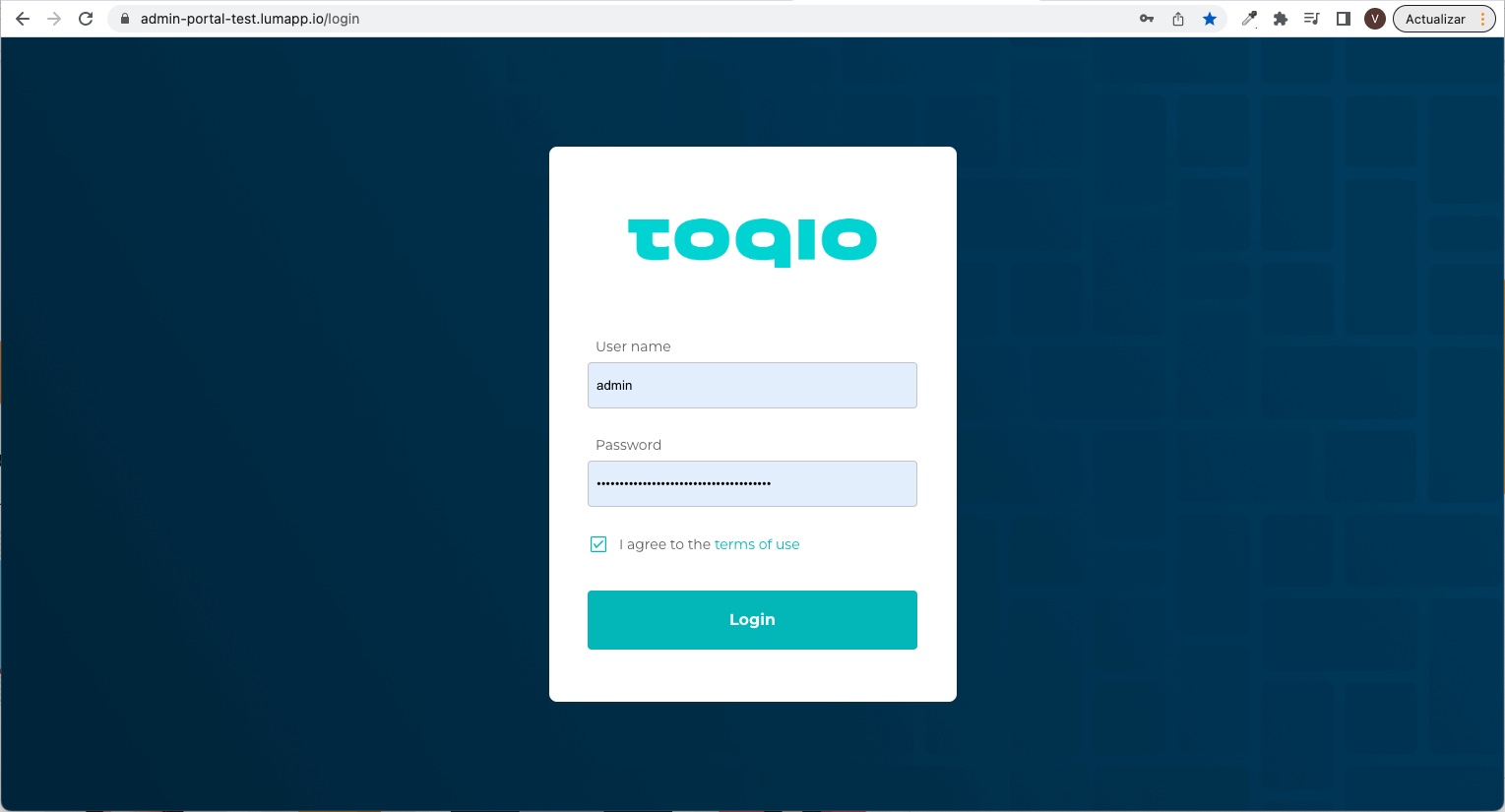
Updated 12 months ago
