Edit an Admin user
Edit an Admin user
Users with CAN_MANAGE_ADMIN permission can edit the details of an Admin user by selecting the 'Edit' button on the admin details page.
The editing form is pre-populated with the existing data of the user. All of the Admin users' data can be edited through this form.
Disable/Enable an Admin user:
Disable
An active user can be disabled by selecting the 'Disable' button; once the action is performed, the disabled user will temporarily lose access to the Admin portal until being activated again.
Enable
A disabled user can be re-activated by selecting the 'Enable' button; once the action is performed, the user's access to the portal will be recovered.
Delete an admin user
The deletion button only appears when a user has the status: disabled.
To delete a user, select the 'Delete' button and then proceed to select the 'Accept' button in the confirmation modal. Once confirmed, the user will be removed from the admin system and will no longer have access to the portal.
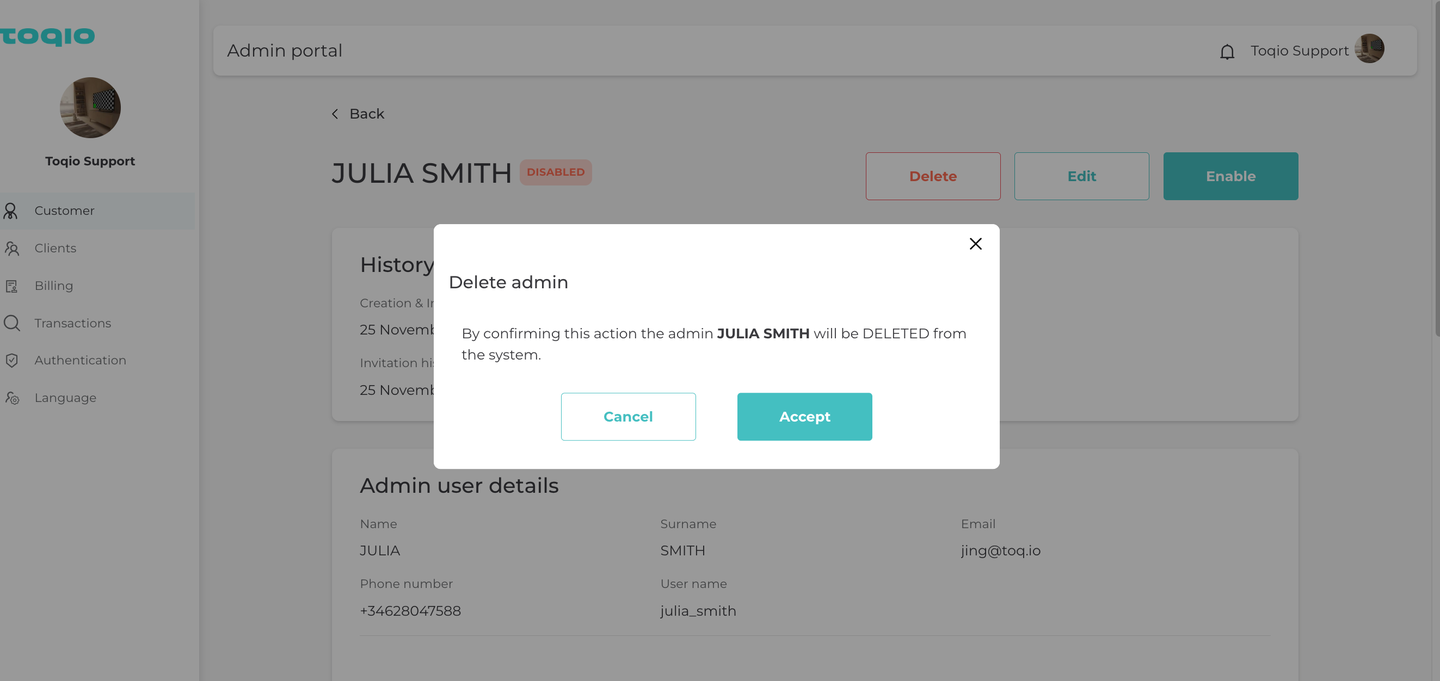
Confirmation modal
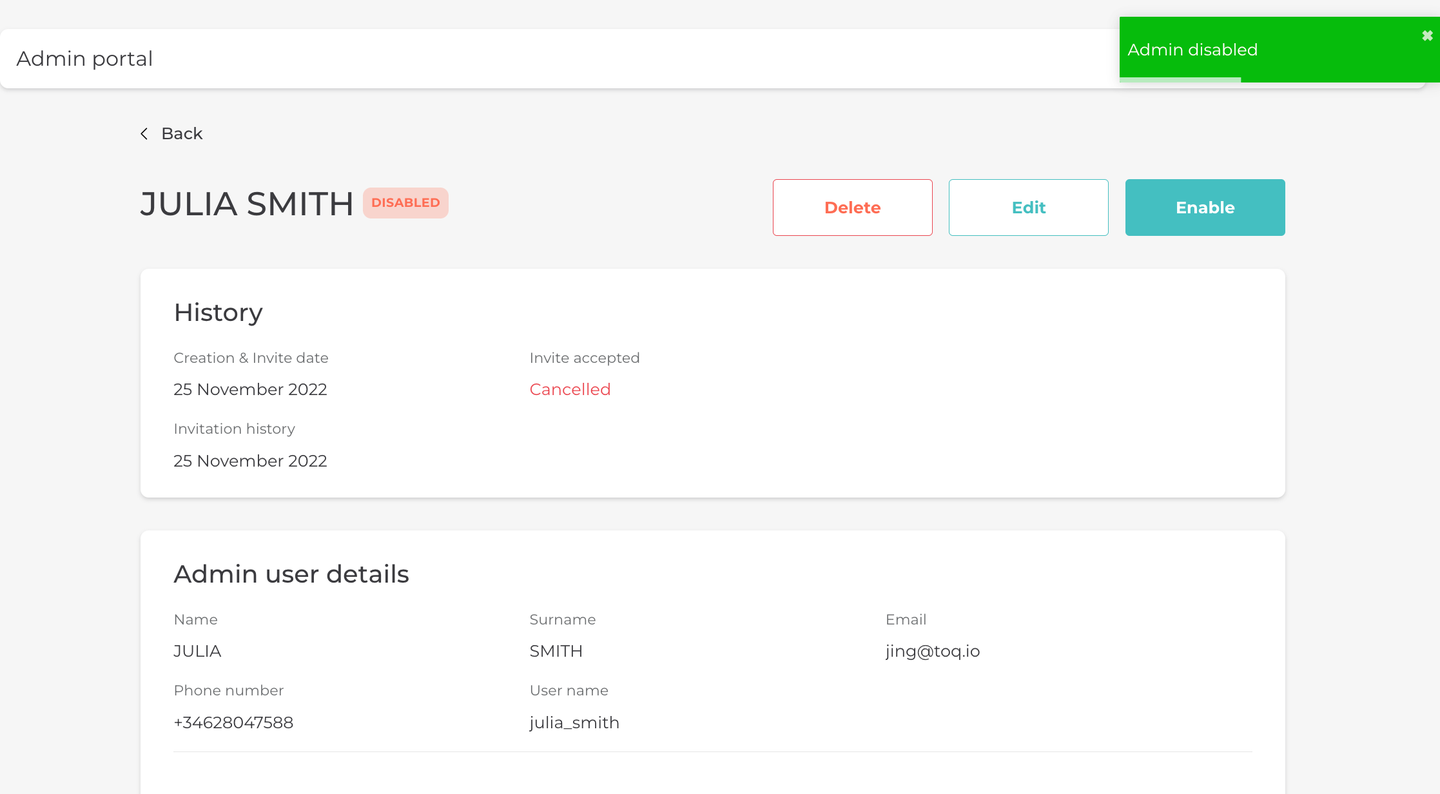
Successful deletion
Updated about 1 year ago
