Create a new account
Multi-Accounts ON/OFF
Multi-account is an additional feature that can be set up for configuration. When this feature is enabled, end clients can issue more than one account, and depending on the BaaS connected, they can create several accounts in different currencies.
When a Multi-Account is ON, it cannot be deactivated later!
Creating your first account
As Director or Account Owner, you will be, once the compliance process is completed, prompted to create the first Business Current Account (BCA) or personal account for consumer platforms.
By creating this first account, the onboarding status will change to ONBOARDED.
Until that happens, if the status of the compliance appliance is completed, the status will show as 'pending account'.
To consider an end client fully onboarded they must have created at least one account.
See the following section to learn how to create an account.
How to create an account
The creation of a new account is the main action on the main page for both SME and CONSUMER.
To create it can be via a form (in the case of it being the first account) or by pressing the "+" icon close to the existing account information (available only if Multi-account is enabled).
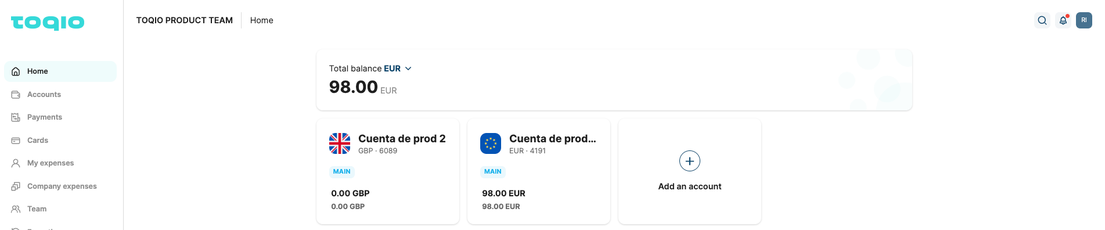
'Add an account' CTA when there is already, at least, one account created
By following the CTA, a form will be presented to select the account's currency and location:
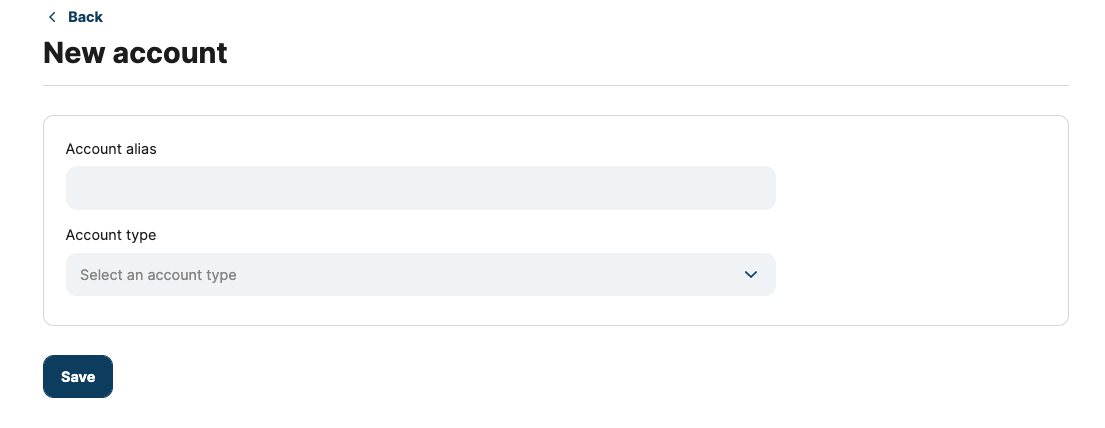
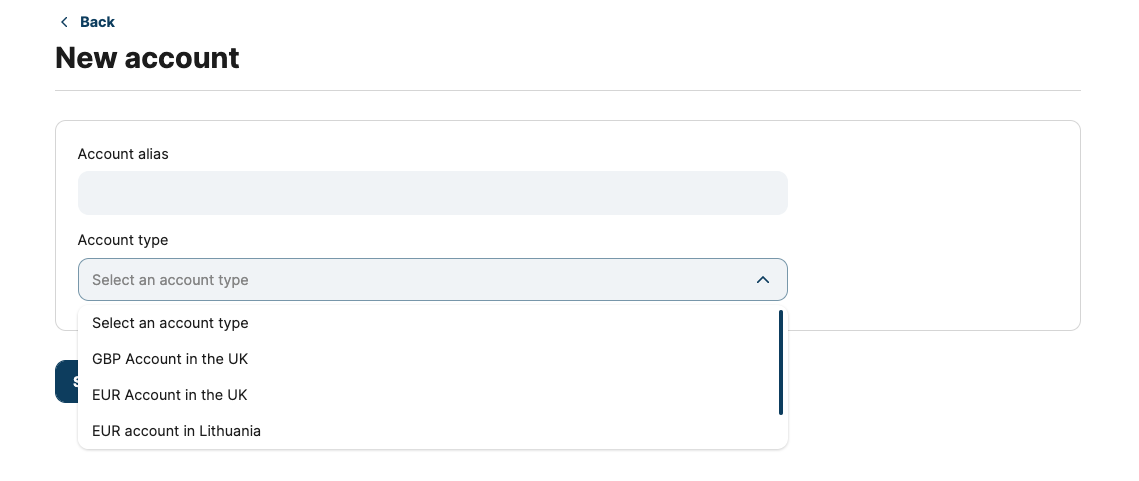
In the screenshots above is the form to create an account. An 'account alias' field is presented to define a custom name for the ledger.
Also, in the following field, a list of options is shown; these options are defined during the setup, based on the products contracted with the BaaS. Also, in the examples above, the customer is supposed to be set up to work with Railsbank with accounts in GBP and EUR in the UK and EUR in Lithuania.
When selecting a ledger type, account currency and fees are shown before confirming the creation of the account. To know more about fees, please refer to Incorporating billing.
Depending on the type of ledger, the further information might be required to be able to create the account:
- 'Accounts in EUR with Lithuanian IBAN':
- If there is any missing data in the ledger type, a warning tile is shown with direct access to the form where the data can be added (1st screenshot).
- For these types of accounts, all the Directors in the company are required to provide extra information.
- In the 3rd screenshot, the form is to be filled out by the company Director to be able to create an account with Lithuanian IBAN. The most common use case, when compliance is run through Toqio integration, is that most of the data is already provided during the onboarding process.
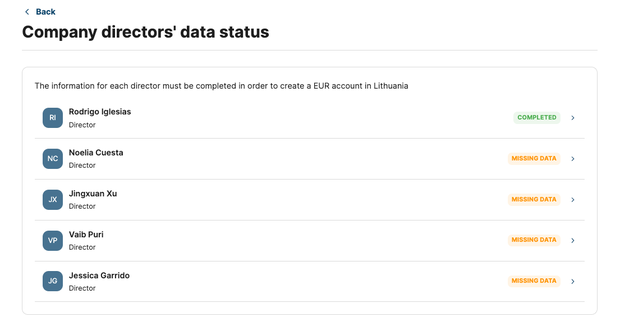
2nd
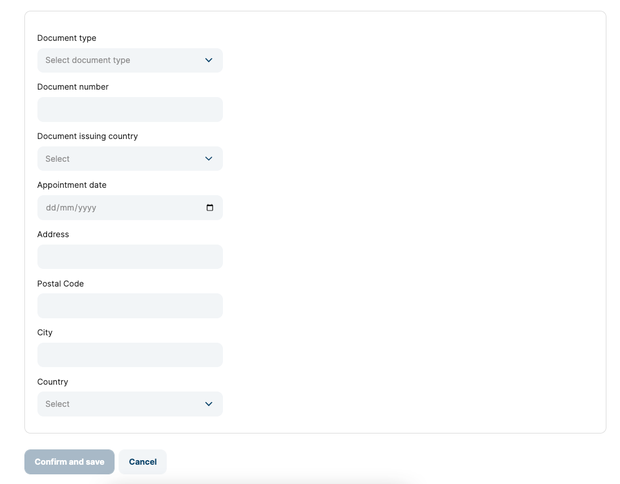
3rd](https://files.readme.io/be26c8c-2.png)
1st
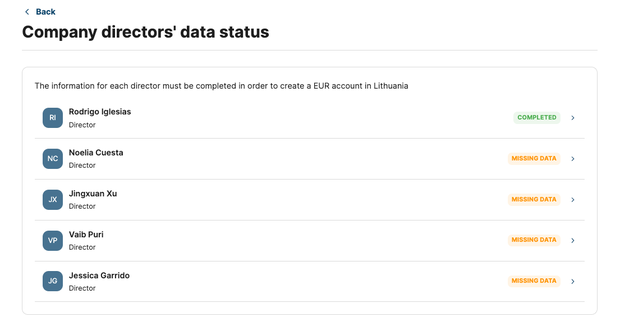
2nd
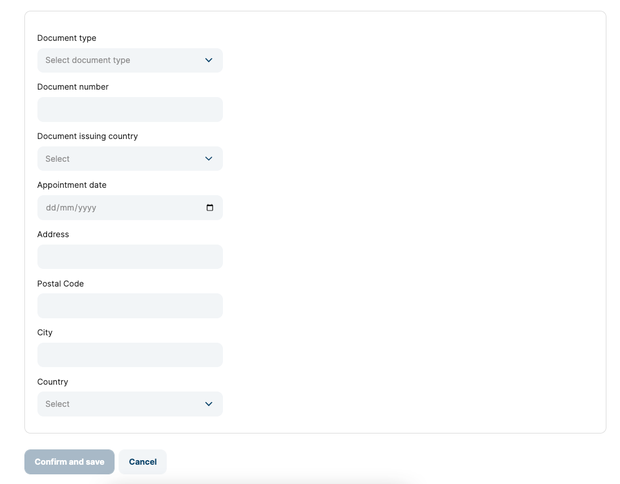
3rd
For Admin users with the appropriate permissions, these actions are also available through the Admin portal. The main difference is that the Admin user managing the action can decide if the fees are charged to the client, or to override the cost. See more about this in the next section.
Updated 12 months ago
