End-Client Activation
Once a new client is created successfully, Toqio's system will send an invitation email to the email address registered in the personal details section.
The end-client user must select the link in the email to enter the registration process (more info. in Onboarding). They must choose their username and password and select the 'Save' button. Once the credentials are set up correctly, they will be driven to the login form with pre-populated credentials; by selecting the login button, they will be quickly entered into the portal.
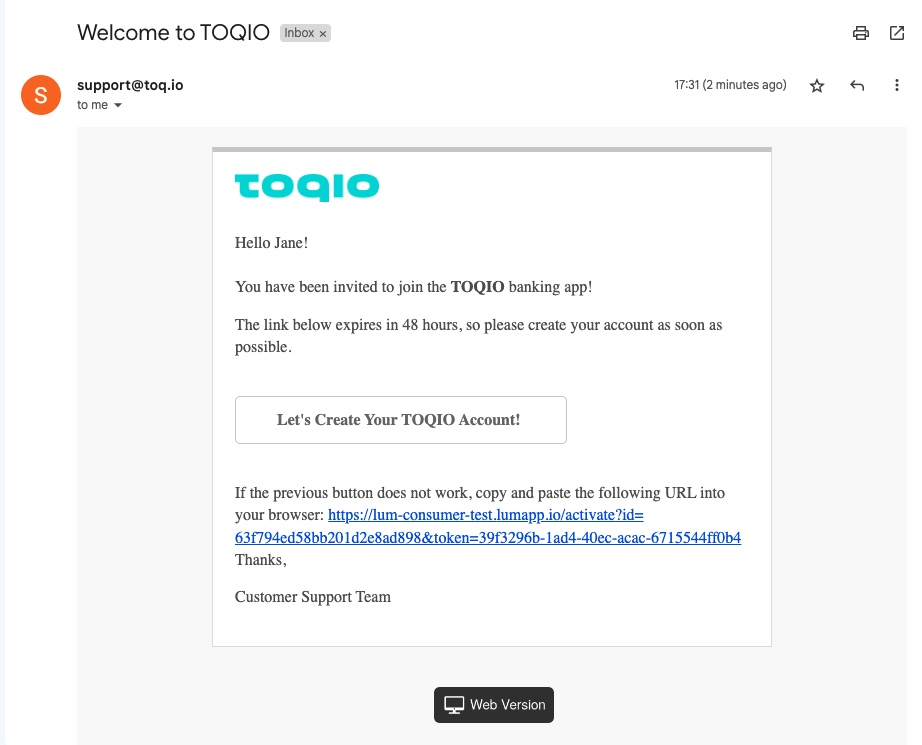
KYB/KYC
If, during the client creation step, the Admin user has checked the Override compliance process then during the end-client's first login, they won't be required to run the KYC/KYB process and will have automatic access to the account creation process.
If it's not checked, then the client must perform the KYB/KYC process.
Updated about 1 year ago
