Cancel and delete accounts
Some of the accounts that have been created can be cancelled. There are some exceptions to this rule:
- Main accounts cannot be cancelled
- Accounts with pending fees cannot be cancelled: if there are ledgers with pending billing fees they cannot be cancelled or deleted
- Accounts with funds cannot be cancelled: before cancelling or deleting a ledger, the balance must be 0 and the funds can be transferred to another account before cancelling or deleting the account
How to cancel an account
The actions to cancel an account can be found in the 'account details' section. At the top right corner of the header, as shown below, the action is presented to the end user.
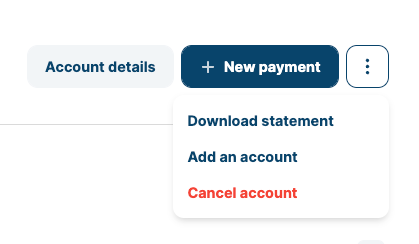
Account details section
By selecting 'Cancel account', a new pop-up window will inform you of the aftermath of the action:
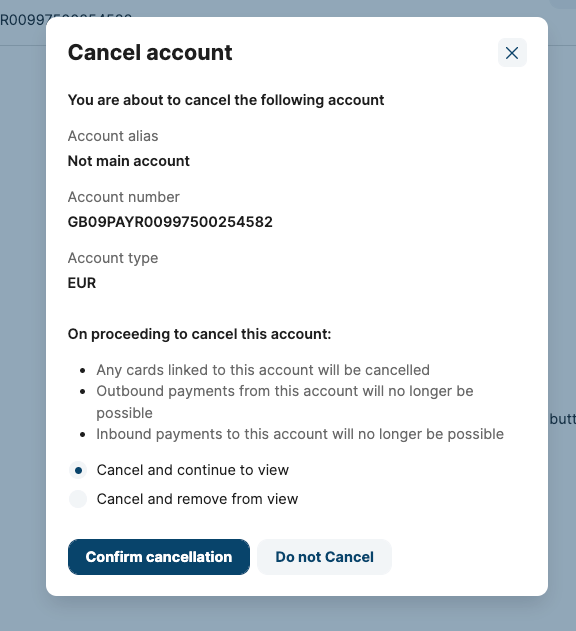
Pop-up window
Two options are shown in the screenshot above:
- Cancel and continue to view: this action cancels the account, and the cards linked will block outbound and inbound payments, but the account will still be shown in the accounts list. However, once the account is cancelled, it cannot be activated again. The only available action for a cancelled account will be to remove it from the view.
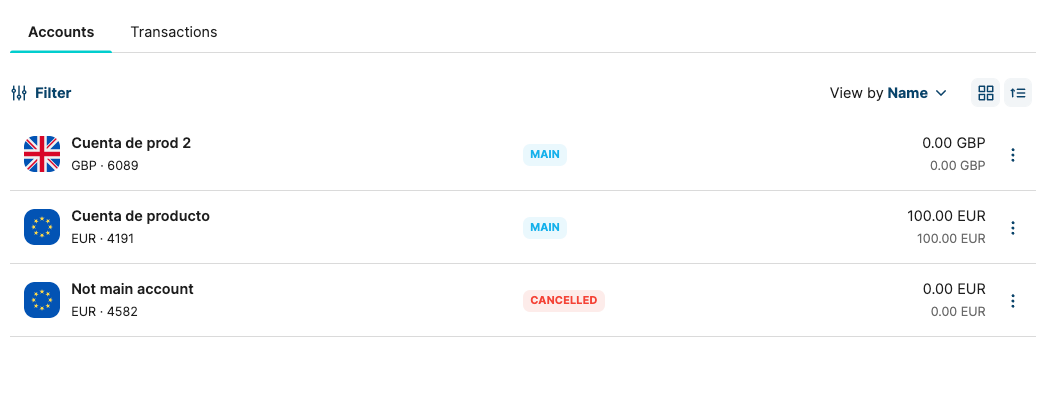
'Cancelled' account
- Cancel and remove from the view: the account will no longer be shown in the list of accounts. Likewise, when cancelling, but keeping the account in the list, linked cards won't be active anymore and inbound and outbound payments won't be possible either.
Cancel and remove accounts options are also present in the Admin portal if the Admin user has permission to manage accounts.
Updated 12 months ago
