Download a balance statement
If needed, a PDF balance statement can be downloaded from the account details screen.
By browsing the account, you can find the 3 dots menu in the screen header, one of the actions available is to 'Download statement', by executing the action a new window will allow you to define the dates needed for the statement report:
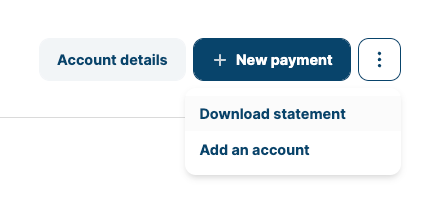
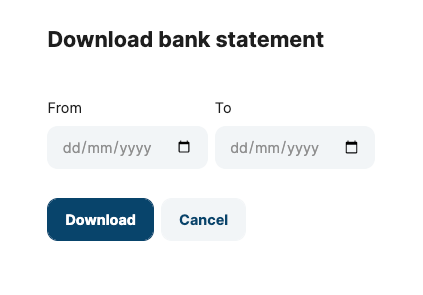
This balance statement can be downloaded by selecting the last date of the transactions to three days before that. This is becaus some transactions can change during this time-lapse. To prevent data inconsistency, the application limits the last three days for the statement.
The balance statement cannot be older than 6 months.
Once the dates are selected, the statement is created and automatically downloaded to your device.
Updated about 1 year ago
