Admin portal
Enable/disable Expenses for CONSUMER
From the Admin portal, a tab called 'Features' can be found at a customer detail level. Within this section, in the CONSUMER block, you can enable or disable the 'Expenses' functionality for the given customer.
Once the feature is enabled you can enable/disable the capability of creating manual expenses.
List expenses per client
To track your clients daily you can find and inspect the expenses that have been created and managed. This enables reading the expenses, but it doesn't allow the managing of expenses from the Admin portal, given the fact that it's account information that only the client can manage.
To reach this section, go to your clients' menu item, select the client, and find a tab on top called 'Expenses', there will be a list of expenses, ordered by date in descendant order.
You can also filter by:
- Merchant, notes, address
- Amount FROM - TO
- Date FROM - TO
- Account related to the expense
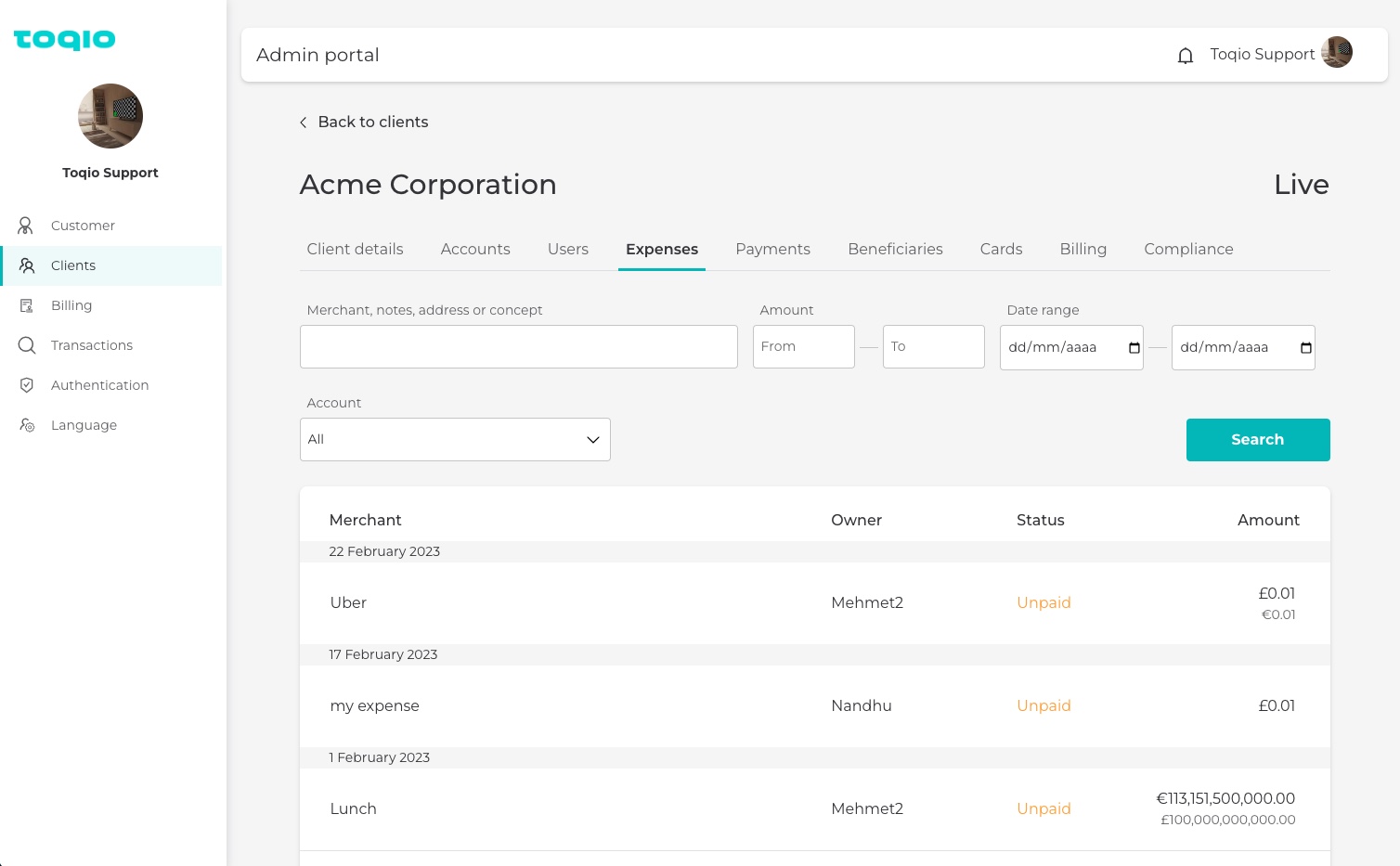
See expense details
By selecting one expense from the list, you will have access to the details of the said expense. The details will include notes, but comments won't be shown for privacy reasons. No actions can be performed from the Admin portal on behalf of the end-user beyond reading and downloading attachments.
Updated about 1 year ago
