Backoffice portal
The Backoffice portal is a customisable interface designed for Customer Admins - users who need to manage operational scenarios beyond the scope of the standard Admin Portal.
Backoffice portal within the Toqio ecosystem:
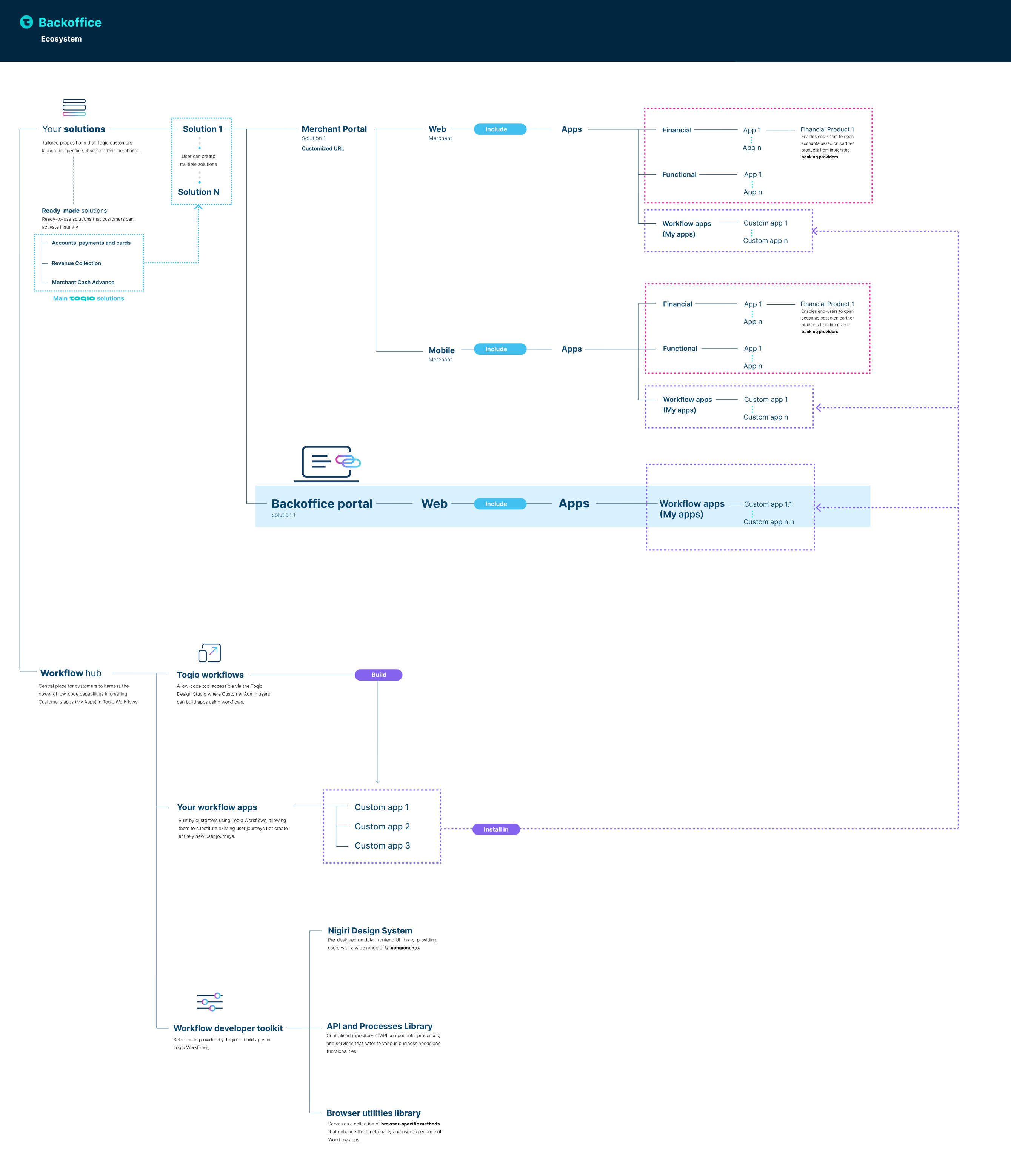
Key Capabilities
Workflow and App Management
Use the Toqio Design Studio to build, test, and install apps that operate within the Backoffice portal.
Dynamic Menu Configuration
Configure the Backoffice menu using the Menu Configurator available in the Toqio Design Studio. Show or hide apps based on your internal team’s operational needs.
Illustrative Scenarios
📌 Lending Products
- Merchant portal: A merchant applies for a loan.
- Backoffice portal: Admin reviews the request and approves/rejects via a custom app dashboard.
📌 Payment Collections
- Merchant portal: Merchant schedules or sends payments.
- Backoffice portal: Admin monitors payment status or triggers reconciliation manually.
📌 Funds Transfers
- Merchant portal: Merchant initiates an international transfer.
- Backoffice portal: Admin tracks the transaction and adjusts exchange rate configurations.
📌 Insurance Operations
- Merchant portal: Merchant submits a request for insurance.
- Backoffice portal: Admin processes claims and performs risk reviews.
Access and Usage
-
The primary users of the Backoffice Portal are Customer Admins
-
Use dedicated access URLs per environment to access the Backoffice Portal
-
Assign the Backoffice admin role to users via the Admin Portal
-
Design your workflow apps for your business case via Toqio Workflows
-
Install apps and configure the menu via the Toqio Design Studio
For support or feedback, please contact your dedicated Customer Success Manager.
Updated 10 months ago
