How to issue a virtual card
SCA Questions required before issuing a new card
- As a Modulr Strong Customer Authentication requirement, all team users will need to answer from 1 to 5 security questions during setup credentials on the onboarding process.
- When a Director or Account Owner adds a new team member, the new user must answer the SCA Questions during the onboarding process of setting up their credentials.
- If security questions are not answered during the onboarding process, cards will not be able to be issued for that team member and a warning message will appear to each team member in the Team section when selecting the cardholder from the Cards section.
A Director is the only role that can issue a new virtual card for a team member.
- User flow to issue a virtual card is the same for SME and CONSUMER, and also for all banking providers, except for card limits which differ between Railsbank, EML, and Modulr. The flow is as below:
- The Director goes to the 'Cards' section
- Select 'New card' at the top right button
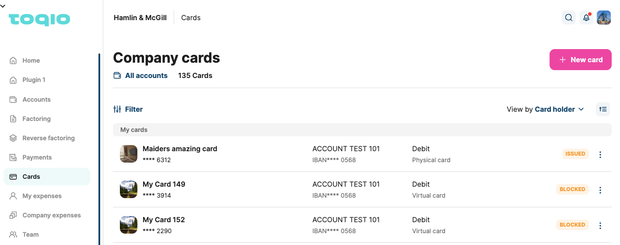
The 'New card' button in the cards list
- Select virtual debit card as card type
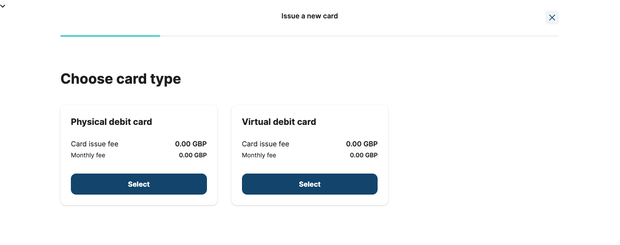
Card type selection in Issue card flow
- Select the cardholder's account and add a name to be placed on the card
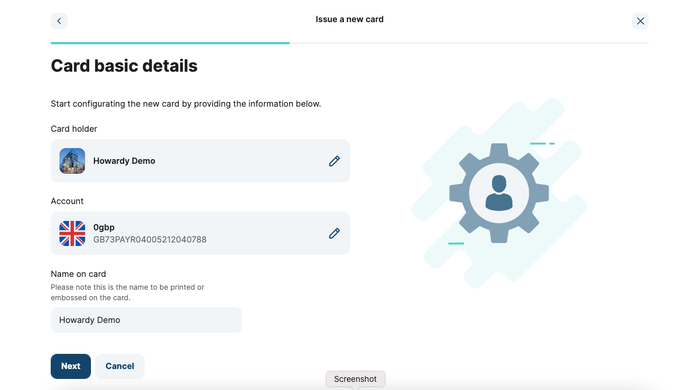
Selecting card holder in Issue card flow
- Modulr Directors or Account Owners will see a warning message if the user has not answered the security questions yet
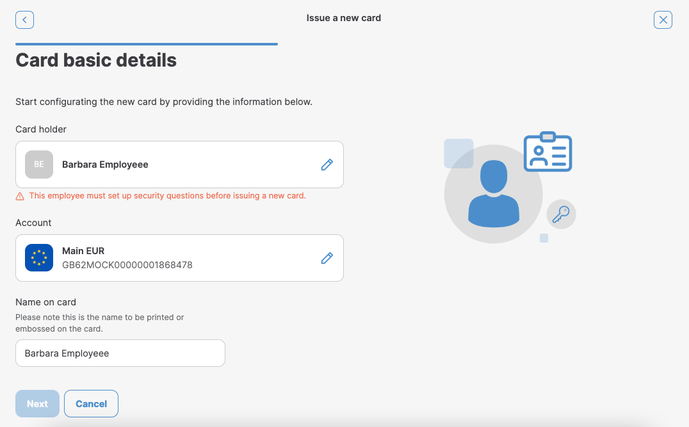
Warning that appears when the user hasn't answered security questions
- Set card limits when issuing a virtual card
- Confirm details
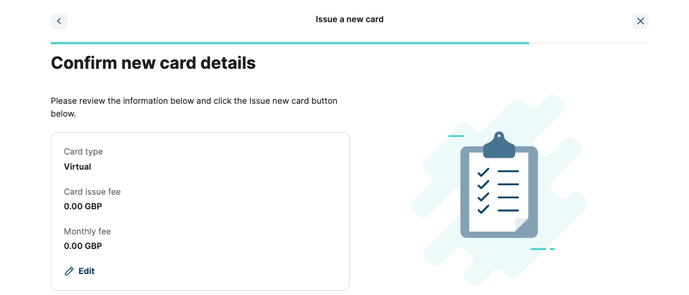
Confirm detail for issuing a new card
- Insert security code
- If the security code is correct, the card will be issued and active after it, and the user can already start using it.
- If not, an error message will be shown and the card will not be created.
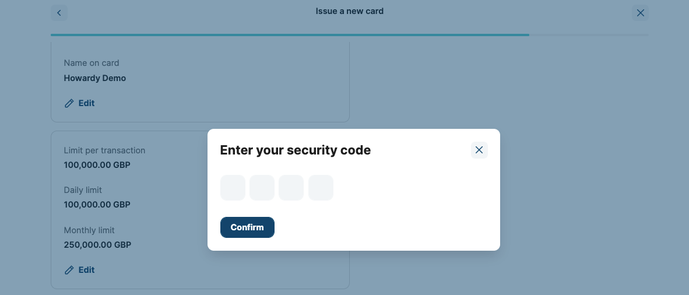
Introduce the security code for issuing a new card
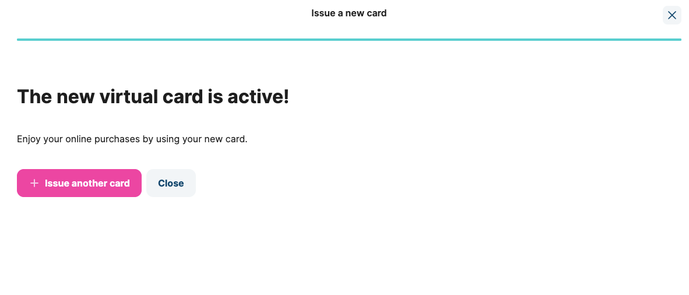
Confirmation page for a virtual card issued
Updated about 1 year ago
