Edit a Payment
If a standing order or scheduled payment is programmed but not executed, it can be edited. To do so, go to the payments details page of the scheduled payment, select the 'Edit payment' button on the right of the header, and edit the payment details on the form - only source, destination account, and payment date can be edited. Then, select the 'Confirm' button and enter the security code. The system will update the payment with the modified details if the security is correct.
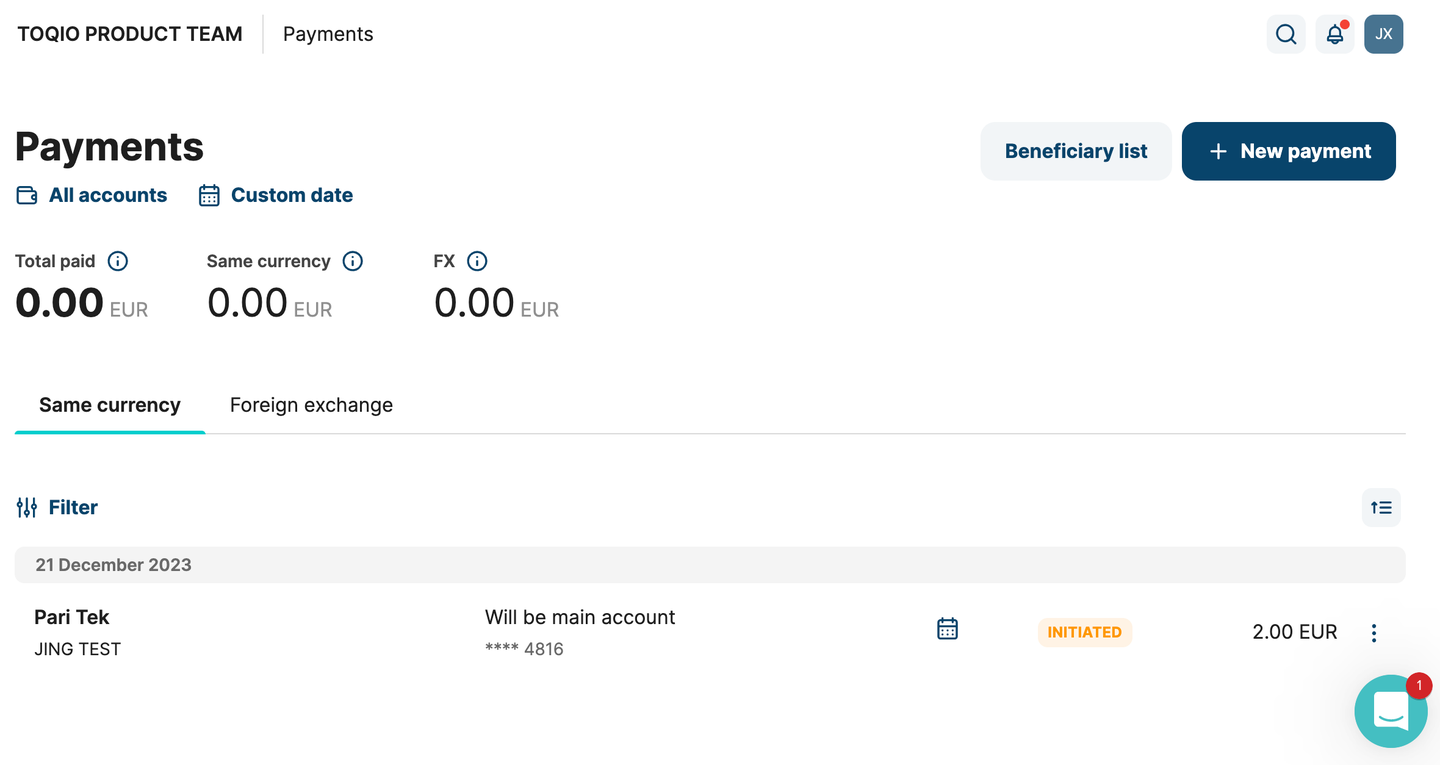
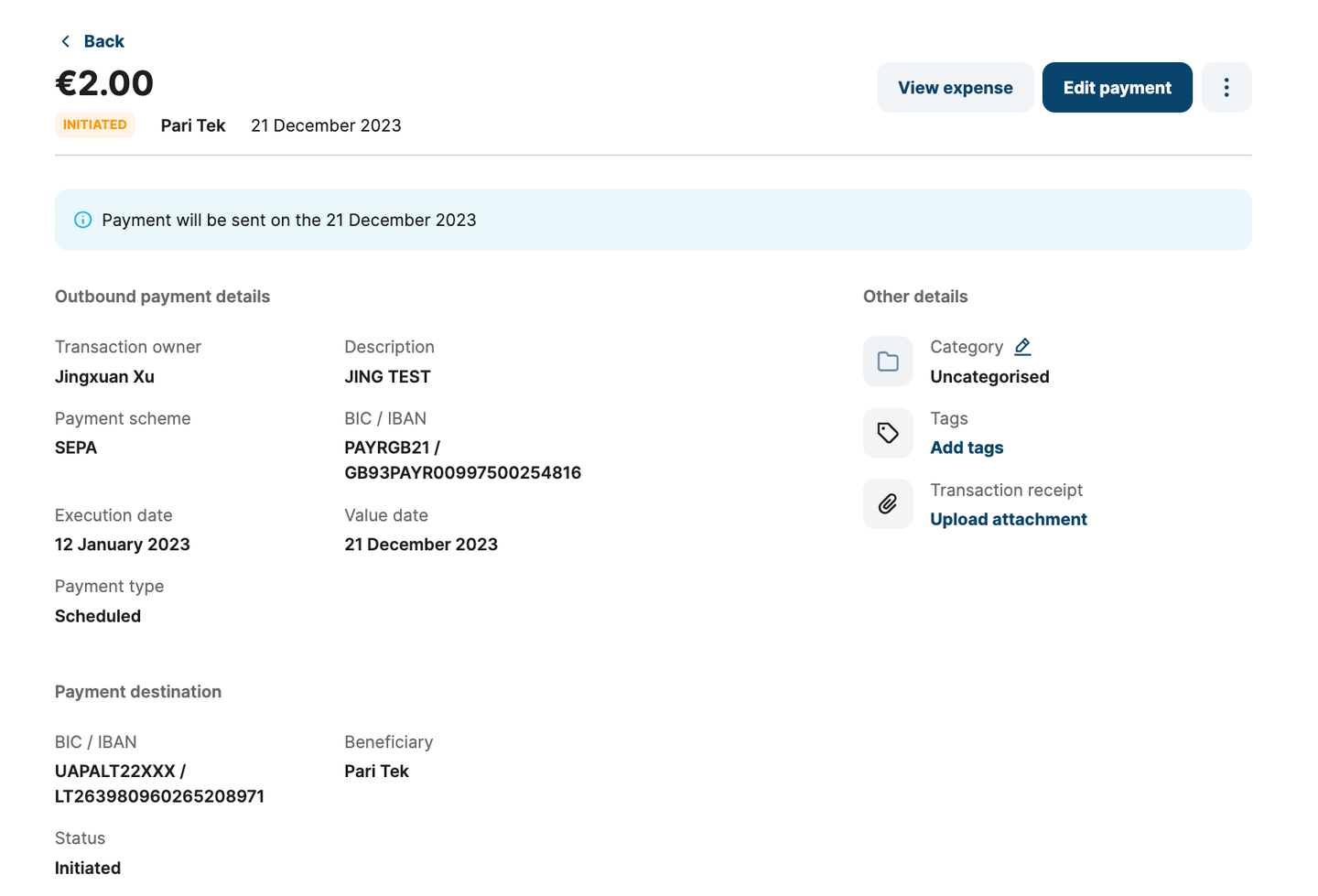
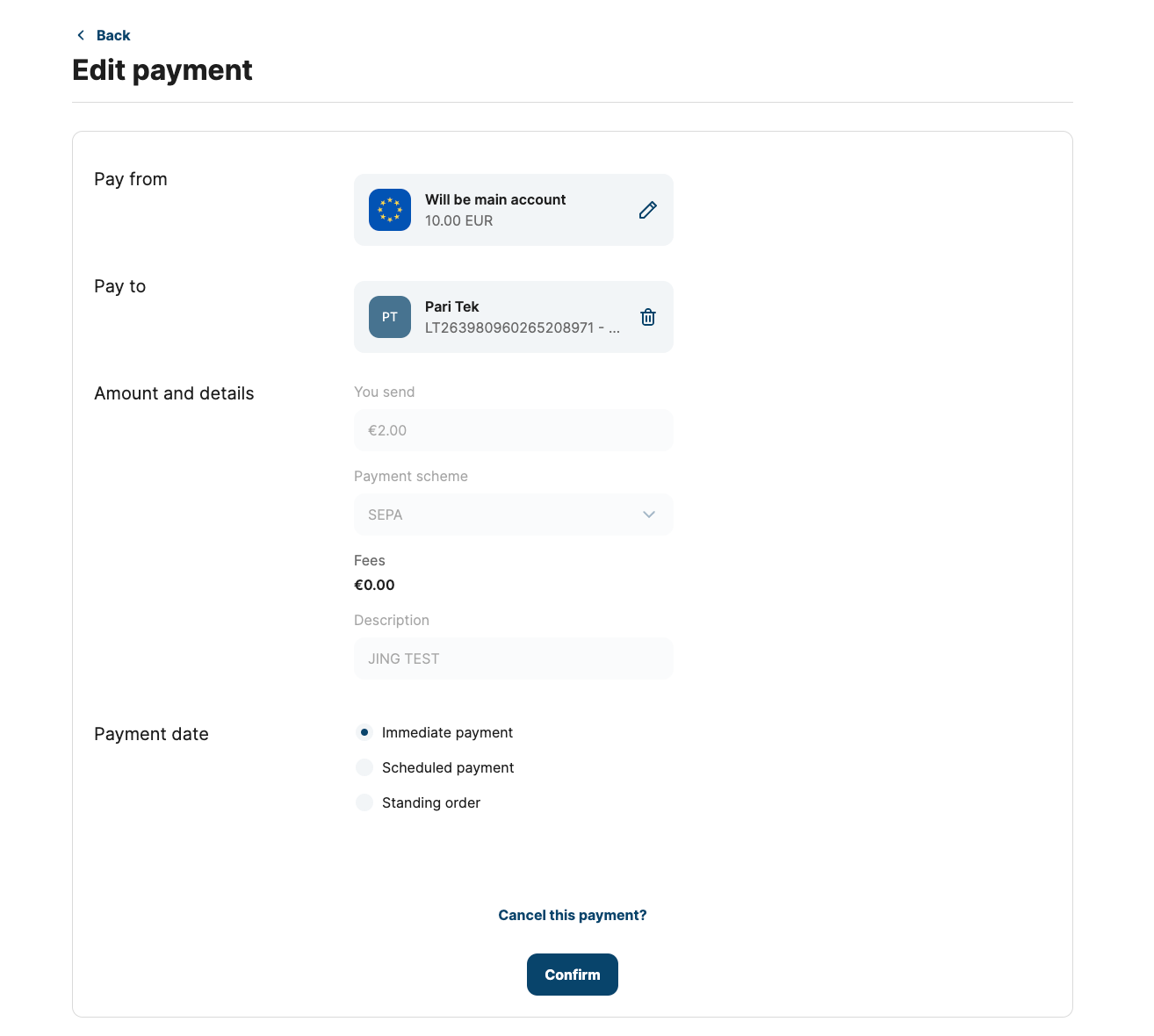
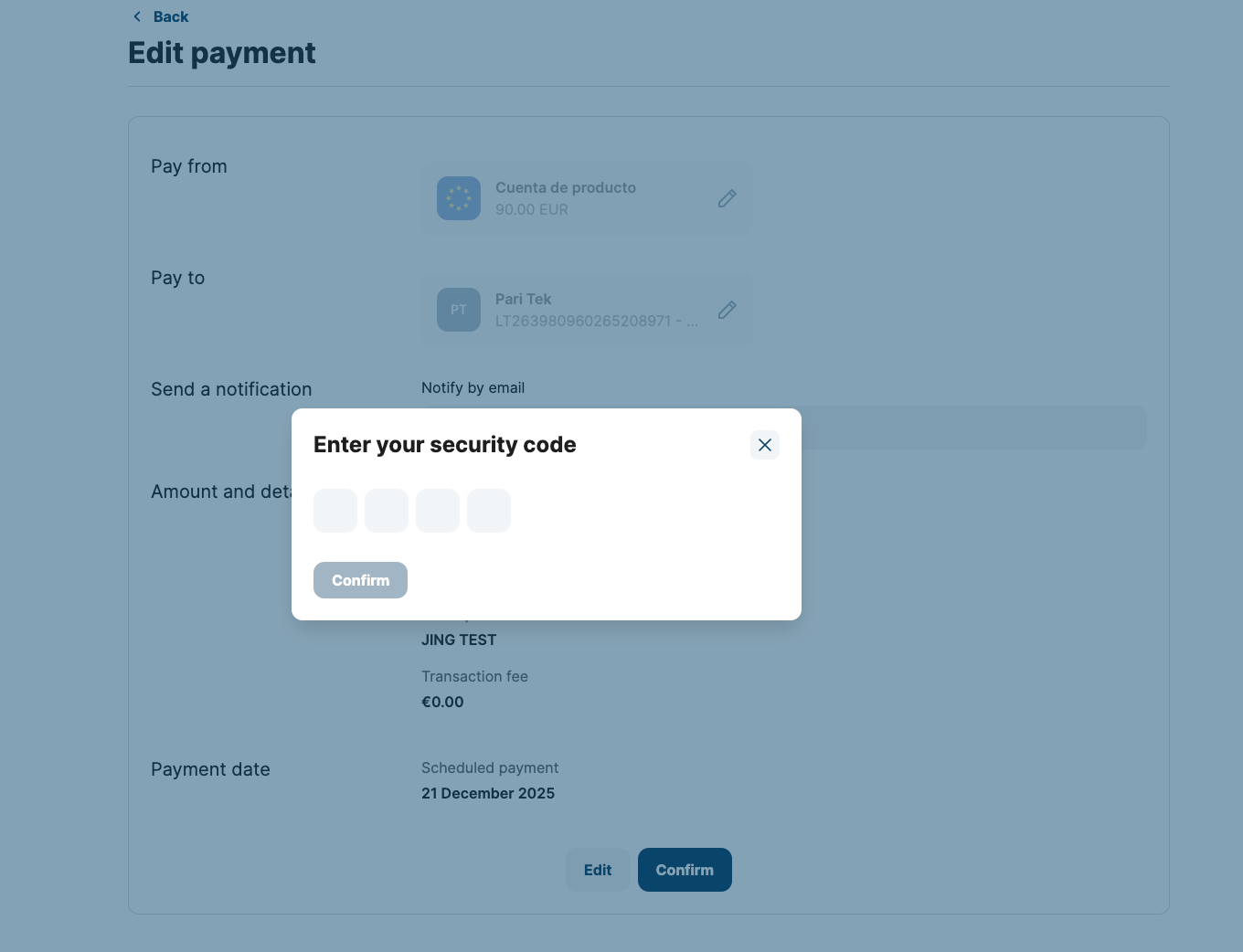
Updated about 1 year ago
