BaaS provider peculiarities
Modulr Cards specifications and differences from Railsbank and EML
Here are the main differences between Modulr and the rest of the card banking providers, such as Railsbank or EML, which are explained.
These differences have an impact on the debit card user flow, in cases such as security questions during onboarding or card limit editing during issuing of a new card. As well as others subjects related to customer creation, as is the Expected Monthly Spend located in the Admin portal.
At last, we will find a 'New address' field in User Settings for users' personal detail modifications if needed.
Security Questions
As part of Modulr's commitment to security, an additional Strong Customer Authentication layer has been added. Users would need to set up answers to specific questions at the time of onboarding. These answers would be needed for specific transactions post-OP confirmation, as per Modulr's fraud algorithm.
These security questions have been included during the onboarding process of any new user. Therefore, when a Director or Account Owner adds a new user to the Team section, a warning about the need to complete the SCA Questions will be shown before issuing a new card. Once the user completes the set-up of credentials and security questions, the warning will disappear and the Director or Account Owner will be able to issue a new card for them.
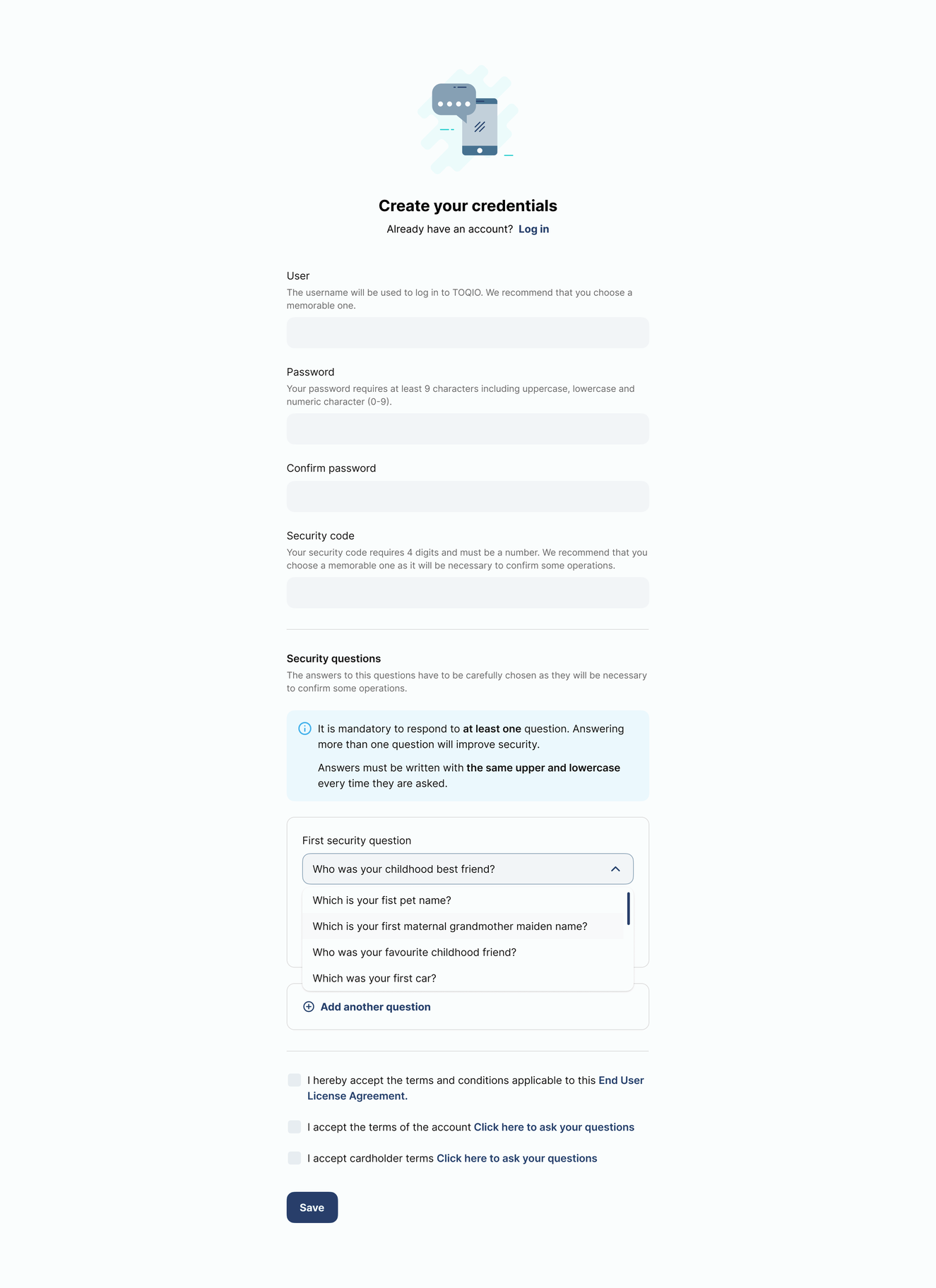
SCA Questions included in the Onboarding form for new Team members
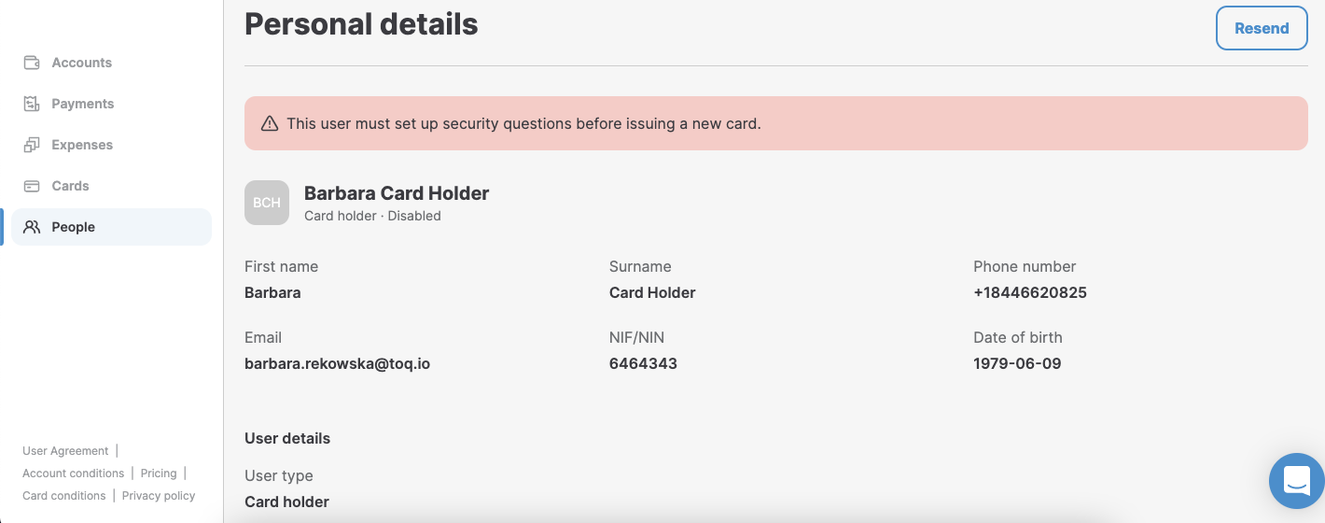
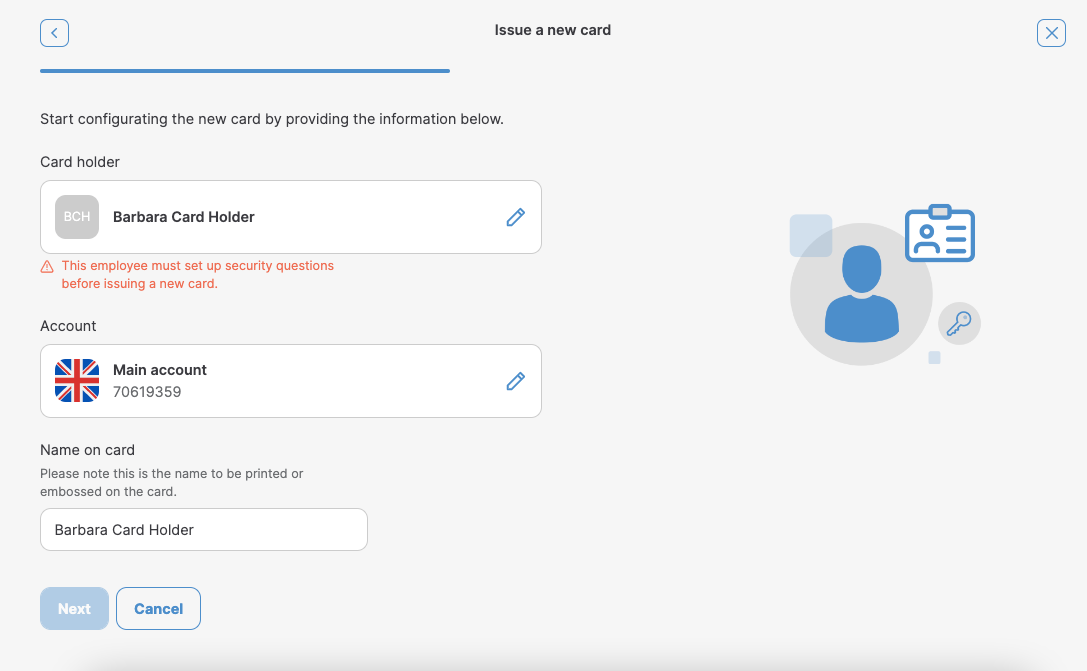
Also, for Modulr customers that are already in LIVE, and with users already added to the Team section, a placeholder will appear in the platform to set up the SCA Questions in the User Setting section and no cards will be issued until that step is to be completed.
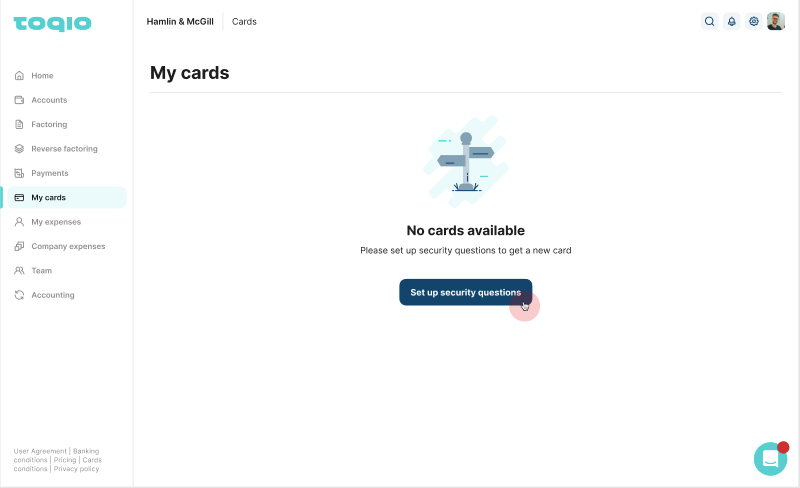
Empty state for a user that hasn't answered SCA Questions
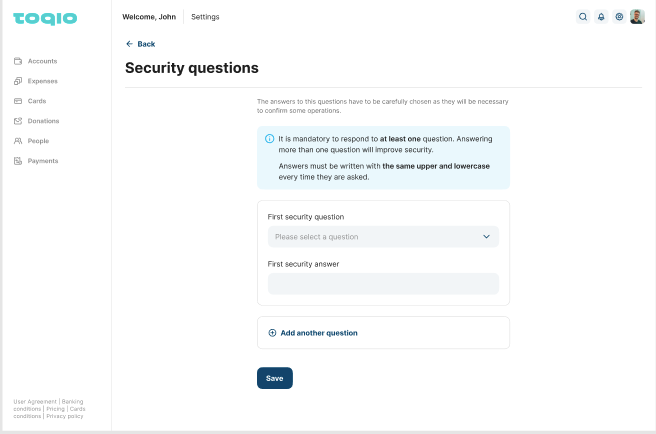
SCA Questions form in the User Settings section
When security questions are already set up, the user will be able to view their answers from the User Settings section.
Editing of these questions will be added in further steps of the development.
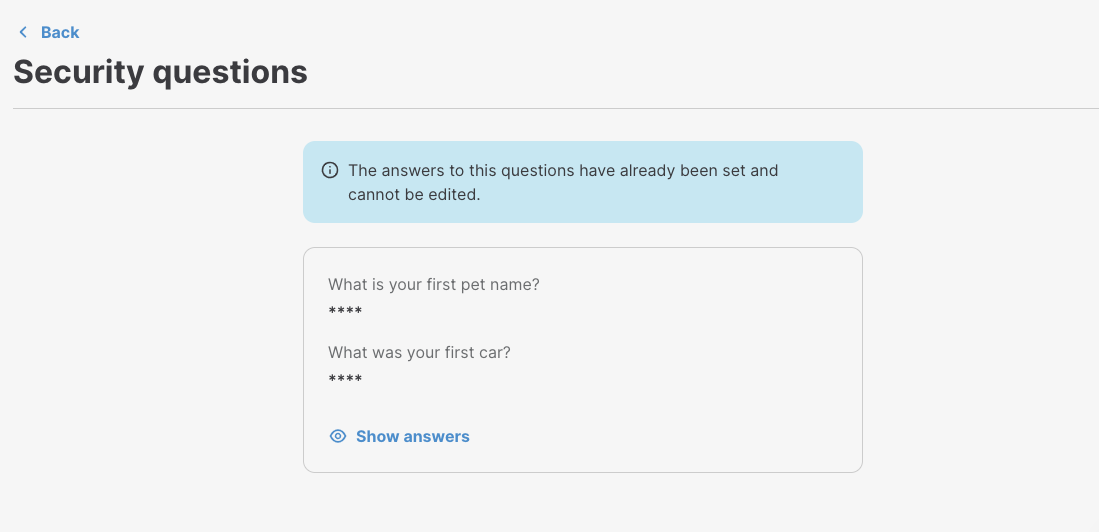
SCA Questions page to view answers in the User Settings section
Modulr Card Limits edition
Currently, banking providers such as Railsbank's or EML's card limits edition are based on 3 different limits: daily, monthly and transactional.
However, for Modulr users, the limits are card lifetime limits and transaction limits.
Both limits will be edited during the process of issuing a new card.
- Lifetime limits can be edited later. However, once it crosses it will automatically "expire" the card and it will be shown as cancelled.
- Transaction limits cannot be edited once the card is issued and now it's an optional limit.
- If this limit is set up, the card is limited to use single currency.
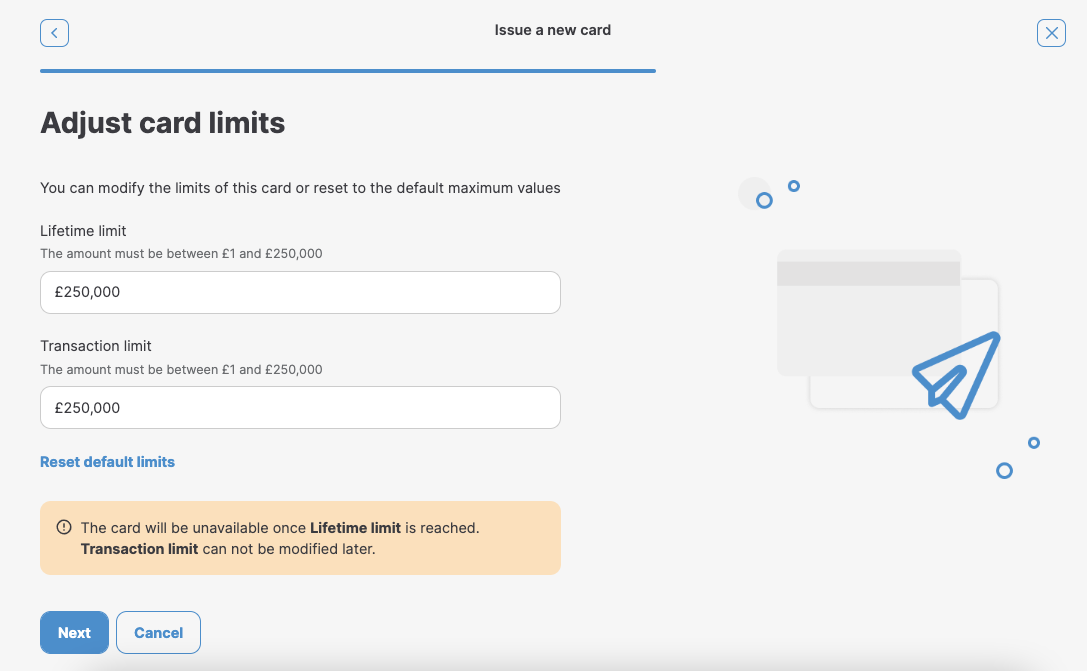
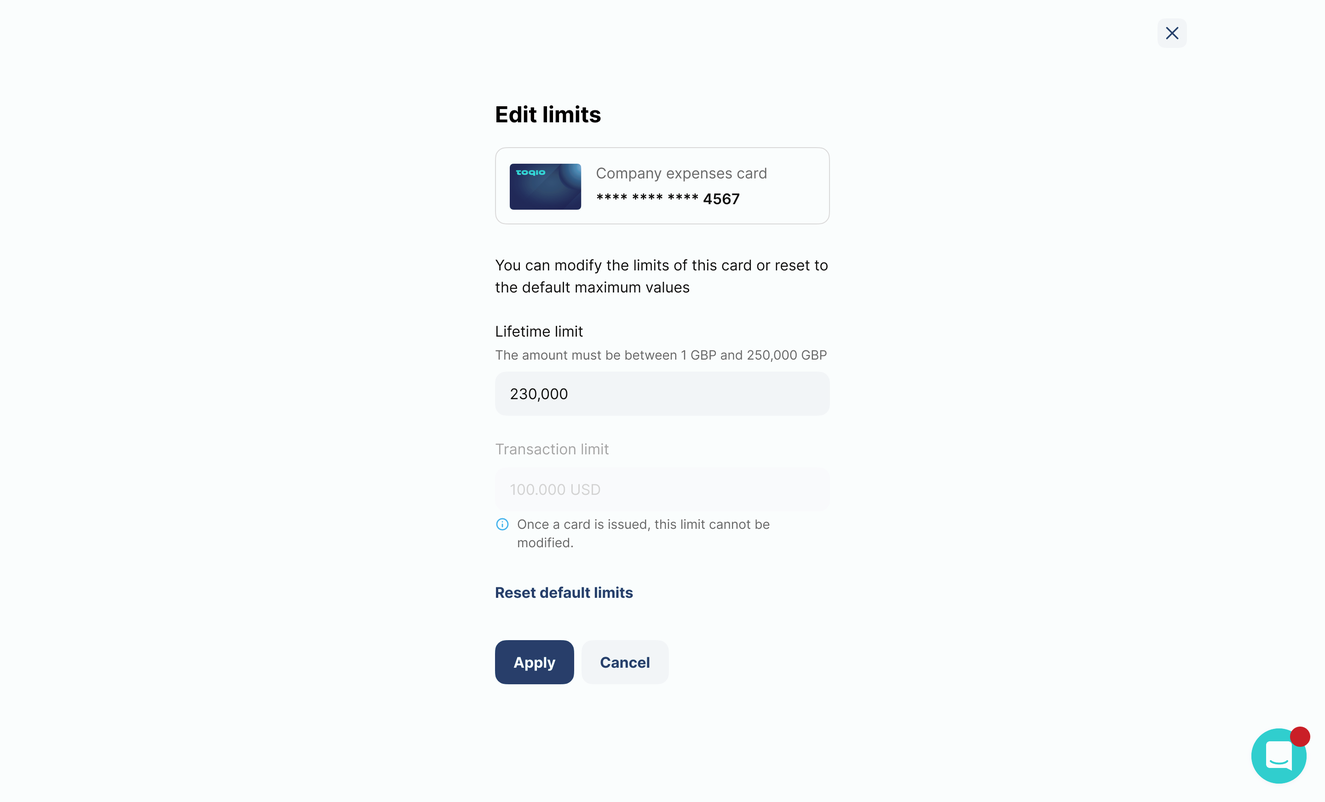
Modify card limits option for Director or Account Owner for issued cards
Add address in Personal Details page
As a new requirement after Modulr integration, there was a need to implement a new field to capture user addresses for Business clients in the Personal details page, under the User Settings section.
This new feature consisted of adding all address fields needed for SME web and apps in order to let the users change their bank account data (IBAN and BIC/SWIFT).
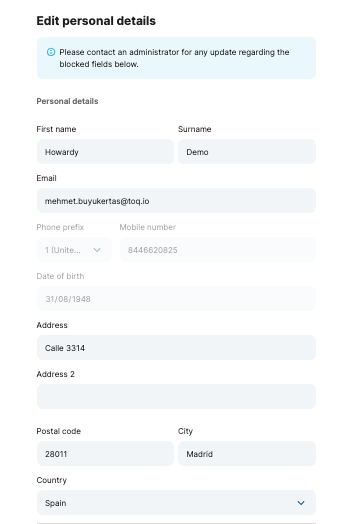
Expected monthly spend
As explained above, Modulr requires extra for customers to be registered in the Admin portal.
The new mandatory field Expected monthly spend needs to be provided by each customer based on an estimation of the company expenses to be done monthly.
As an estimation, Modulr does not require specific amounts and can be anywhere from 0 to 2147483647 GBP.
Also, as explained by Modulr, this field is mandatory for back-end Modulr operations, and used for velocity controls but not for transaction monitoring.
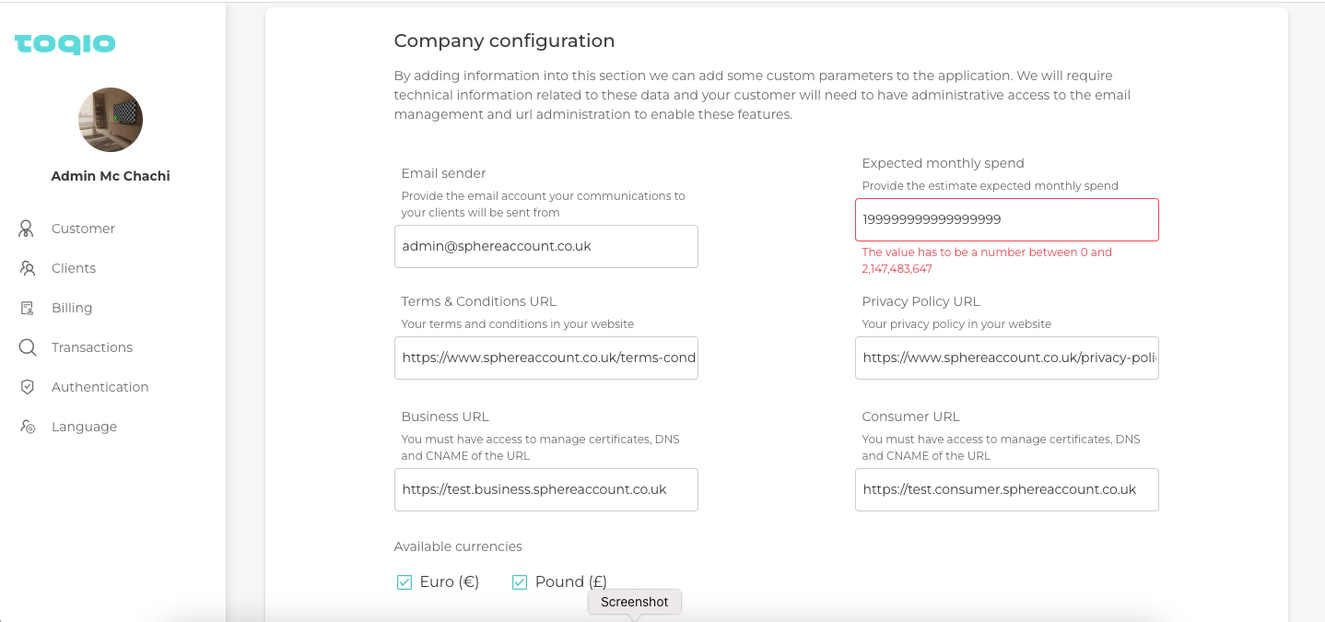
Expected monthly spend in Admin customer profile
Updated 12 months ago
