How to issue a physical card
A Director is the only role that can issue a new physical card for a team member.
- User flow to issue a physical card is the same for SME and CONSUMER, and also for all banking providers, except for card limits which differ between Railsbank, EML and Modulr. The flow is as below:
- The director goes into the 'Cards' section
- Select'New card' on the top right button
- Select physical debit card as card type
- Select cardholder and account and add a name to be printed on the card:
- The name on the card must have between 1 and 21 characters (Modulr allows up to 20 characters to be shown on plastic cards. However, we allow up to 21 characters on other BaaS even when on the card only 20 characters will appear)
- Insert the cardholder's address where the card has to be sent
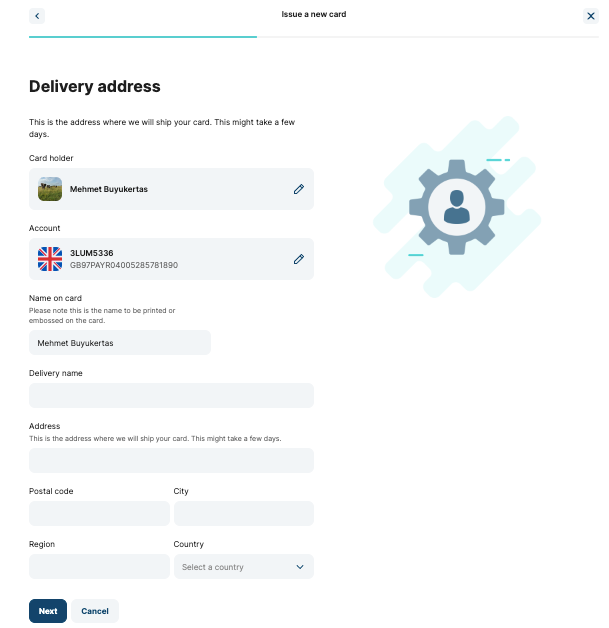
Personal details and address to issue a physical card
Updated about 1 year ago
