Generate a report
Generating reports is very easy. Go to the 'Exporting' section in the sidebar menu. You will land on the 'Accounting' data screen:
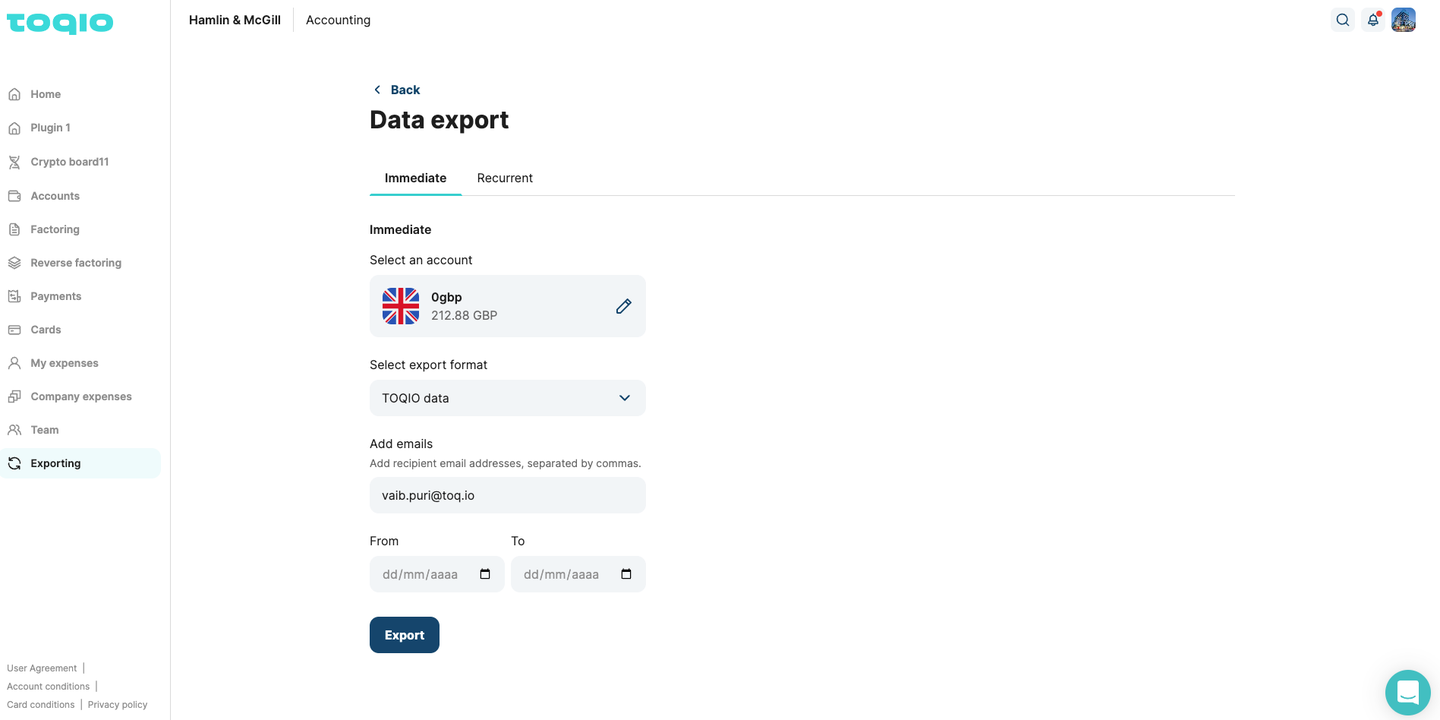
You will have to follow a simple form, select the account, and format, and add the email address where you want to receive the report. You can add one or more emails, separated by commas. Then simply select the 'Export' button.
You will receive an email with an attachment (.zip file) similar to this one:
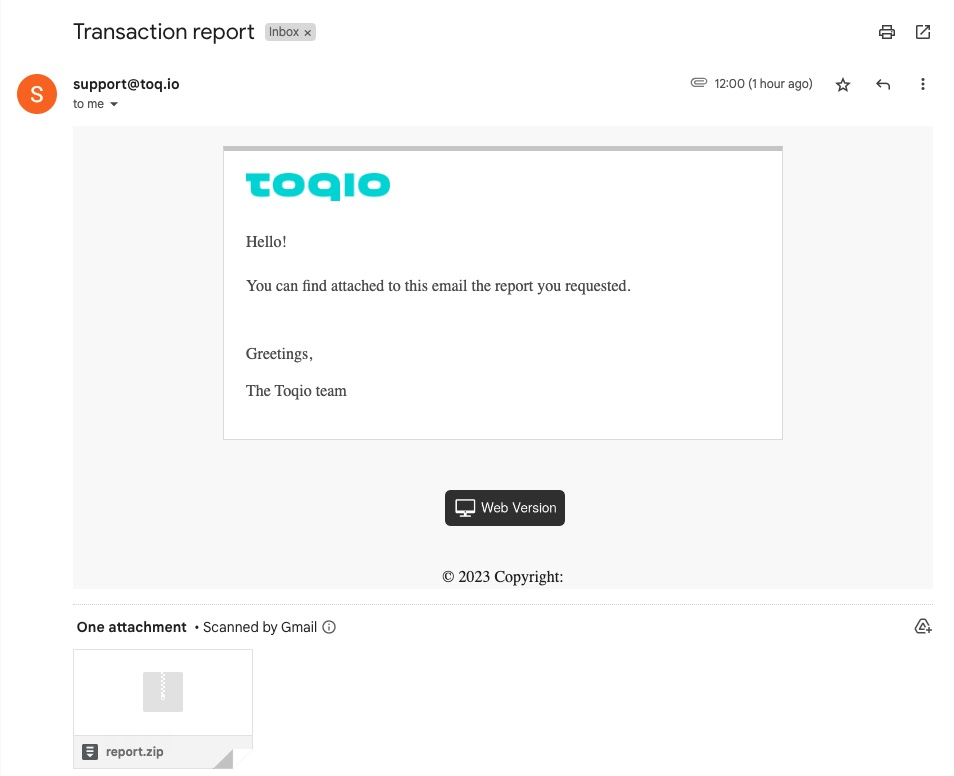
Types of reports
All transactions that belong to one, or several accounts, will be included in the report. More information about Viewing transactions.
Updated about 1 year ago
