Credentials
Credentials for Modulr:
Personal information
To complete the public registration, personal information is required. There is mandatory information such as full name, date of birth, email, and phone number and this information is needed to complete the KYC process.
! The 'Identity number' is only needed when the legislation country is Spain.
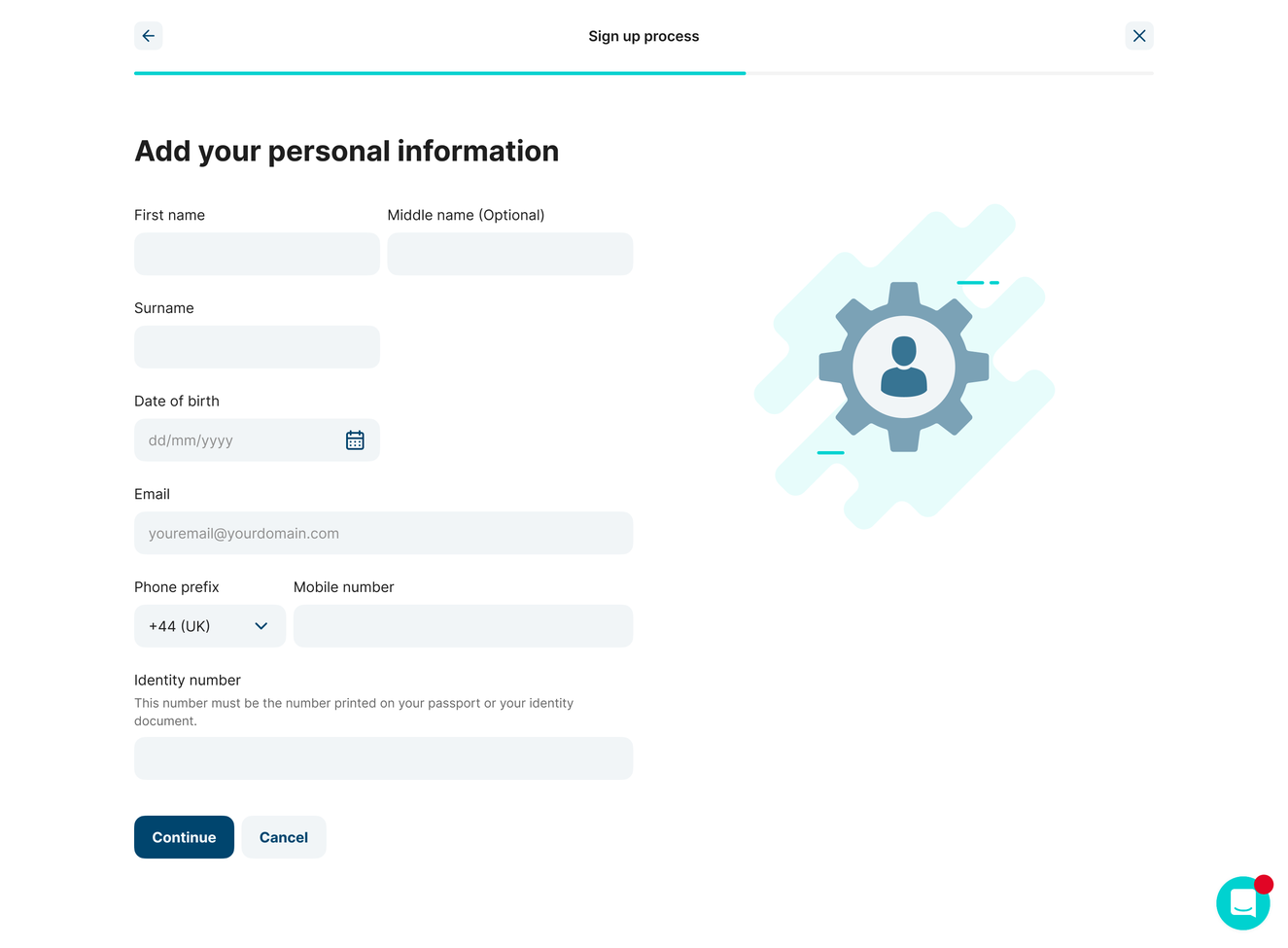
Personal address
A personal address is required to complete the compliance process. Depending on the type of company chosen before this data may vary.
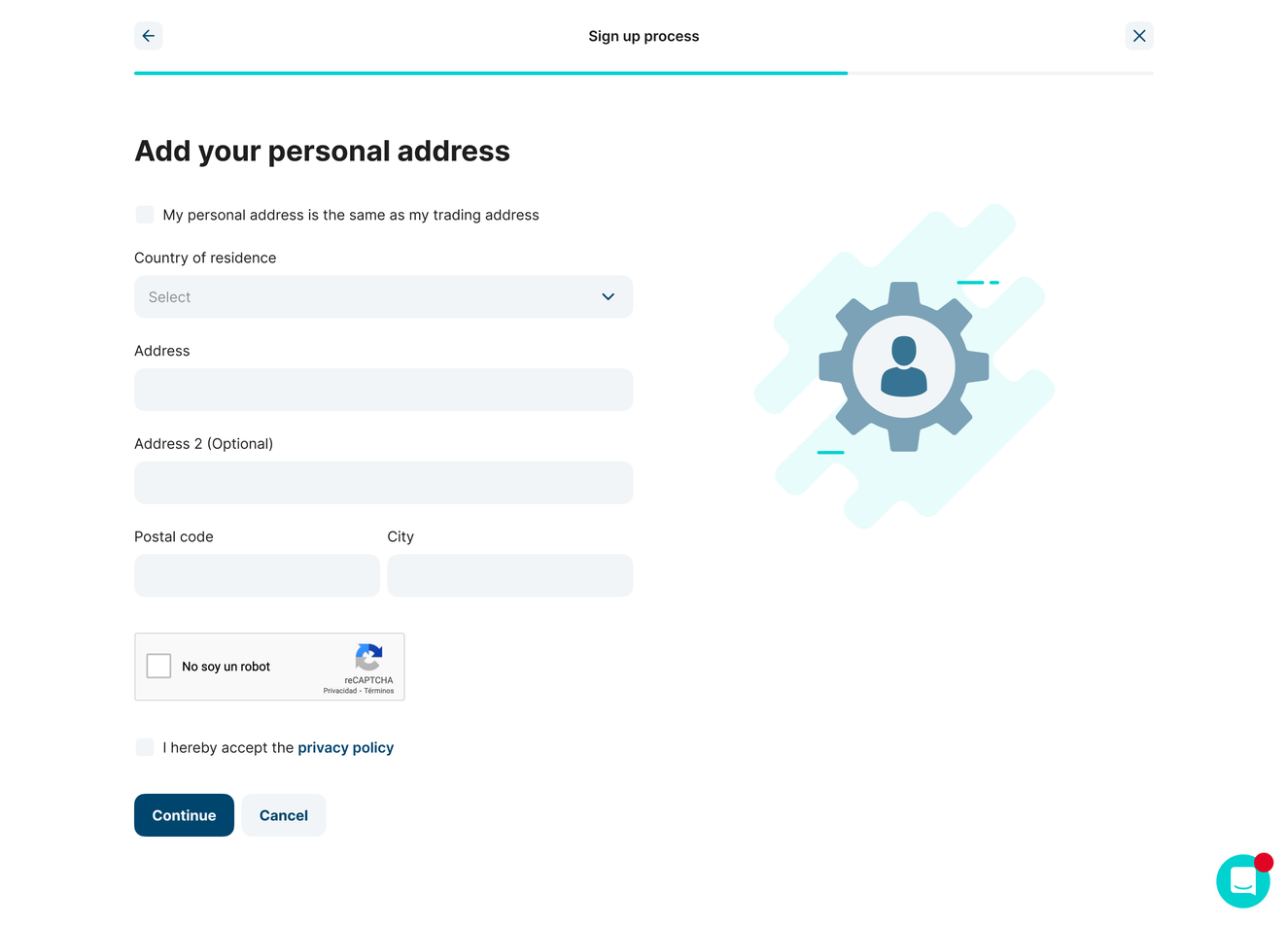
Summary
Before finishing the registration process, you will be able to verify if all the data is correct. In case there's a need to modify, select the 'Edit' CTA to be redirected to the corresponding step.
Depending on the modifications, the next steps could change and some of the required information will have to be filled in again. For example: if you modify the type of business, the next steps will require the new information to be filled in.
In case there are no modifications but rather corrections, for example, a typo, the information will continue appearing on the next screens so you don't have to fill everything again.
By selecting 'Continue' the process will finish.
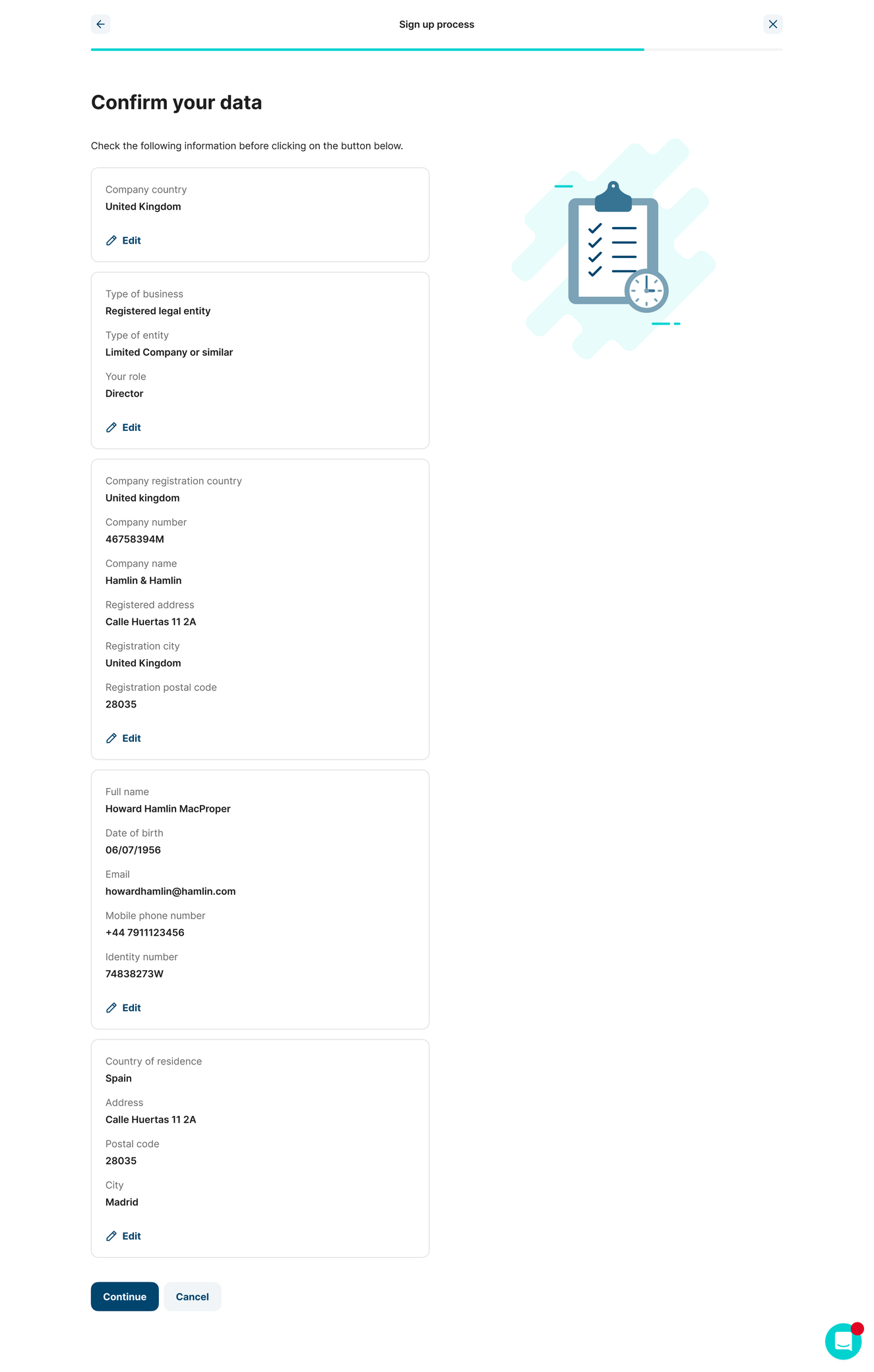
Congratulations screen
On this screen, the company will be registered in the system. It will be created in the database and the email for setting up credentials will be sent.
Credentials for SME:
Personal information
Same as for SME, personal information is needed to register. The mandatory data will be full name, date of birth, email, and phone number.
This information is needed to complete the KYC process.
! Identity number is only required when the legislation country is Spain.
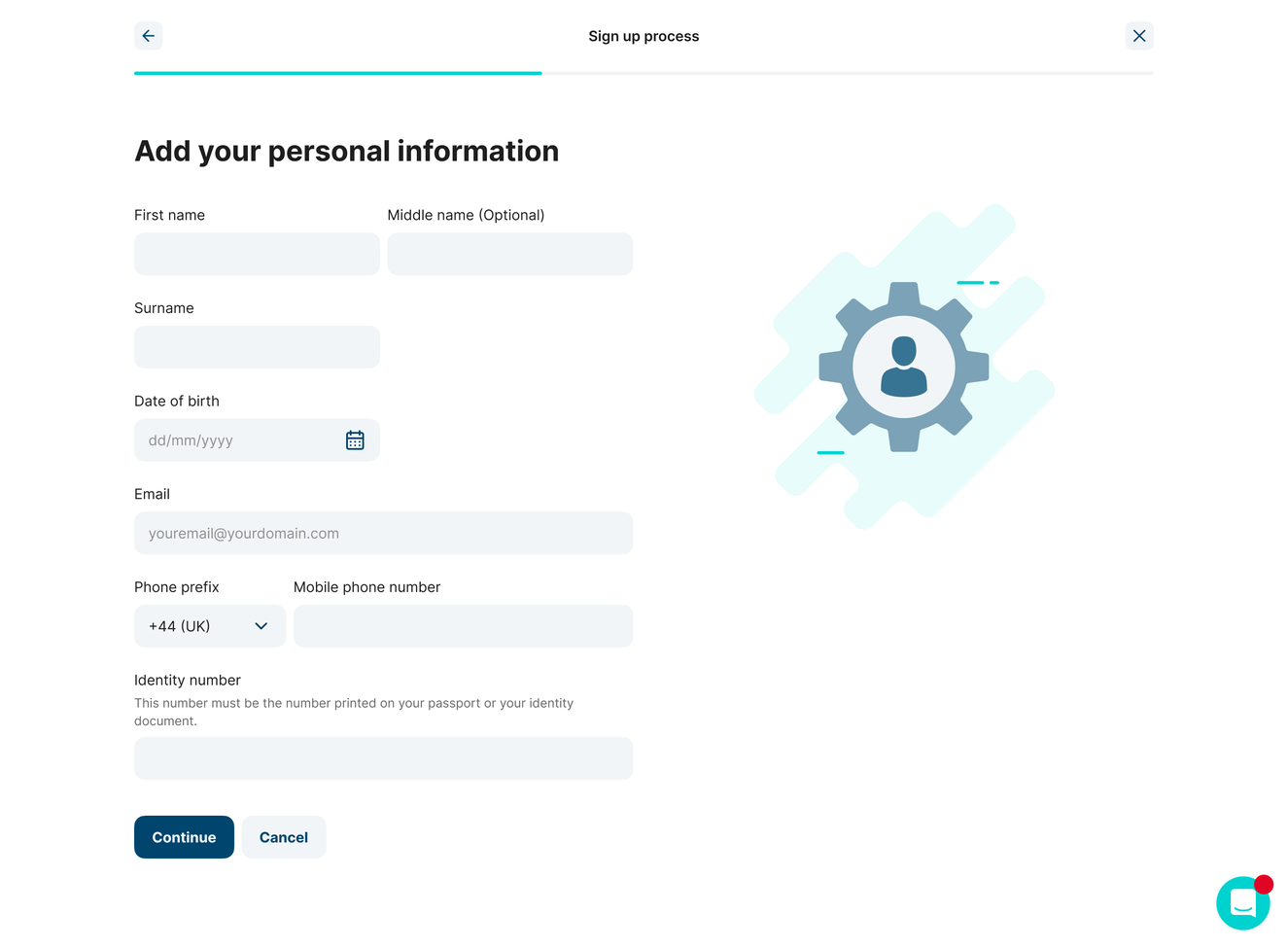
Personal address
A personal address is required. This data is required to complete the compliance process.
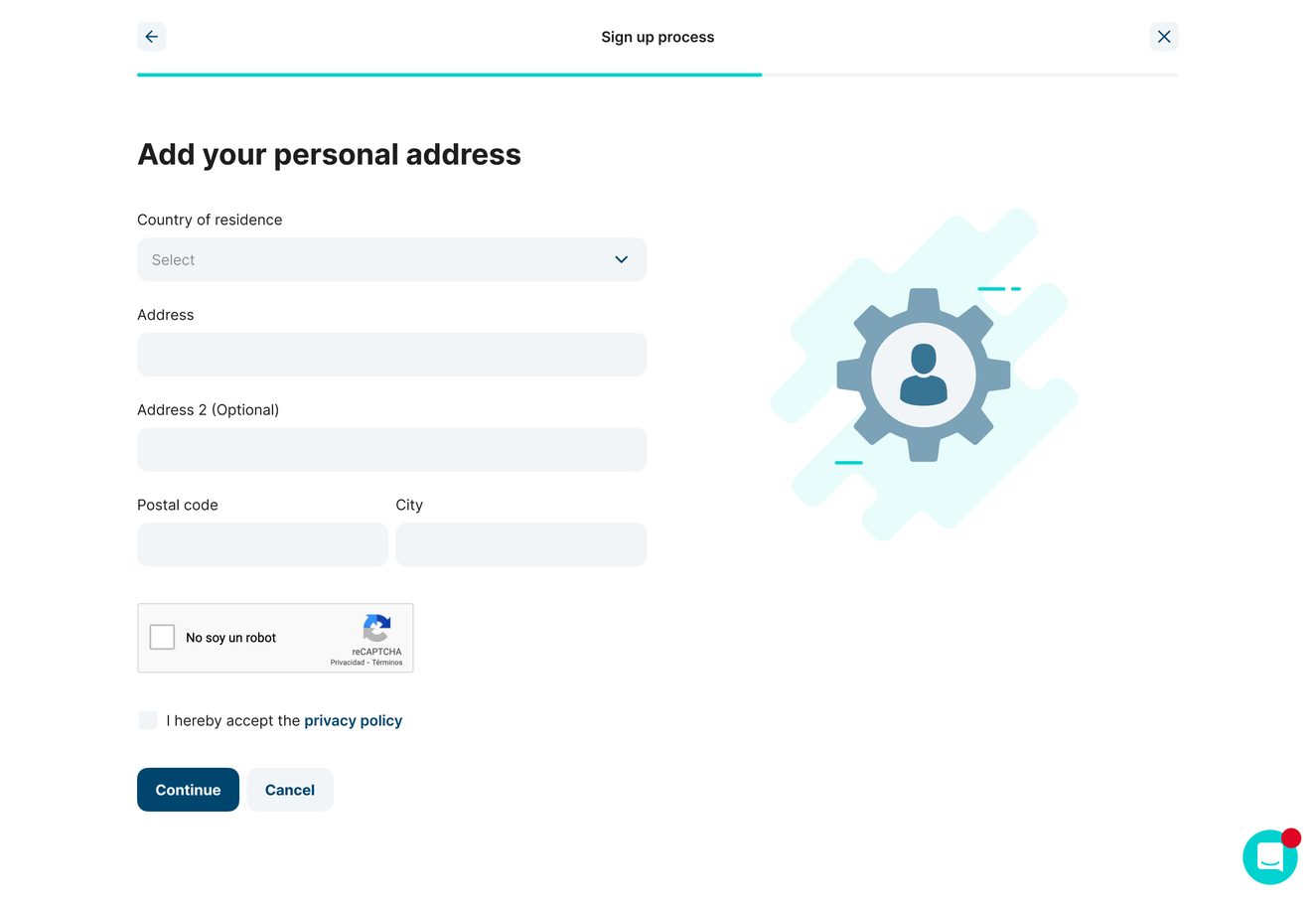
Summary
Before finishing the registration process, verifying if all the data is correct will be available. In case there's a need to modify something, select the 'Edit' CTA to be redirected to the corresponding step.
By selecting 'Continue' the process will finish.
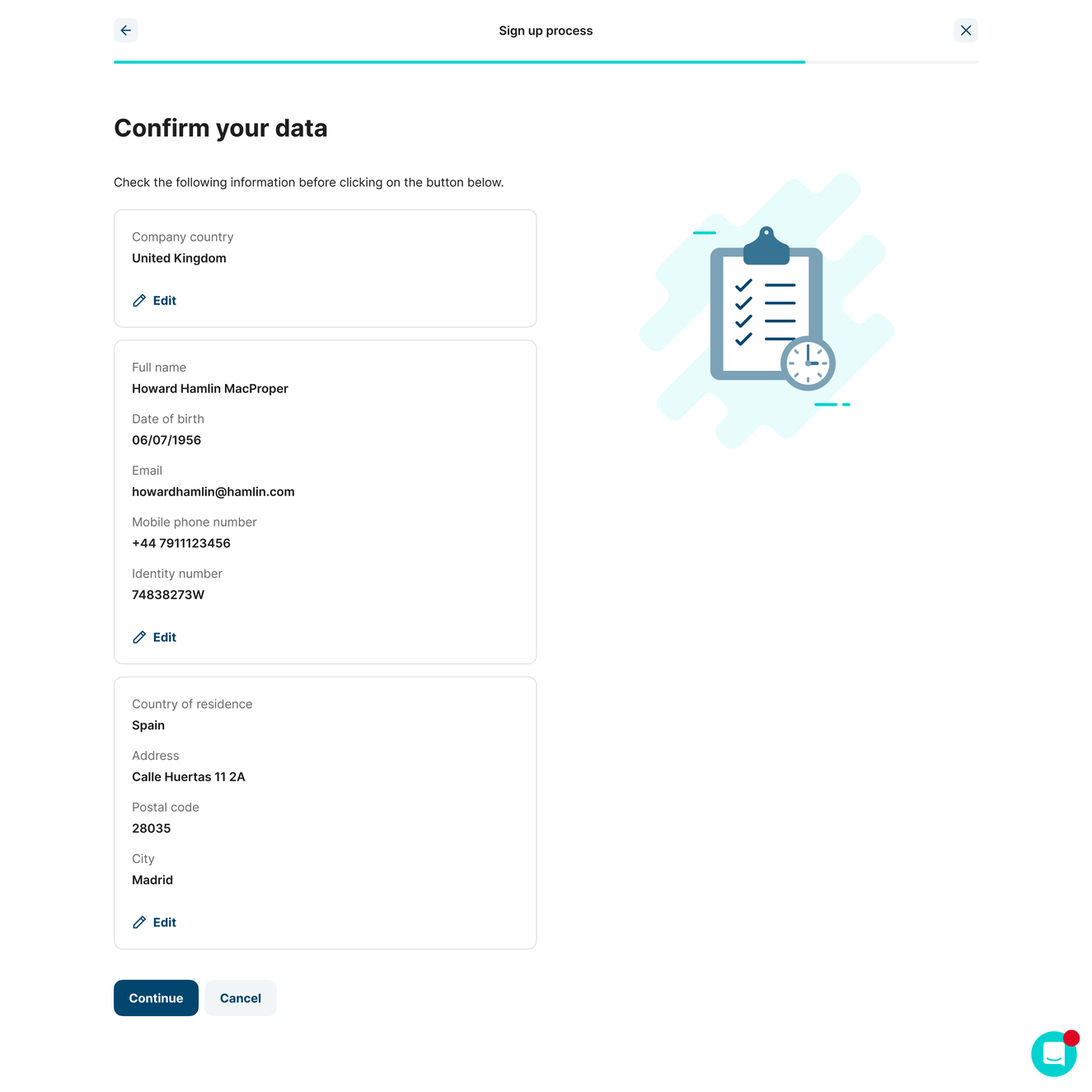
Congratulations screen
Once on this screen, the company will be in the system. The company will be created in the database and the email for setting up credentials will be sent..
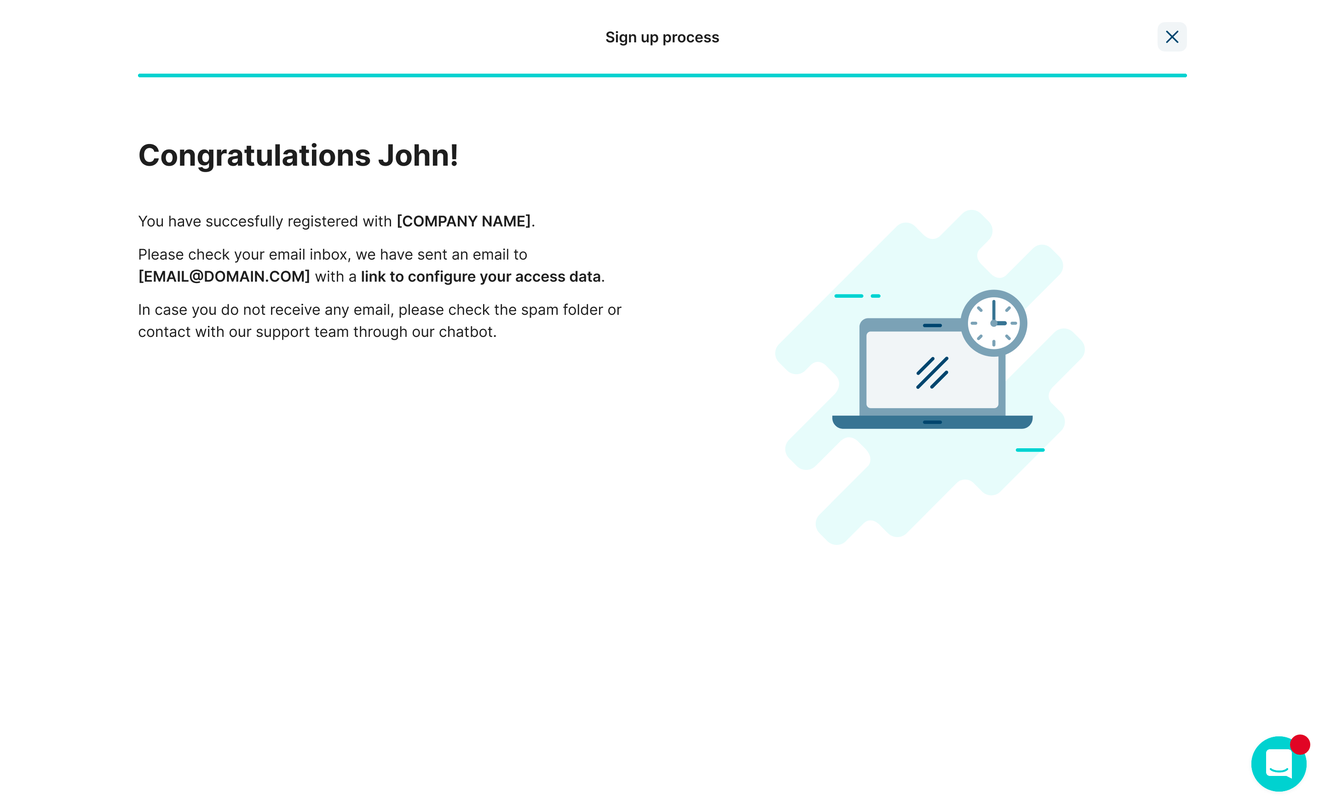
Updated 9 months ago
